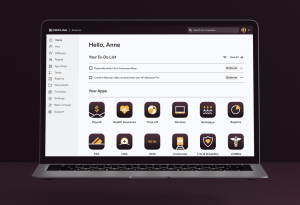Desktop Virtualization Benefits Large School System
![]() As part of its recent survey and accompanying study of VMware and other Hypervisor adoption, Wikibon conducted in-depth interviews with seven users provided by three of the vendors reviewed in the study. Since publication of the results of the main survey, Wikibon.org CTO David Floyer has been publishing anonymized transcriptions of the important segments of these interviews.
As part of its recent survey and accompanying study of VMware and other Hypervisor adoption, Wikibon conducted in-depth interviews with seven users provided by three of the vendors reviewed in the study. Since publication of the results of the main survey, Wikibon.org CTO David Floyer has been publishing anonymized transcriptions of the important segments of these interviews.
In the most recent of these, “VSphere 5: A VDI Roadmap in Education”, Floyer publishes the interview with a large school district that has aggressively virtualized its environment. The interview focuses on its virtual desktop infrastructure (VDI) project, which has solved several issues the district had with end-point device support, both in and outside the classroom, and extended the useful life of older desktop systems in classrooms throughout the district.
A large urban public school district is the ultimate example of a bring-your-own-device (BYOD) environment. Not only do these districts typically have a collection of aging desktop computers in their classrooms, they are expected to support a wide variety of student devices, ranging from all three generations of iPads and a variety of Android tablets, iPhones, and various generations and brands of Android phones, to gaming devices and Mac and PC laptops and desktops in student homes. Some of the latter can be old models with limited resources, particularly in the homes of lower income students, who often are those in most need of educational support at home and who are least likely to have smartphones or tablets.
Support for lower income students was a particular concern for the unnamed district interviewed, according to the interviewee. Another was revitalization of a large population of old Windows ’98 and 2000 PCs in classrooms throughout the district, which lacked the resources to run the district’s educational programs at acceptable performance levels and therefore had fallen into disuse.
The district had looked at VDI five years ago. At that time, the technology was less mature, and expensive. So instead the district focused on standarizing and modernizing its educational software district-wide. Once it had done as much as possible in that area, it reassessed VDI technologies and selected VMware View.
The district has been able to virtualize delivery of all its student software through its VDI environment, both internally to its classrooms and over the Internet to students homes. It can create standard images and push them out to all appropriate classrooms and individual student homes. Even a 10-year-old PC with 256 MB of RAM can run the full image including Windows 7, Office 2010 Pro, Auto-CAD, and streaming HD video and audio, at acceptable speed and quality. In a blind test, the members of the district leadership team were unable to identify any differences between performance of a new stand-alone PC and the thin client on an old machine running a standard student image.
This has solved both issues facing the district and allows all students to access all appropriate educational software at home as well as in the classroom without having to buy expensive high-end computers. Now it is moving forward with a “learn whenever and wherever” students want program that includes supporting mobile devices and is in the process of testing various tablets on the virtual environment.
Meanwhile the district has aggressively pushed to virtualize its server environment on VMware and has adopted vSphere 5. This has added 3-D capability, removing som restrictions on the district’s original system, and makes more efficient use of hardware and network. The interviewee said that the only applications still on unvirtualized servers are those whose vendors specifically do not support virtualization. Experiments with virtualizing some of those applications resulted in technical and performance problems, forcing them to back out of those virtualization projects.
The interviewee said that the district’s investment in time, effort, and money to update its educational software district-wide paid off in ease of virtualization. The interviewee also said that the secret to successful desktop virtualization was to take the time to test and retest everything. Even then, once the virtualized desktop images were rolled out, students had problems that required further testing and development. Organizations planning VDI projects should allow plenty of time for extensive testing both before and after roll-out, the interviewee said.
As with all Wikibon research, this case history is available free of charge on the Wikibon.org Web site. IT professionals are invited to register for free Wikibon membership, which allows them to post comments, correct articles, and post their own research. It also allows them to receive invitations to Peer Incite Meetings, at which users present on their experiences solving specific common issues such as data backup and recovery using advanced solutions, and to receive the Wikibon Peer Incite newsletter.
A message from John Furrier, co-founder of SiliconANGLE:
Your vote of support is important to us and it helps us keep the content FREE.
One click below supports our mission to provide free, deep, and relevant content.
Join our community on YouTube
Join the community that includes more than 15,000 #CubeAlumni experts, including Amazon.com CEO Andy Jassy, Dell Technologies founder and CEO Michael Dell, Intel CEO Pat Gelsinger, and many more luminaries and experts.
THANK YOU