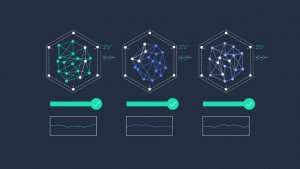Here’s what you’ll find in the new Windows 10 Technical Preview
![]() Microsoft has released the Windows 10 Technical Preview, Build 10061, for members of the Windows Insider Program, and with it testers can enjoy new calendar and mail apps, as well as some improvements to Start, Taskbar, and Action Center.
Microsoft has released the Windows 10 Technical Preview, Build 10061, for members of the Windows Insider Program, and with it testers can enjoy new calendar and mail apps, as well as some improvements to Start, Taskbar, and Action Center.
In the Mail and Calendar apps testers are now able to toggle between the apps using a three-pane email UI, and Mail now includes customizable swipe gesture support that allows you to delete, flag, move or mark as read/unread. Mail also works similar to Microsoft Word in that you can now add pictures, insert tables, bullets, and change the color of the text. Both apps support Office 365, Exchange, Outlook.com, Gmail, IMAP, POP and some other popular accounts, according to Microsoft.
There have been some adjustments to the aesthetic. Testers can now resize the Start menu, while the Start menu and Taskbar also now have transparency. If users go Personalization in the Settings app they can play around with the colors and transparency of Start, Taskbar, and Action Center. AutoColor has also been enabled, which pulls primary colors from the desktop background. According to Microsoft users were not happy with the location of the power button, so that has now been moved to the bottom left from the top right of the Start menu.
Optimization for tablets is another added feature, and now when Entering Tablet Mode the Start button, Cortana, and the Task View, as well as items in the Notification area will be more “touchable” due to their larger size. Clutter has also been reduced by the removal pinned and running apps, while apps can now appear or not appear in the Task Bar by adjusting the settings in Tablet Mode. In Task View windows icons, as well as the close buttons, and the thumbnails have been “refined”, says Microsoft, and Task View also has a new icon in the Task Bar. Tablets under 10 inches will automatically boot into Tablet Mode, and there’s also a setting to enable this for larger tablets.
Testers can now also create an unlimited amount of Virtual Desktops, and once you hit the limit of your display Microsoft reports that users can access any one of their desktops with, “a new overflow experience”.
As we’ve reported before it’s probably best not to use the pre-release as your primary OS as there are tons of bugs, many of which Microsoft has listed in an official blog. These include problems with launching Win32 apps from the Start Menu; Cortana not fully functioning; apps not playing audio when minimized and typed letters appearing twice in the new Mail and Calendar apps. Microsoft has however fixed some issues that were previously not irksome to testers, including indexing of new mail in Outlook; being able to enable Hyper-V; making sure Visual Studio no longer crashes and in Project Spartan being able to double-click on the titlebar to maximize.
Photo credit: download.net.pl via photopin cc
A message from John Furrier, co-founder of SiliconANGLE:
Your vote of support is important to us and it helps us keep the content FREE.
One click below supports our mission to provide free, deep, and relevant content.
Join our community on YouTube
Join the community that includes more than 15,000 #CubeAlumni experts, including Amazon.com CEO Andy Jassy, Dell Technologies founder and CEO Michael Dell, Intel CEO Pat Gelsinger, and many more luminaries and experts.
THANK YOU