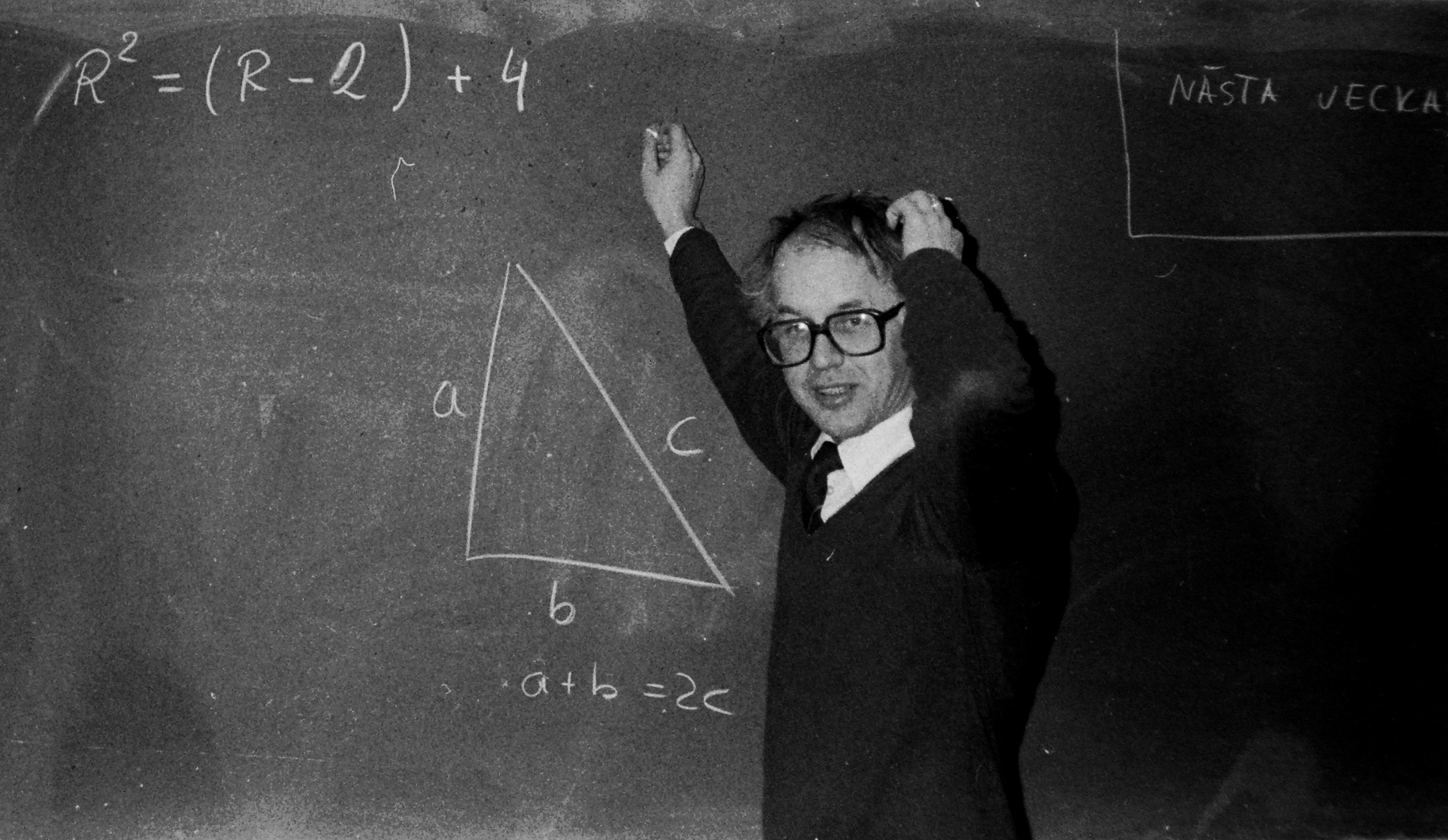 NEWS
NEWS
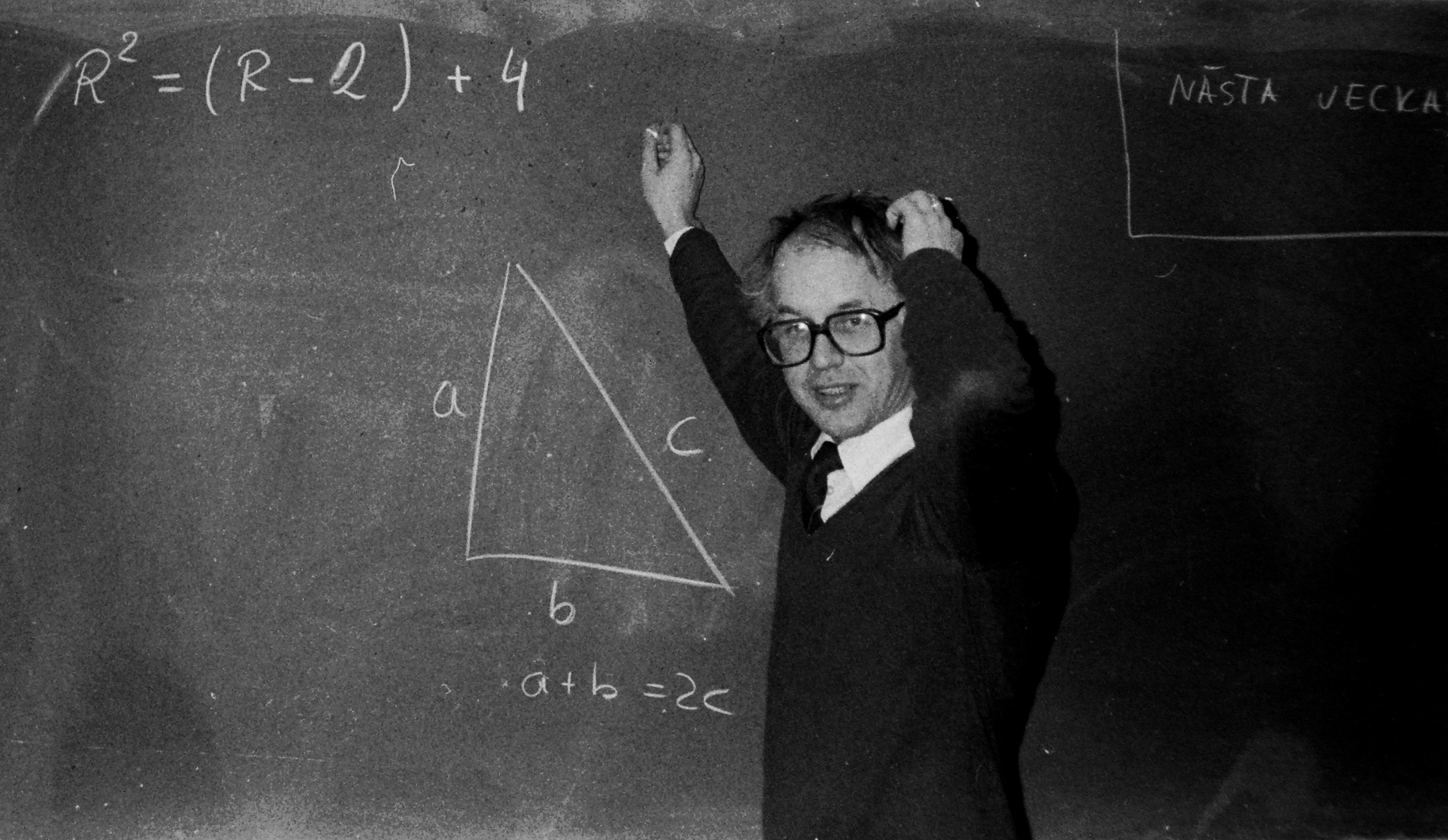 NEWS
NEWS
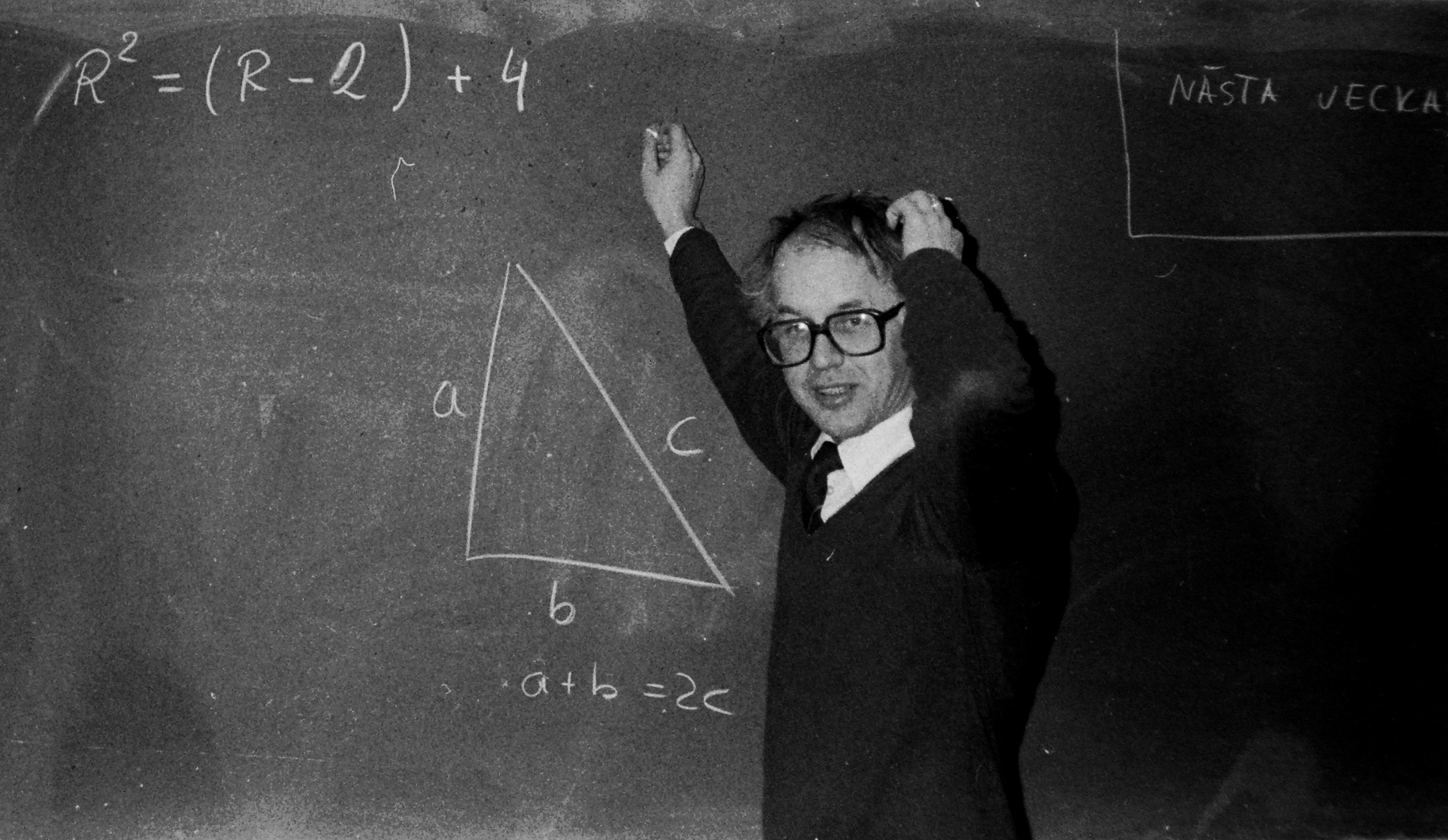 NEWS
NEWS
Microsoft has been busy improvising OneNote this month on various platforms, including added features for iPad and iPhone that we reported just a couple of weeks ago. The latest updates, for multiple platforms, are a little more impressive than mere inking.
Firstly, for iOS and web, users can now avail themselves of audio recording in OneNote. In a blog post Microsoft said, “Whether you’re preserving a lecture for posterity or practicing your accent, a recording is the natural way to capture it. With the addition of audio recording to the web, iPhone and iPad, you’ll always have the right tool for the job at hand.” Mental note: not a bad thing either for journalists! But Microsoft seems to be pushing the educational angle more, stating that such a feature may work best when teachers want to give audio feedback to their students.
You can read how it works here, but to be honest it’s as simple as clicking a record button.
Keeping with the teaching theme Microsoft has also introduced the ability to insert file attachments, which could also prove to be a good studying aid according to Redmond: “When it’s time to study for the quiz, you have all the materials in one place or if you’re the teacher you can write the quiz!”
On OneNote 2016 for desktop you can now embed videos onto your canvas (for Office 365 Home and Personal subscribers). Take clips from YouTube, Vimeo and Office Mix (more video sources soon, says Microsoft) and then add your notes next to your clip. Again Microsoft seems to imply OneNote is mostly useful for students, and gives the example of a video of a math problem with a student’s notes below.
There’s More…
For Android Microsoft has introduced OneNote badge for multi-taskers. It basically allows you to browse the web but keeps the badge floating around your screen so you can jot down notes without having to find the app. It works just like the Messenger badge in Facebook. If it bugs you, swipe it away.
Finally OneNote for iOS has gotten an upgrade in the form of Force Touch for iPhone 6S/6. While that may sound like a potentially illegal or politically incorrect gesture it actually means that your phone will read the pressure of your touch and either take you to a new note or your Recent Notes.
Support our mission to keep content open and free by engaging with theCUBE community. Join theCUBE’s Alumni Trust Network, where technology leaders connect, share intelligence and create opportunities.
Founded by tech visionaries John Furrier and Dave Vellante, SiliconANGLE Media has built a dynamic ecosystem of industry-leading digital media brands that reach 15+ million elite tech professionals. Our new proprietary theCUBE AI Video Cloud is breaking ground in audience interaction, leveraging theCUBEai.com neural network to help technology companies make data-driven decisions and stay at the forefront of industry conversations.