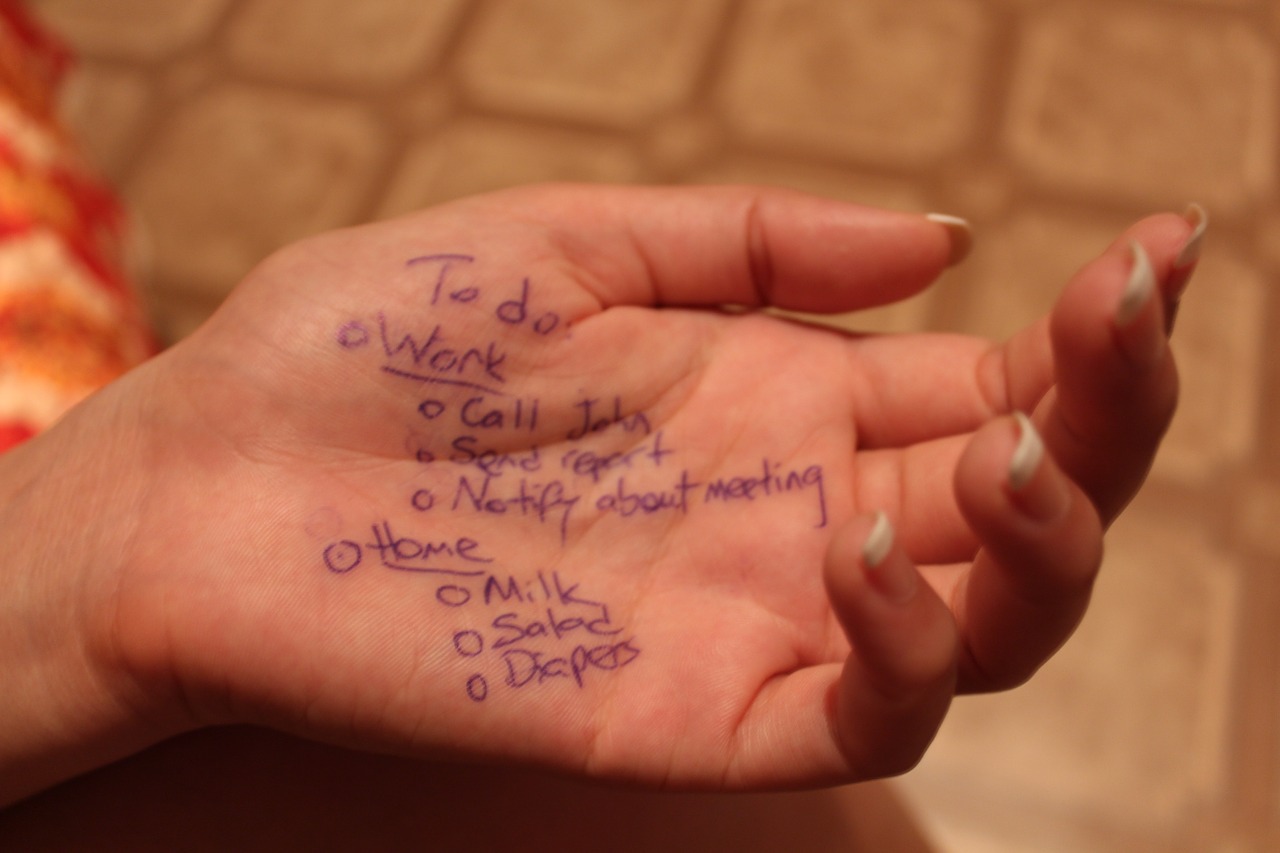 NEWS
NEWS
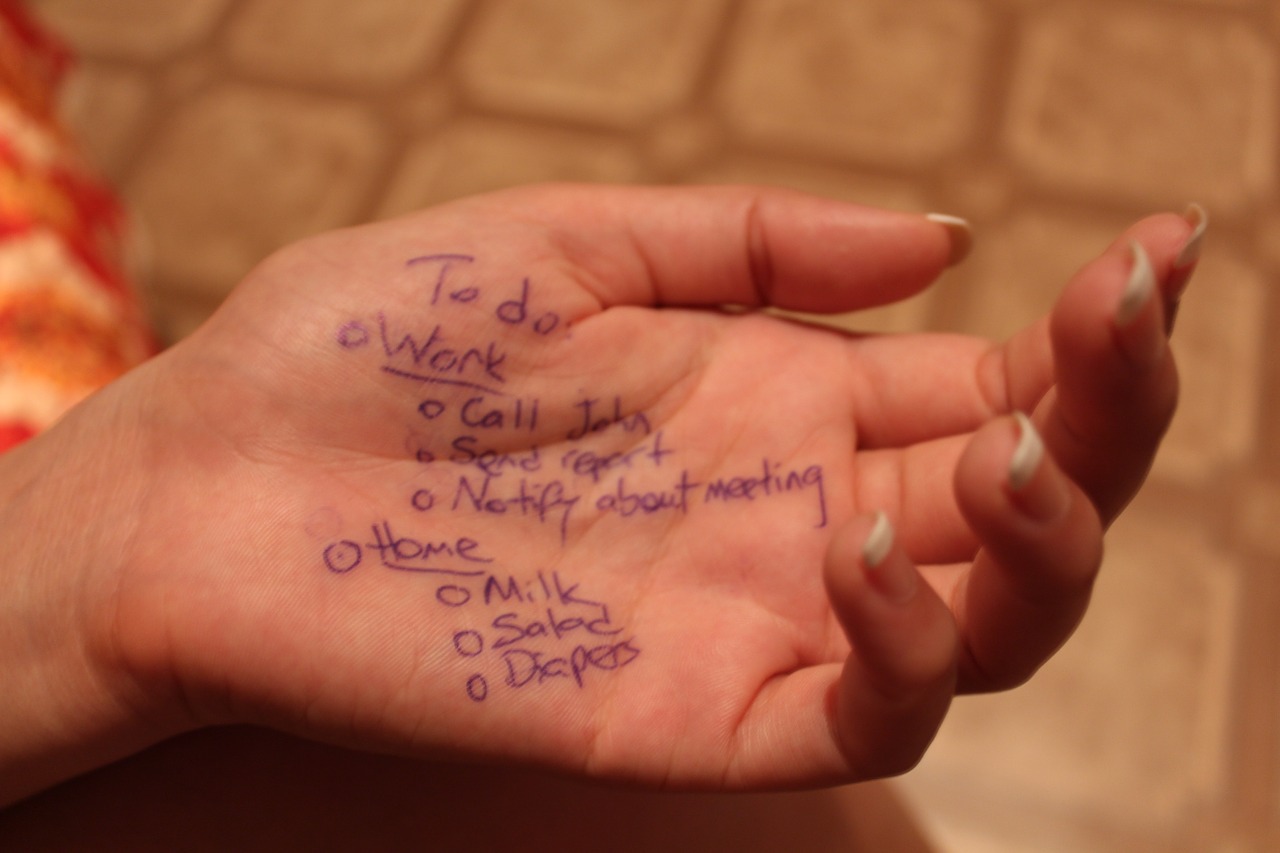 NEWS
NEWS
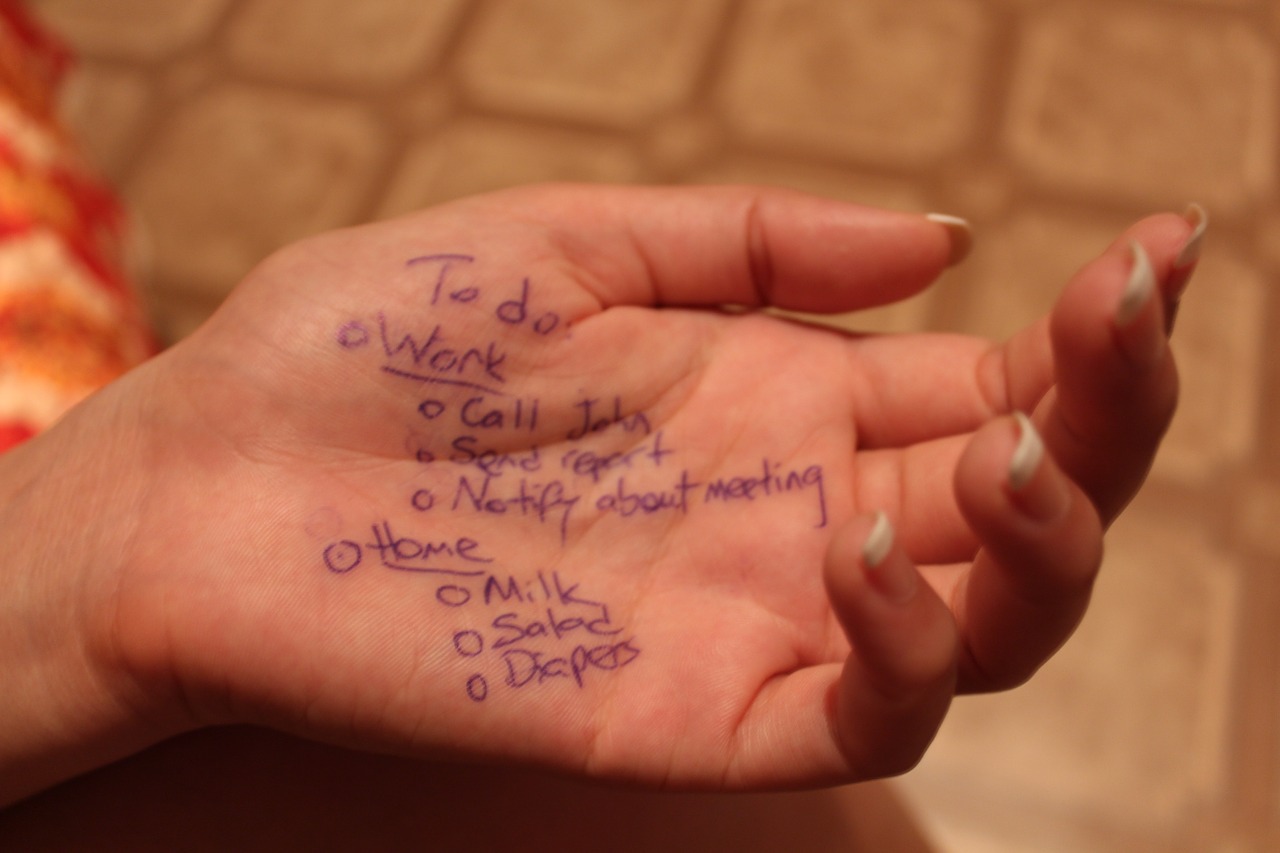 NEWS
NEWS
Having a to-do list in your calendar is now possible with the announcement that Reminders is coming to Google Calendar. Rolling out this week on both Android and iOS, you will be able to see all your scheduled appointments alongside all your reminders. Google is also working on bringing the Reminders functionality to the web version of Google Calendar.
Adding reminders as normal calendar entries simply disappear once the scheduled time passes, whether you completed your task or not, while Google’s new Reminders will hang around until you actually complete them and swipe the Reminder away. Put off making that dentist appointment today, that Reminder will be at the top of your Google Calendar tomorrow, no escaping it.
![]()
Reminders work across Google so you can easily add a Reminder directly from your email or use Google Now to add Reminders verbally to your Google Calendar that will appear instantly.
No need to look up the number for your favorite restaurant when your scheduled reminder prompts you to make a reservation, Google Calendar will automatically add all the necessary details into your Reminder including numbers and addresses. Adding the additional information works in the same way as Gmail, with the Calendar using your contacts information as well Google’s knowledge graph.
Watch Google Calendar’s new Reminders feature in action in the video below:
Keep a lookout for your update for Google Calendar on both iOS and Android. If you do not have the app on your device yet, you can download it on the Play Store and the iTunes Store.
THANK YOU