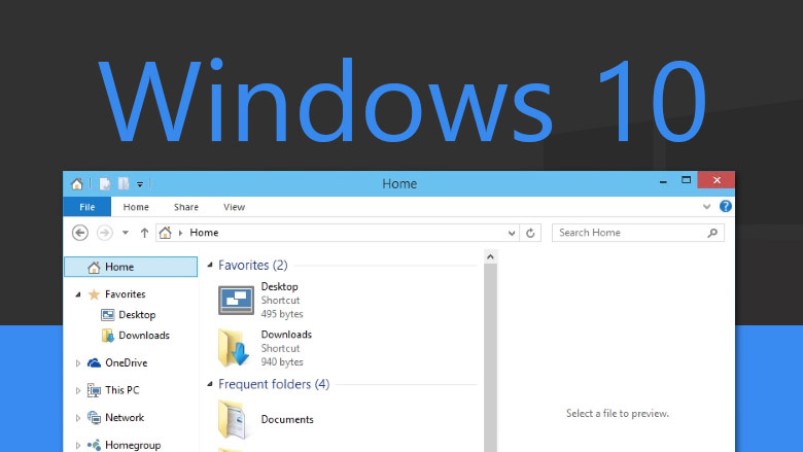 NEWS
NEWS
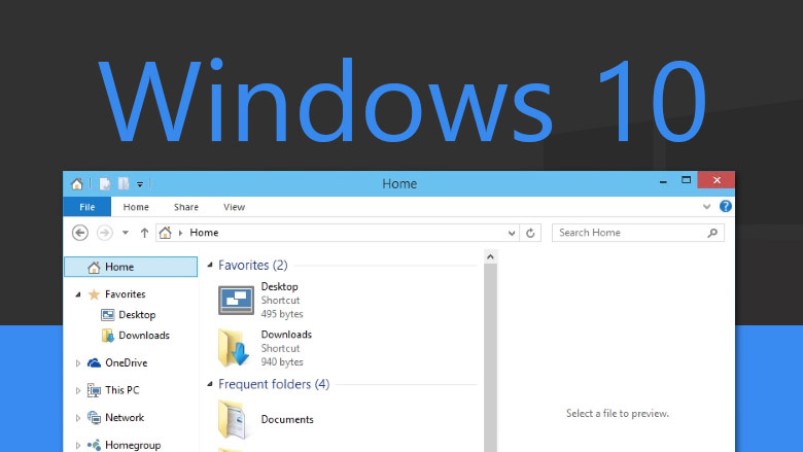 NEWS
NEWS
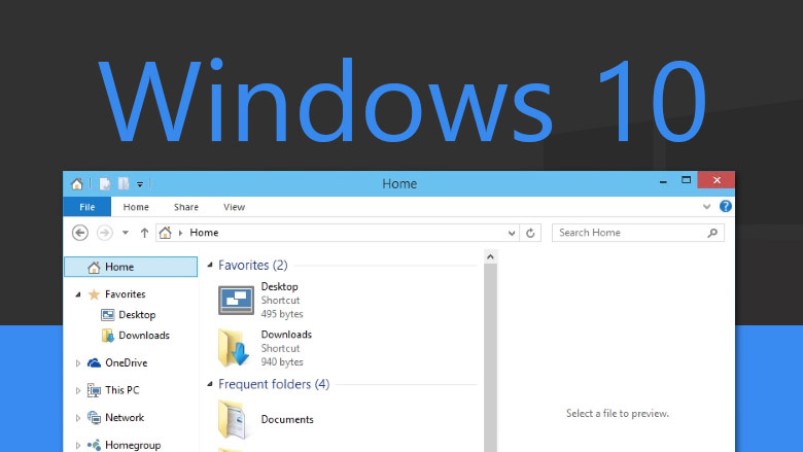 NEWS
NEWS
In its eight months since launch, Windows 10 is proving to be the most popular operating system for Microsoft. Windows 10 currently has 270 million active users, 145 percent more than Windows 7 in the same timeframe. Microsoft announced these stats at their Build 2016 developer conference held in San Francisco, March 30.
In addition, the company also announced what Windows 10 users can expect from the Anniversary Update (originally codenamed Redstone) due out this summer.
The free Anniversary Update will apply to all Windows devices, including phones, tablets, PCs, the Xbox One and even the HoloLens headset.
Here are a few of the features, previewed at the Build conference, that Windows 10 users can expect in the summer.
![]()
Users can expect significant updates to Microsoft’s Windows Ink pen recognition software that will vastly improve user’s experience when using a stylus on a Windows 10 device. Some of the new features include:
With as little as two lines of code in their apps, developers will be able to make use of the benefits of Windows Ink.
![]()
The Windows 10 update sees further advancements for Cortana, including the ability to access the digital personal assistant without unlocking your screen. Cortana has also learnt to be proactive and will be able to make suggestions throughout the day, including offering to arrange transport or even order you lunch.
With nearly 1,000 Cortana-enabled apps, Microsoft is making it easier to find apps that will work with your digital assistant with the announcement of a new Cortana Collection in the Windows Store.
![]()
Windows Hello enables you to sign into your device using biometric authentication, like your fingerprint, iris or face. The Anniversary Update will now allow you to use Windows Hello to log into Windows apps and Microsoft Edge.
Tip: Windows Hello obviously requires specialized hardware to read your fingerprint, iris or face. To set up Microsoft Hello, click the Start menu > Settings > Accounts > Sign-in options > Windows Hello. If your device supports the various options you will be able to see options for face, fingerprint or iris.
Xbox One users will be able to enjoy the skills of Cortana, who will be able to assist gamers in finding new games, challenges, tips and tricks etc. The Anniversary Update will also allow developers to use their Xbox One console to design games and apps. Additional X-box related features are due to be announced at the E3 expo happening mid-June in Los Angeles.
THANK YOU