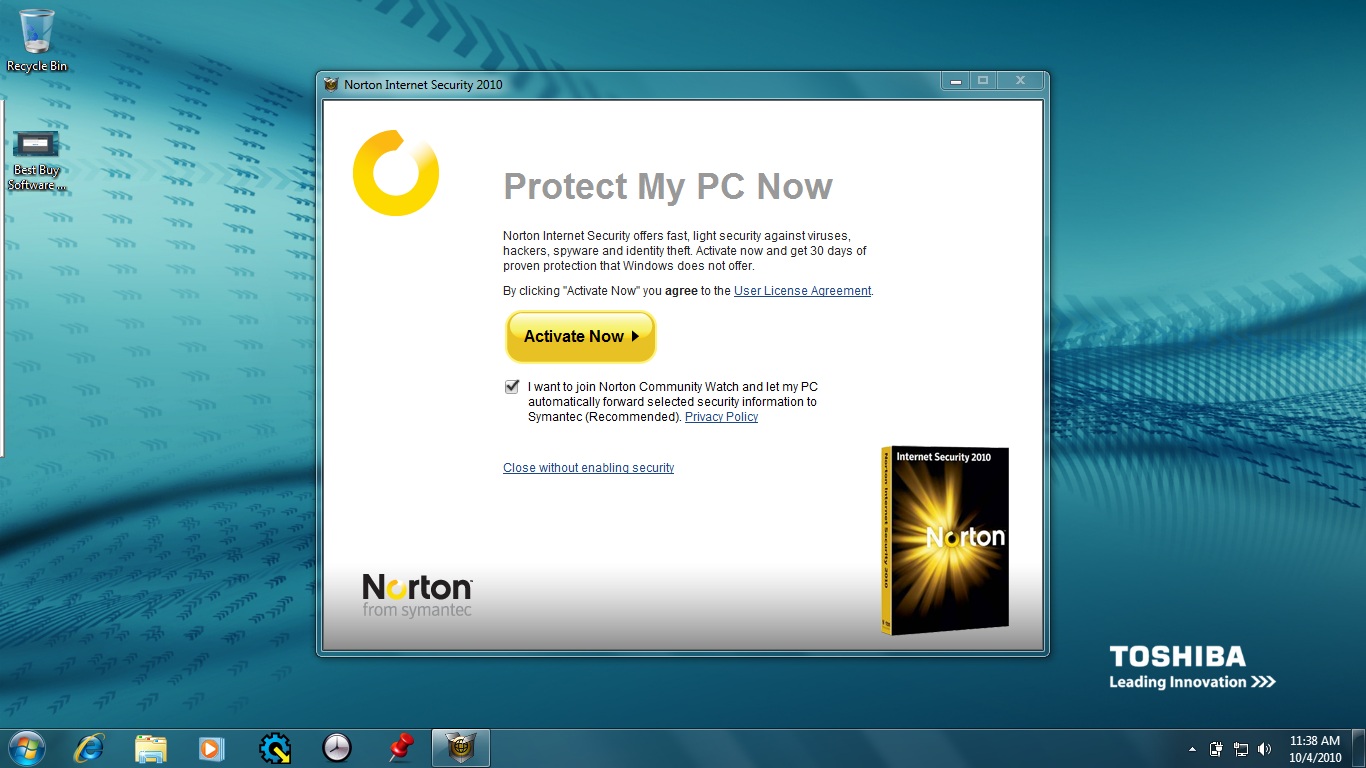 NEWS
NEWS
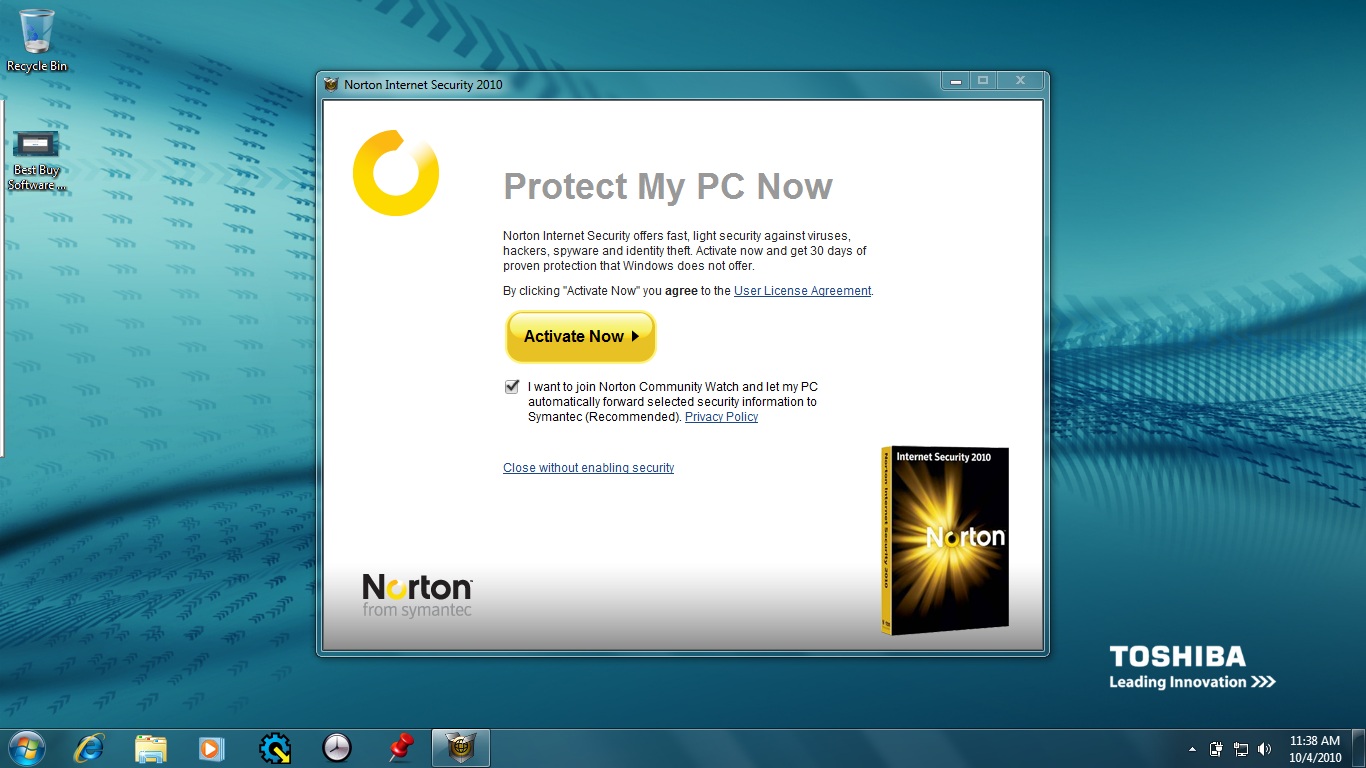 NEWS
NEWS
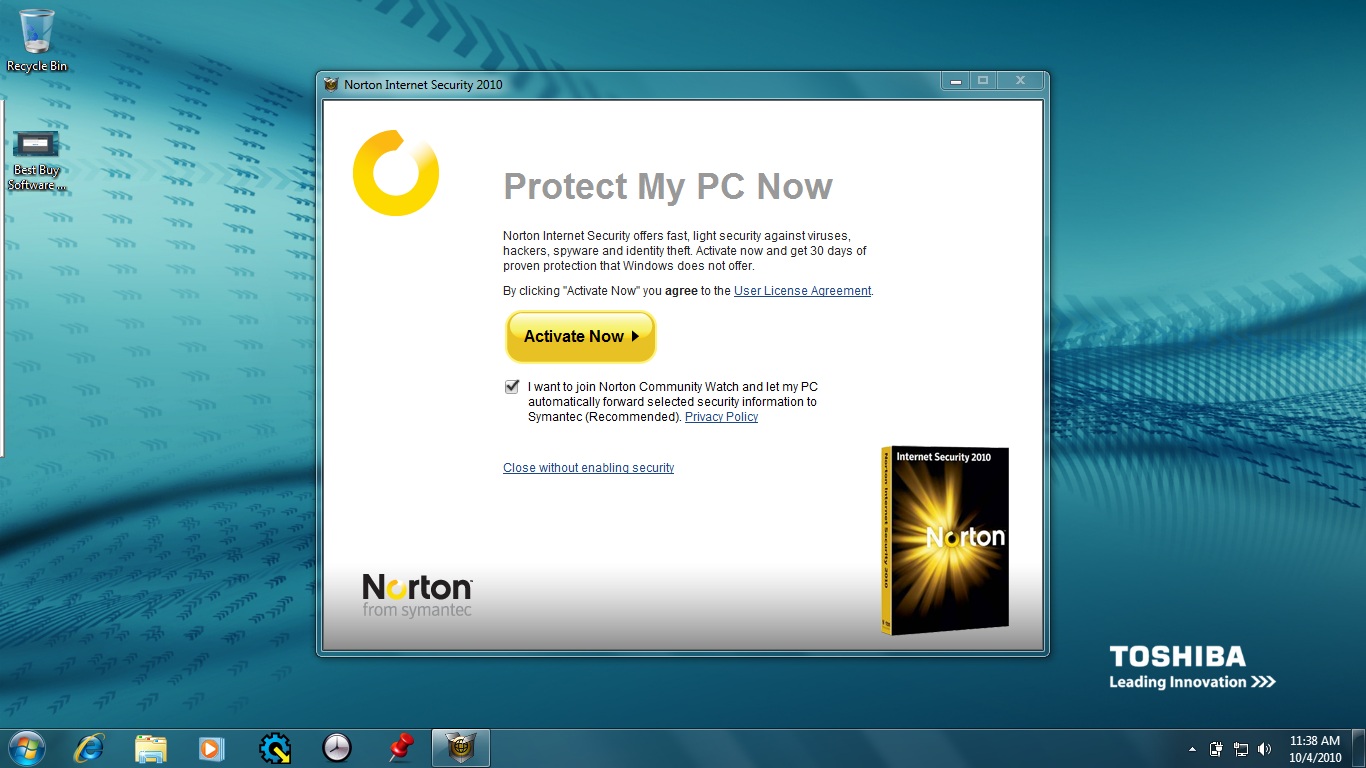 NEWS
NEWS
Anyone who’s bought a new personal computer or laptop recently will likely be familiar with the “bloatware” that OEMs increasingly love pre-installing on their machines along with Windows 10.
Unfortunately for us, this bloatware is not only annoying but can also have significant security problems that could degrade the operating system’s performance or leave users data and privacy at risk. Microsoft has known for a while that bloatware is having a negative impact on Windows itself, which is why it created a new program called Signature Edition.
Signature Edition PCs can be bought from the Microsoft store and come with the bare essentials – Windows, and nothing else at all. It means that Signature Edition PCs aren’t bloated in the same way as many OEM-sold machines are, and consequently, usually run faster and don’t carry the risks of those that are bloated.
Now, Microsoft is stepping up its anti-bloatware crusade with the beta release of a new tool that gives every consumer the choice of whether they want to keep the bloatware or not.
Called the Windows 10 Refresh tool (direct download link), it works simply by downloading a new, clean copy of Windows 10 from the Web, and performing a fresh install with it. Doing so removes any of the apps and programs pre-loaded by the OEM, as well as anything installed by the user. This is different from performing a clean install from the pre-installed recovery image that also re-installs the OEM’s bloatware.
With the Windows 10 Refresh tool, users can still keep their personal data, things such as music, photos and documents. Alternatively, they can wipe these too and have a totally, good as new machine.
For now, only Windows Insiders (those signed up to test beta versions of Windows 10) can use the tool. Those users have reported that it’s still buggy, often fetching a version of Windows 10 that’s older than the current one installed (which means downloading tons of updates afterwards), and when that happens, some users report not being able to save their personal data (so make a backup first, just in case!).
Hopefully these bugs will be ironed out by the time the tool is released to everyone else. Microsoft hasn’t yet provided a concrete date for its release, but it’s likely to be bundled with a major update being planned for Windows 10’s one-year anniversary, dubbed the “Anniversary Update”. We can expect that update to arrive sometime around the end of July, which marks the anniversary of Windows 10’s launch.
Support our mission to keep content open and free by engaging with theCUBE community. Join theCUBE’s Alumni Trust Network, where technology leaders connect, share intelligence and create opportunities.
Founded by tech visionaries John Furrier and Dave Vellante, SiliconANGLE Media has built a dynamic ecosystem of industry-leading digital media brands that reach 15+ million elite tech professionals. Our new proprietary theCUBE AI Video Cloud is breaking ground in audience interaction, leveraging theCUBEai.com neural network to help technology companies make data-driven decisions and stay at the forefront of industry conversations.