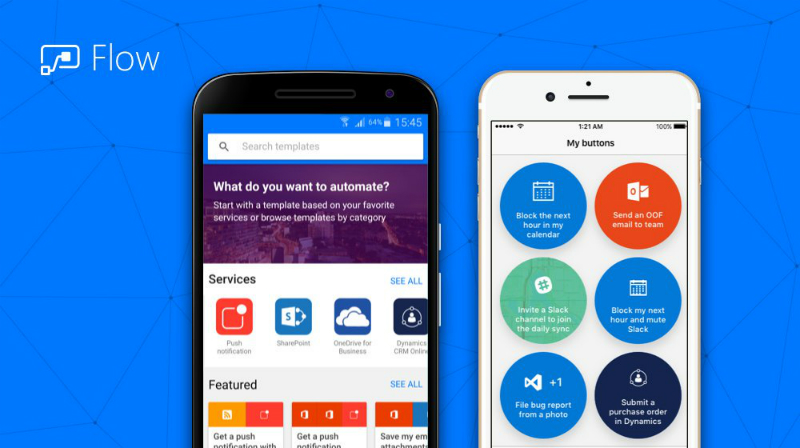 APPS
APPS
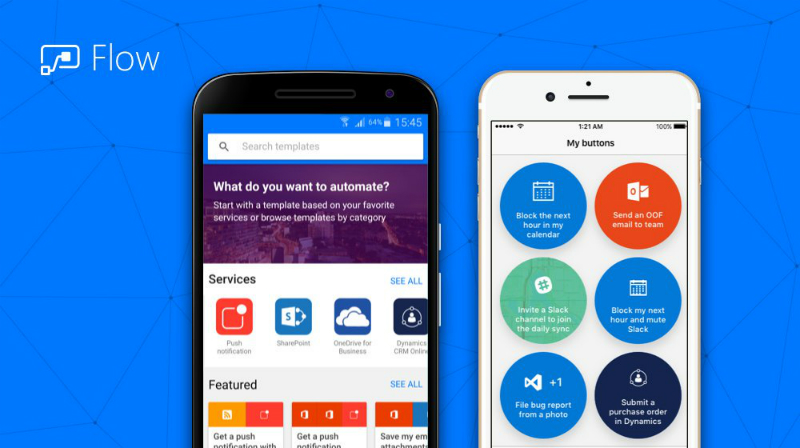 APPS
APPS
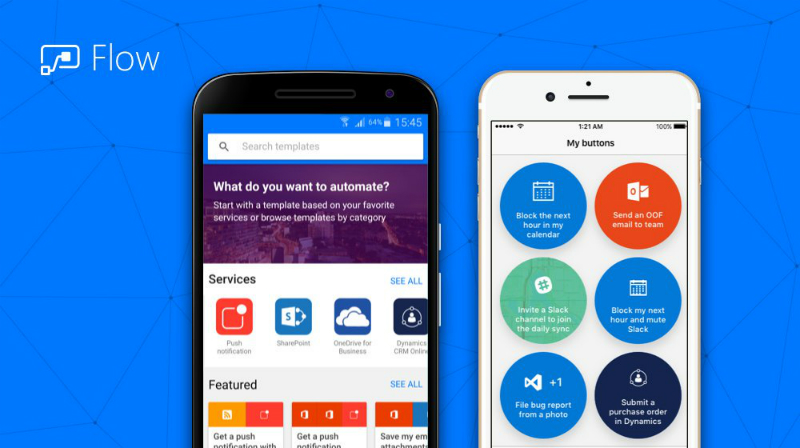 APPS
APPS
Microsoft Corp. has announced new features for its Flow service, which includes Gmail support and the ability to share custom application programming interfaces.
The update also includes the launch of Team flows, which allows multiple people in an organization to own and manage a flow. Microsoft Flow, which became generally available in October, is a cloud-based service that automates common business tasks and processes. Microsoft Flow competes with the likes of IFTTT Inc., enterprise-focused Zapier Inc. and Tibco Software Inc., who launched its automation service at the same time as Microsoft Flow.
Here’s a look at how to get started with Team flows and the rest of the updates:
Team flows allow multiple team members to own and manage a flow. The owners of the Team flow are able to view each run of the flow’s history, add and remove co-owners, delete the flow and edit how the flow works by adding or removing services.
Team flows are only available for paid Microsoft Flow plan users. You will also need to be a creator or an owner of a flow.
![]()
Sign into the Microsoft Flow portal > My Flows > for the flow that you want to modify, click the people icon.
Enter either the name, email address or phone number of the person or group that you want to add as a co-owner of the flow. Select the relevant user from the list and that person or group will become a co-owner of the flow.
Click the people icon for the relevant flow > for the co-owner that you want to delete, click the “delete” icon > in the confirmation dialogue box, click “Remove this owner.”
All owners of a Team flow can make contributions to the flow and use any of the connections within the scope of the flow.
To see a list of the connections that are used in the flow, click the “invite” icon > under the list of owners, you will see a list of “Embedded connections.” Connections that are displayed under “Other connections” lists the connections that have been defined for a specific flow but aren’t used in it.
Microsoft Flow now offers full support for Gmail, allowing you to trigger flows for new emails, emails with specific labels or ones marked as important.
There are already a variety of templates available for Gmail, which include:
Microsoft Flow allows users to build a custom API. This teaches Flow about the characteristics of the web API, including the required authentication, supported triggers and actions and each action’s’ parameters and outputs.
As part of the latest update, Microsoft Flow now allows you to share and manage these custom APIs within an organization.
To add additional users or owners to custom APIs, click the menu icon (three dots) > click “Invite another user.” You can also select whether to grant additional people “Edit permissions.” If you don’t grant them “Edit permissions” they will still be able to use the custom API in their flows, but won’t be able to modify the API.
The final update for Microsoft Flow is the integration with Azure Cognitive Services’ Language Understanding Intelligent Service, which allows user’ apps to communicate with people in the way they speak. LUIS joins the Azure Cognitive Services that are already supported: Text Analytics and the Face API.
Source: Microsoft Flow
THANK YOU