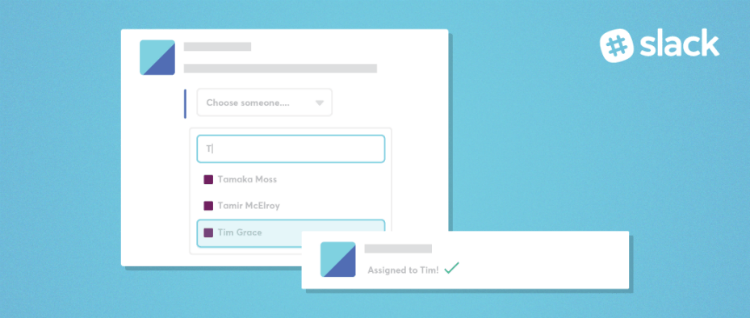 APPS
APPS
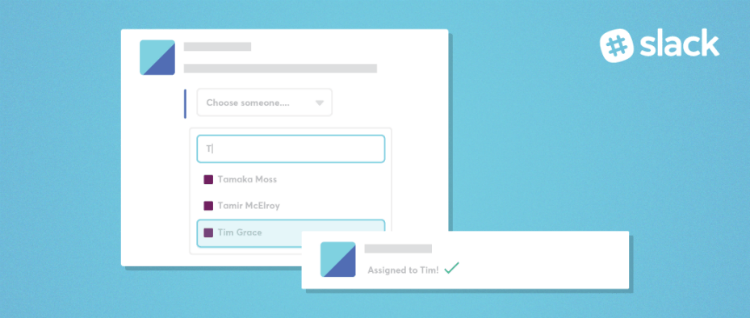 APPS
APPS
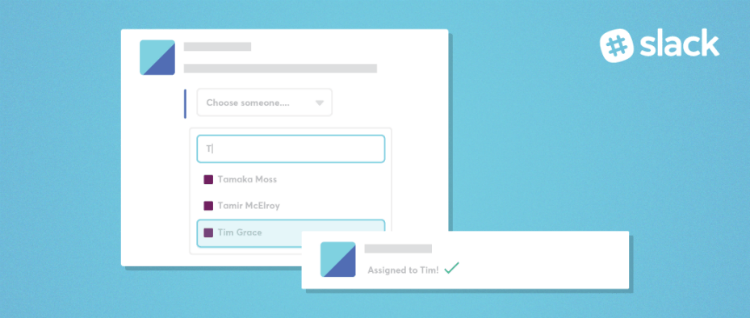 APPS
APPS
Slack Technologies Inc. has added a new feature called message menus to its messaging app that allows users to add dropdown menus into the middle of Slack conversations.
The new message menus are available in over a dozen third-party Slack apps, including Front, OpsGenie and Lever.
Slack, which announced in January that it has more than 5 million daily active users and more than 1.5 million paying customers, is facing strong competition from recently launched apps, like Microsoft Teams and Facebook Inc.’s Workplace service. According to information technology network tools provider Spiceworks Inc. Microsoft Teams users will surpass Slack’s users within two years. Facebook Workplace is also looking to compete strongly with Slack with the announcement last week of a free version of Workplace.
To ensure it remains competitive, Slack launched Enterprise Grid at the end of January, a messaging platform that is specifically designed for large companies. Here’s a look at some of the third-party Slack apps that are using message menus:
Message menus have been introduced in over a dozen apps in Slack’s App Directory. Here are some examples of how message menus will work in these apps, go to the “Complete tasks in a click” section of the App Directory for the full list of supported apps.
![]()
The Lever app simplifies the hiring process and will follow up with you in Slack directly after completing an interview. With message menus, you can immediately capture your feedback and select whether the candidate should be hired or not. The Lever app will send your feedback to your recruiting team in Lever so that they can continue the process.
The Troops app allows users to update Salesforce, create alerts and use Salesforce reports in Slack. With message menus, users in sales teams can move a lead along in the funnel using the static menu in Troops and move a deal from “qualified” to “engaged.” The Troops app will automatically update the lead in Salesforce so other team members can complete the rest of the process.
![]()
Using message menus in the SurveyMonkey app will allow you to manage, send and collaborate on surveys within Slack. Simply type the slash command: /survey. You will receive a list of your team’s SurveyMonkey surveys and can then invite other members to collaborate on a survey, set up notifications, collect feedback and share results.
Polly, another survey and poll app, uses conversation menus and allows users to share a poll with a specific team member or an entire channel for feedback.
![]()
The Front app is a shared inbox for teams and it makes use of live menus that will load dynamically based on the server’s response. The Front app will pull in someone’s shared inboxes so teams can send incoming support requests to the correct place. The live menu allows team members to easily collaborate on responses and assign owners.
The OpsGenie app is an alerting and on-call management solution for development and operations teams. With message menus, team members are listed in order of the people you interact with the most. DevOps teams can assign an incident to the on-duty team member who will be alerted to investigate the problem. That person can then add notes, resolve the issue or escalate it to another team member.
Source: Slack
Support our mission to keep content open and free by engaging with theCUBE community. Join theCUBE’s Alumni Trust Network, where technology leaders connect, share intelligence and create opportunities.
Founded by tech visionaries John Furrier and Dave Vellante, SiliconANGLE Media has built a dynamic ecosystem of industry-leading digital media brands that reach 15+ million elite tech professionals. Our new proprietary theCUBE AI Video Cloud is breaking ground in audience interaction, leveraging theCUBEai.com neural network to help technology companies make data-driven decisions and stay at the forefront of industry conversations.