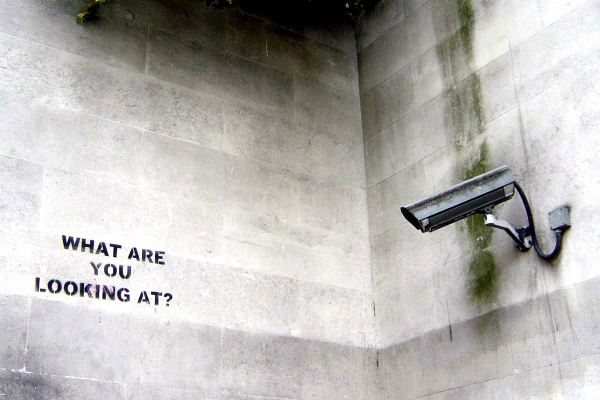 APPS
APPS
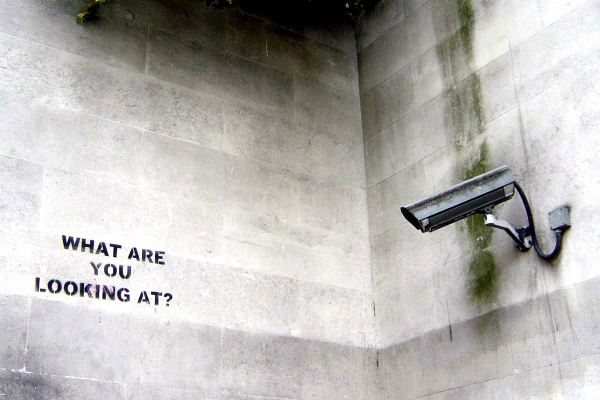 APPS
APPS
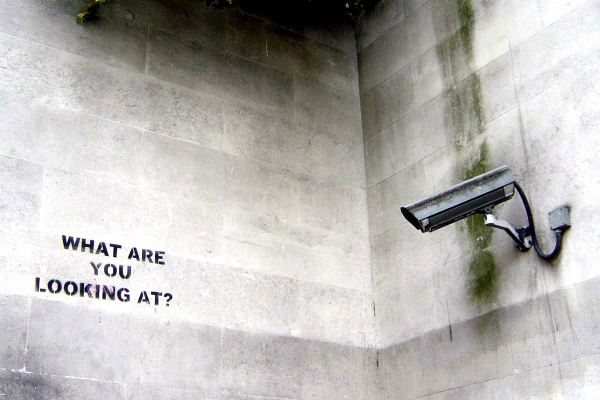 APPS
APPS
Another day, another consumer data-mining scandal. This time around it involves newsletter unsubscription service Unroll.me, owned by California-based data firm Slice Intelligence.
While the free app has been cleaning out your inbox, it has also been collecting data, in particular, Lyft Inc. receipts that it has been selling to rival Uber Technologies Inc. Regardless of the fact that Unroll.me is clear in its terms and conditions and privacy policy that it mines and collects user’s data, that hasn’t prevented the significant backlash from consumers and the press.
Here’s a look at how to delete your Unroll.me account, what other apps have access to your data, and alternative solutions to help clean up your inbox:
To delete your Unroll.me account on your personal computer, log into your account at unroll.me > click on your username in the top right of the page > click Settings > at the bottom of the page, click “Delete my account” > select a reason for deleting your account from the drop-down menu > click “Delete my account” once more.
You can also delete your account directly from the iOS Unroll.me app. Open the Unroll.me app on your iOS device > tap the Settings icon in the top-left corner > tap Preferences > at the bottom of the list, tap “Delete account” > tap “Delete my account” and confirm “Yes” to complete the process.
To ensure the Unroll.me has no access to your Google account, you can revoke the app’s access to your Google account.
Go to accounts.google.com (make sure you are signed into the same Google account that Unroll.me has access to) > under “Sign-in & security,” click “Connected apps & sites” > click “Manage apps” > find Unroll.me in the list and click to expand it > click Remove > click OK.
While Unroll.me has gotten caught out for selling user data to a third-party, it isn’t the only service that has access to your Gmail account, other Google services or Facebook account and could easily pass on that data to other parties.
The two biggest services that are the most commonly used for OAuth, which allows you to use your account to sign into other services across the web, are Google and Facebook.
While all apps aren’t maliciously collecting and selling data, you could have unintentionally given various apps access to your data, so a regular cleanup is always a good idea.
Go to accounts.google.com > under “Sign-in & security,” click “Connected apps & sites” > click “Manage apps.” Go through the list of apps that you have given permissions to > click the relevant app to expand it and see what permissions it has. If you want to remove the app, click Remove > click OK.
Log into your Facebook account > go to Settings > click Apps.
At the top of the page, you will see a list of apps, websites or plugins that have access to your Facebook data. To remove any that you no longer use or don’t require Facebook access, hover over the relevant name > click the “X” icon > click “Remove.” Follow this process for all the other apps, websites and plugins that you want to remove.
You can also disable the Apps, Websites and Plugins platform, which will disable the ability to use Facebook to log into websites, apps and games; friends won’t be able to share content with you using apps and websites; etc. If you want to do this go to Settings > Apps > under “Apps, Website and Plugins,” click Edit > read the list of permissions you will no longer have access to > click “Disable Platform.”
You should also check which of your Facebook information, like bio, birth date, hometown, etc., is accessible to friends when they use other apps. Under “Apps Others Use,” click Edit > untick all the categories > click Save.
Google allows you to create alternative email addresses, which will allow you to preempt inbox chaos.
When you are signing up for new newsletters you can add a “+” sign and a tag (for example, shopping, tech, etc.) to your email address. For example, the email address that you enter will look like this: [yourname]+shopping@gmail.com. The emails will still come to your inbox, but you can filter them accordingly.
Go to your Gmail account and create a filter for all emails sent to this email address to get a specific tag or get filtered to a specific label.
An open source script, Gmail Unsubscriber takes minimal effort from your side once you have it set up. For any newsletter that you no longer want to receive add the “Unsubscribe” label, the Gmail Unsubscriber script will dissect the emails, find the unsubscribe link and automatically follow the link to attempt to unsubscribe you from the newsletter.
Gmail Unsubscriber uses the Google account and services you already have and doesn’t require you to grant access to any third-party services.
The Google Sheets document will contain a log for the relevant email and whether you have been unsubscribed or not.
To install, make a copy of the Gmail Unsubscriber sheet to your Google Drive > in the menu bar, click the Gmail Unsubscriber link > click Configure > allow it to access your Gmail account > save the configuration with the default name.
In your Gmail account, create an “Unsubscribe” label. Going forward add the “Unsubscribe” label to any emails you no longer receive and the script will do the rest of the work for you.
Source: Lifehacker
THANK YOU