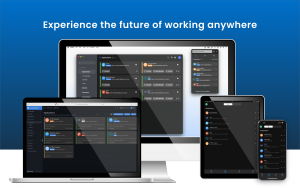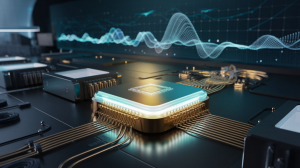Which SmartTVs are spying on you, and how to stop Big Brother
Big Brother, telescreen, 24/7 surveillance — these are just some of the terrifying concepts featured in George Orwell’s Nineteen Eighty-Four novel, which was published in 1949. It’s amazing how a novel from almost 60 years ago describes how people in power at present are spying on individuals with the use of technology.
If you haven’t been keeping up with the news, reports claim that certain Samsung Electronics Co. Ltd. SmartTVs with the voice recognition feature have been secretly listening to conversations happening around the devices, which means personal information may or may not have been gathered by the company.
The report was prompted by a Reddit post that featured Samsung’s SmartTV policy, which states that the SmartTV captures “voice commands and associated texts so that we can provide you with Voice Recognition features and evaluate and improve the features.” This simply means that spoken commands are being analyzed so the TV can learn your language so it can function much better. The problem is that it’s always listening, even if you are not interacting with the TV.
“Please be aware that if your spoken words include personal or other sensitive information, that information will be among the data captured and transmitted to a third party through your use of Voice Recognition.”
Samsung explains that it takes its customers’ privacy seriously, and its SmartTVs only capture “TV commands, or search sentences, only,” which are then sent to a third-party company that makes sense of the commands, returning back the desired content or query to the TV without saving any of the voice data. The Samsung spokeswoman also explained that when voice recognition is activated, a microphone icon is displayed on the TV so consumers know when the TV is listening for a command, and not listening to every word spoken.
But how do you stop your SmartTV from capturing every word you’re speaking? Could turning off the voice recognition function solve this problem? Or will it result in the same spying method reportedly used by LG Electronics Inc. to analyze people’s viewing habits?
Which SmartTVs are spying on you?
As stated earlier, not all Samsung SmartTVs are secretly spying on you — just models with built-in cameras and mics, such as the Samsung PN60F8500. Other SmartTVs offered by Samsung require users to push a button on the remote to activate the voice recognition feature.
For models that don’t need the use of a remote to activate voice recognition, the TV needs a trigger phrase, such as, “Hi TV,” to start paying attention to what you are saying. What this means is, unless the trigger phrase is said, the TV is passively listening, waiting for you to say those magic words. And as the Samsung spokeswoman stated, not everything is being recorded and analyzed.
There’s a microphone icon that will appear on the screen if the voice recognition feature is activated, allowing users to see when the SmartTV is listening and waiting for your command. If the mic icon does not appear on your TV screen, Samsung stated that there’s no need to worry that your TV is recording everything you say.
Turn it off
Just like LG, there’s no assurance that Samsung doesn’t really record everything you say even if the microphone icon is not on your TV screen. So, for those who don’t want to worry about their SmartTV recording everything they say, here are some steps you can do:
1. Turn the voice recognition feature off
To do this, you need to go to the Settings menu, select Smart Features, then scroll down to Voice Recognition and toggle it from on to off. This deactivates the ability of your SmartTV to listen for the trigger phrase, “Hi TV,” but you can still access voice recognition by holding the mic button on your remote.
2. Turn off Wi-Fi
If you still think that your SmartTV is capturing your every word and transmitting them to third-party companies, then you could turn off the TV’s Wi-Fi to help ease your mind. Though this defeats the purpose of buying a SmartTV, as turning the Wi-Fi off renders the device as useful as a dumb TV. How to turn the Wi-Fi off depends on the SmartTV model. Go to Settings and then Network setup to see if the Wi-Fi can be turned off.
A more drastic measure
If you can’t turn off your TV’s Wi-Fi using the remote, you can physically turn it off, but it will void the two-year warranty of the SmartTV. Aside from being paranoid of being spied on, another reason why some people would want to turn off the Wi-Fi is to avoid exposure to harmful radiation emitted by a TV that is constantly connected to the Internet.
To do this, you need to unscrew the back panel of the SmartTV and locate the Wi-Fi module and microwave emitter and disconnect the wire that connects the Wi-Fi module to the rest of the system. This will effectively disable the SmartTV’s Wi-Fi, and no more microwave radiation should be emitted after this. Watch the full tutorial here.
A message from John Furrier, co-founder of SiliconANGLE:
Your vote of support is important to us and it helps us keep the content FREE.
One click below supports our mission to provide free, deep, and relevant content.
Join our community on YouTube
Join the community that includes more than 15,000 #CubeAlumni experts, including Amazon.com CEO Andy Jassy, Dell Technologies founder and CEO Michael Dell, Intel CEO Pat Gelsinger, and many more luminaries and experts.
THANK YOU