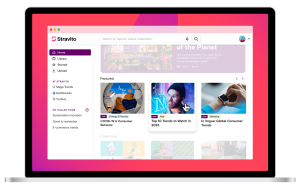Here’s how Apple Pay works on Apple Watch and how your details stay secure
![]() Apple Pay mobile payments on the Apple Watch is a big selling point; especially for users of the iPhone 5, iPhone 5c and iPhone 5s whose devices do not natively support Apple Pay due to the lack of NFC chips. The Apple Watch is NFC-enabled and a passcode takes the place of TouchID on devices lacking it.
Apple Pay mobile payments on the Apple Watch is a big selling point; especially for users of the iPhone 5, iPhone 5c and iPhone 5s whose devices do not natively support Apple Pay due to the lack of NFC chips. The Apple Watch is NFC-enabled and a passcode takes the place of TouchID on devices lacking it.
With the April 24 retail release of the Apple Watch drawing near it’s natural to wonder just how safe your banking details are on the Apple Watch.
.
How to use Apple Pay on the Apple Watch
Using Apple Pay on the Apple Watch is as simple as holding the Watch near an NFC-enabled payment terminal and double-clicking the side button to initiate the payment, states Apple’s website. A “gentle pulse and tone” lets you know your payment has been processed. You don’t even need to have your iPhone with you for Apple Pay to work on the Watch.
Adding your card information to Apple Watch is done via the Apple Watch companion app on the paired iPhone. You can capture your card information via the iSight camera or enter it manually. If you have more than one card loaded, the first card is automatically assigned as your default card for payments. You can select a different card when paying before double-clicking the side button to initiate the payment.
.
How does Apple Pay security work on the Apple Watch?
Firstly, each card added to the Apple Watch is assigned a unique Device Account Number which is encrypted and stored on a dedicated chip, called the Secure Element. The Device Account number acts like a token and is transmitted during a transaction in place of credit or debit card data. So your banking details never leave the Apple Watch and neither does Apple store the data on their servers.
Secondly, Apple Pay will also only work while the Watch is in contact with the wearer’s wrist. Using the onboard sensors, the Watch detects when the wearer takes it off and requires that the passcode for Apple Pay be re-entered when it is put back on.
Just like on the iPhone, should you misplace your Apple Watch or it is stolen, you can remove cards from Apple Pay via iCloud.com.
Apple Watch supports Apple Pay when paired with compatible iPhone 5 or higher.
Screenshot: SiliconANGLE via Apple.com
A message from John Furrier, co-founder of SiliconANGLE:
Your vote of support is important to us and it helps us keep the content FREE.
One click below supports our mission to provide free, deep, and relevant content.
Join our community on YouTube
Join the community that includes more than 15,000 #CubeAlumni experts, including Amazon.com CEO Andy Jassy, Dell Technologies founder and CEO Michael Dell, Intel CEO Pat Gelsinger, and many more luminaries and experts.
THANK YOU