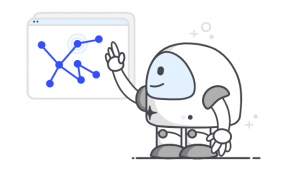The newest features in iOS 8.3: What you need to know
![]() On Wednesday, Apple released iOS 8.3, the third major update to iOS 8. First seeded to developers in February, in March iOS 8.3 became the first-ever iOS update released for public beta testing. The general release of iOS 8.3 brings new features, design updates and more to the mobile operating system.
On Wednesday, Apple released iOS 8.3, the third major update to iOS 8. First seeded to developers in February, in March iOS 8.3 became the first-ever iOS update released for public beta testing. The general release of iOS 8.3 brings new features, design updates and more to the mobile operating system.
Here is a roundup of new features in iOS 8.3:
Wi-Fi calling supported on two new carriers
Wi-Fi calling, first launched on the iPhone with T-Mobile USA, Inc. last year, allows users to make calls via a Wi-Fi network instead of using the normal cellular network – a very handy feature if you have bad reception at home.
With the release of iOS 8.3, Wi-Fi calling has been extended to two new carriers: Sprint in the U.S. and EE, Ltd. in the U.K. Users on these networks with an iPhone 5c or later can now activate Wi-Fi calling via their iPhone’s Settings panel.
According to Sprint, Wi-Fi calls from a list of 200 countries are free when calling the U.S., U.S. Virgin Islands or Puerto Rico.
New and more diverse emoji
iOS 8.3 features a new emoji picker with emoji organized into categories and scroll functionality to accommodate the bigger selection of emoji. Emoji are also more diverse with new options for expanded families and skin tone modifiers for people emoji. New country flags have been added along with a phone, computer and watch that resemble the iPhone, iMac and Apple Watch, respectively.
Wireless CarPlay
With iOS 8.3 installed, users can finally ditch the Lightning cable when connecting their iPhone to their CarPlay. The updated operating system supports wireless connectivity for CarPlay.
Google accounts, Apple Pay and more
iOS 8.3 supports Google two-factor authentication, so users no longer need app-specific passwords to add Google accounts.
The update adds support for Apple Pay on the China UnionPay network, and a change to Passbook has split Passes from Apple Pay.
Users with an iPhone 6 Plus running iOS 8.3 will find that when they flip their phone into landscape mode, there is now bold, italics and underline text formatting options where previously they could only bold text.
Siri and iMessages
This update sees Siri become fluent in Russian, Danish, Dutch, Thai, Swedish, Turkish and Portuguese, as well as being able to make calls using the iPhone’s speakerphone.
In Messages, users can now enable a filter to split iMessages from friends from iMessage from Unknown Senders.
Bug Fixes
iOS 8.3 includes an extensive list of bug fixes, including fixes to Wi-Fi, Bluetooth, orientation and rotation, messages, CarPlay and more.
iOS 8.3 is available immediately as an over-the-air download. For a full overview of new features and bug fixes, visit Apple’s iOS 8.3 support page.
photo credit: iPhone 6 apps via photopin (license)
A message from John Furrier, co-founder of SiliconANGLE:
Your vote of support is important to us and it helps us keep the content FREE.
One click below supports our mission to provide free, deep, and relevant content.
Join our community on YouTube
Join the community that includes more than 15,000 #CubeAlumni experts, including Amazon.com CEO Andy Jassy, Dell Technologies founder and CEO Michael Dell, Intel CEO Pat Gelsinger, and many more luminaries and experts.
THANK YOU