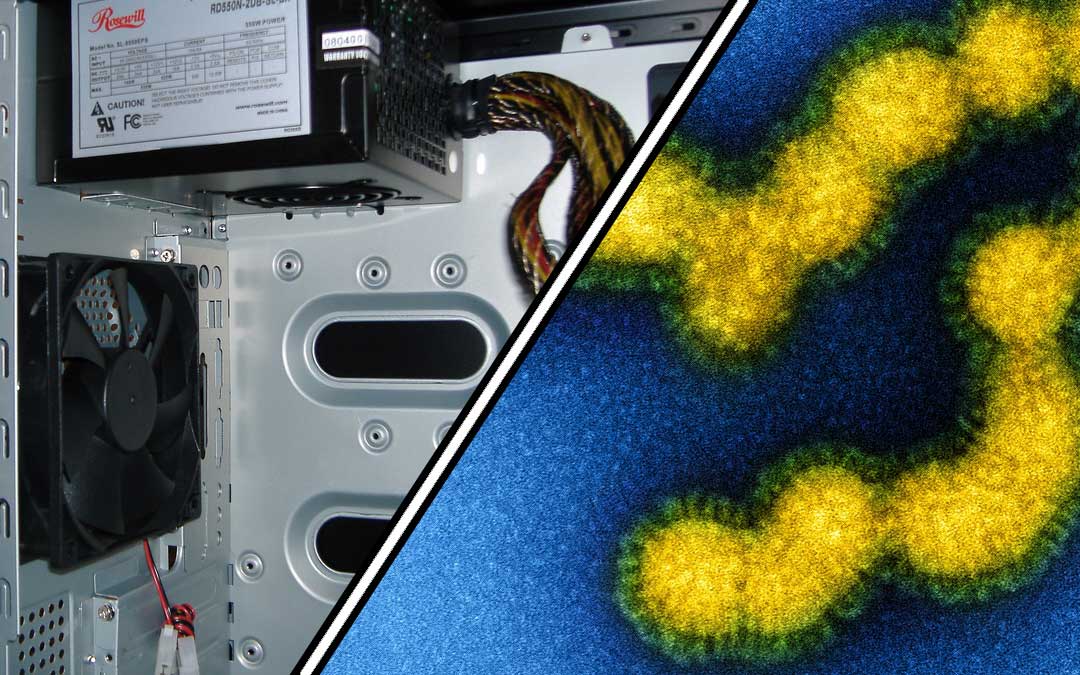 NEWS
NEWS
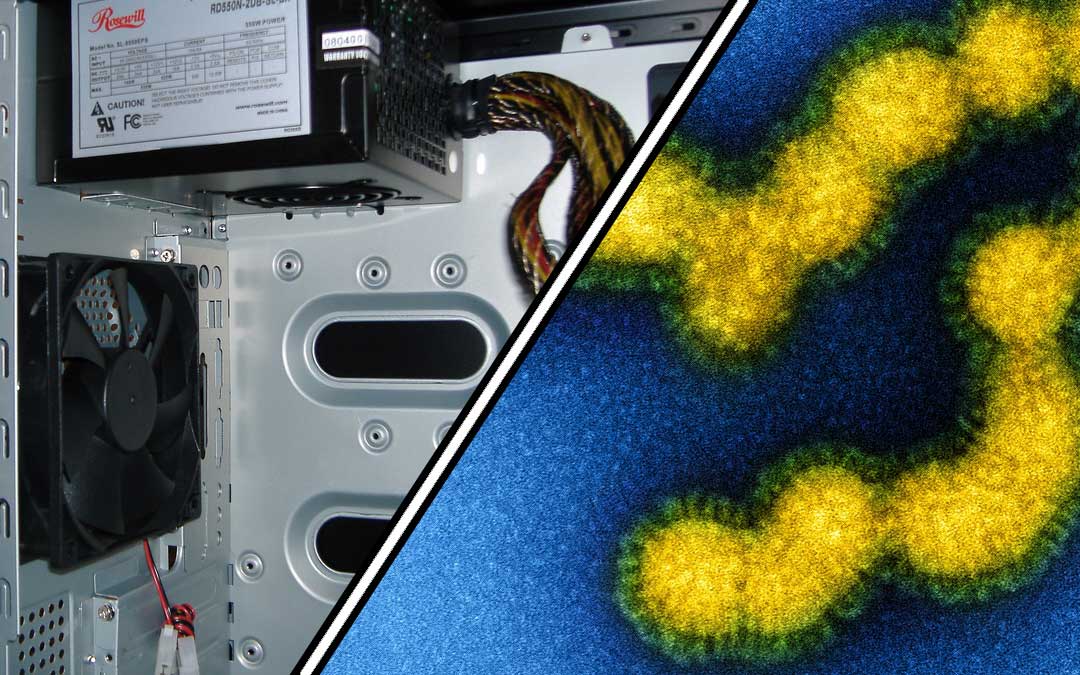 NEWS
NEWS
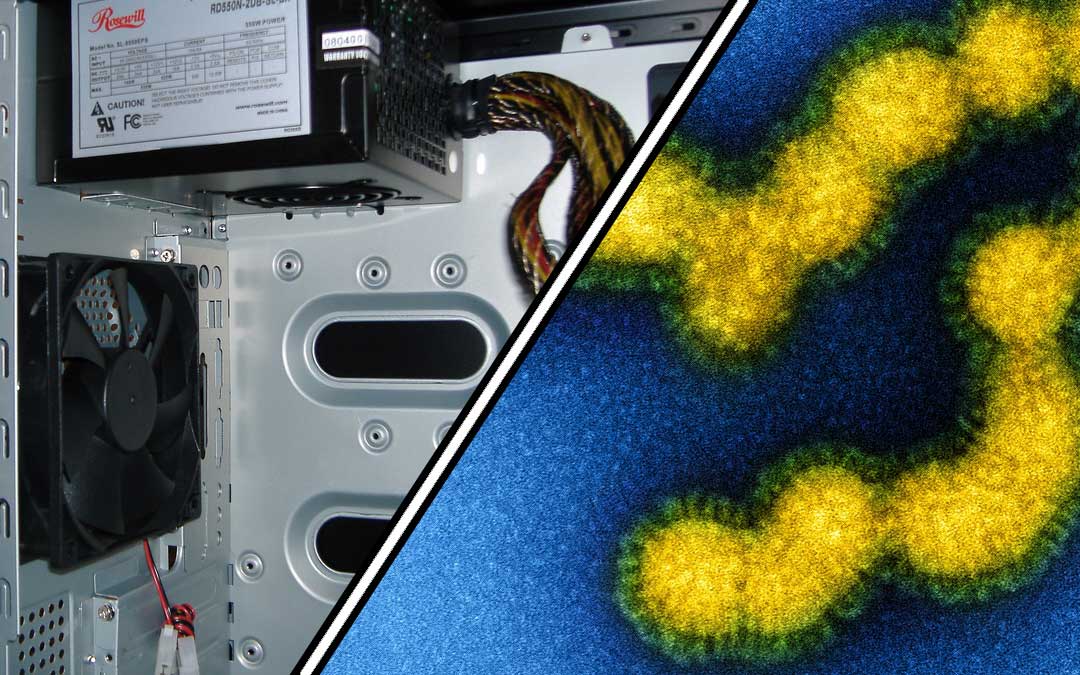 NEWS
NEWS
Millions of computers get bitten a year and become zombies. And, since according to the Zombie Research Center May is Zombie Awareness Month, it makes sense to make computer users aware of zombified computers. It’s not quite as glamorous as the brain-eating undead hordes–but if anyone reading this article is probably reading it on a computer or a mobile device that, if bitten by malware, can become a zombie.
In computer science, a zombie is a computer that has been compromised by a hacker, often via malware or a trojan and put to work for some nefarious means. The usual form of zombie found today are computers compromised by malware that have become workers in botnets. In turn those botnets provide networks to move and store stolen information (such as credit card numbers), to send spam e-mail, and to engage in distributed denial of service (DDoS) attacks.
“There are millions of zombie computers in the wild and they are used in botnet attacks,” explains John Casaretto, computer security consultant and expert. “These botnets are primarily used for spam, but because of their distributed nature they are also the platform of choice for DDOS attacks.”
Ordinary computer users find themselves targeted to become part of these botnets because their machines are connected to the Internet and spend a lot of time unattended. In this fashion, botnet creators also stay under the radar of security researchers because it’s difficult to stake out personal computers.
“Tracking down those who control these systems is a difficult task because of all the layers involved–” Casaretto adds, “–one actor intent on malice with the ability to direct millions of computers and connected to them by a sophisticated network of temporary connections.”
DDoS botnets are tracked and dismantled every year by security researchers. Just this last April a botnet created by malware named Backdoor.Win32.Simda and named the Simda botnet was taken down by a task force started by Microsoft that included Kaspersky Labs, Trend Micro, INTERPOL, and others.
The botnet was estimated to have infected hundreds of thousands of computers, in 190 countries, and ran on 14 command and control servers.
That’s only one example of one botnet recently dismantled. Amid other botnets that have been discovered, another named Grum (see this article by Brian Krebs) is thought to be responsible for 26% of the world’s spam from 2008 to 2012. And ZeroAccess, a click-fraud and bitcoin mining botnet, is estimated to have infected 1.9 million computers as reported by Symantec.
Many of these millions of zombie computers belong to people who don’t know they were compromised–crossing both personal computers and corporate networks.
Unlike people, computers don’t come for your buttery brains when they become zombies. The symptoms aren’t often that obvious, so it might be difficult for you to determine if your computer got bitten by malware.
Firstly, it’s important to keep some sort of antivirus and keep the definitions up to date. It’s not the end-all-be-all of protection, but chances are it’ll keep out the more obvious malware.
![]() As for detecting if your computer has become a zombie, the Casaretto described some of the symptoms that should raise suspicions.
As for detecting if your computer has become a zombie, the Casaretto described some of the symptoms that should raise suspicions.
“There are a number of signs that might indicate your computer is part of a zombienet,” he says. “For example, if your computer has become particularly buggy, taking a long time to start up/shut down, weird crashes or error messages and unusual web activity, these are signs of an infection that might be a part of a zombie network.”
In addition to this, people may experience a sudden drop in hard drive space with no explanation. In some cases of spam-sending zombies, users should be on the lookout for messages they never sent appearing in e-mail outboxes–or even bounced messages from strange addresses.
Some zombies will even block security-related websites in an attempt to protect itself from the user getting help.
If indeed it turns out your computer has been bitten by zombie malware, then it becomes necessary to fumigate.
Casaretto says, “If [your computer is a zombie], it’s time to do some work. Step one, back up everything that is valuable. Then you will need to get a solid firewall program, update your antivirus, run an anti-malware program and scan your system completely.”
![]() Numerous anti-malware, anti-virus, and firewall products exist on the market. In 2011, Microsoft planned to embed its own Security Essentials software in Windows installs, and now Windows does come with antivirus and firewall protection. However, there are many others such as Symantec antivirus and firewall, McAfee antivirus, and Kaspersky Labs antivirus. There are also numerous free solutions such as Lavasoft’s Ad-Aware anti-malware software and Avast Antivirus.
Numerous anti-malware, anti-virus, and firewall products exist on the market. In 2011, Microsoft planned to embed its own Security Essentials software in Windows installs, and now Windows does come with antivirus and firewall protection. However, there are many others such as Symantec antivirus and firewall, McAfee antivirus, and Kaspersky Labs antivirus. There are also numerous free solutions such as Lavasoft’s Ad-Aware anti-malware software and Avast Antivirus.
Many of these security companies and security labs also have software designed to scan the computer and offer solutions on how to cure the infection.
“At the very least,” Casaretto says, “you might have gained some speed on your system thanks to this cleanup and you have increased the security.”
Afterwards, users should keep their virus definitions up to date and watch what web pages are visited and what software is downloaded. Many antivirus software solutions include hooks that can check web pages and software after download.
Since web pages can be vectors for malware zombie bites, web browsers such as Google’s Chrome has extra added security that will warn users before visiting a site known to be distributing malware as does Microsoft’s Internet Explorer.
Fortunately, unlike the horror movies, having a zombie computer isn’t going to bring about the end of the world as we know it. Instead, it is a major inconvenience for the zombified computer’s owner and also means that yet another computer has been hijacked for a botnet.
As noted above, solutions are fairly simple for vaccinating against potential infections and curing them when they happen. It’s mostly a matter of users staying on their toes, and security researchers releasing software capable of catching and removing malware in time.
So users: keep your virus definitions and antivirus up to date and keep an eye out for suspicious activity.
Even if that suspicious activity doesn’t involve the craving for human brains kind.
If you’re concerned about the actual brain-eating hordes, of course, you can look into SiliconAngle’s Zombie Awareness Week articles on such things as “5 video games to prepare you for the zombie pandemic“, “How to survive the apocalypse with a smart home“, and “How to stay fit and in charge with your smartphone during the outbreak“.
Support our mission to keep content open and free by engaging with theCUBE community. Join theCUBE’s Alumni Trust Network, where technology leaders connect, share intelligence and create opportunities.
Founded by tech visionaries John Furrier and Dave Vellante, SiliconANGLE Media has built a dynamic ecosystem of industry-leading digital media brands that reach 15+ million elite tech professionals. Our new proprietary theCUBE AI Video Cloud is breaking ground in audience interaction, leveraging theCUBEai.com neural network to help technology companies make data-driven decisions and stay at the forefront of industry conversations.