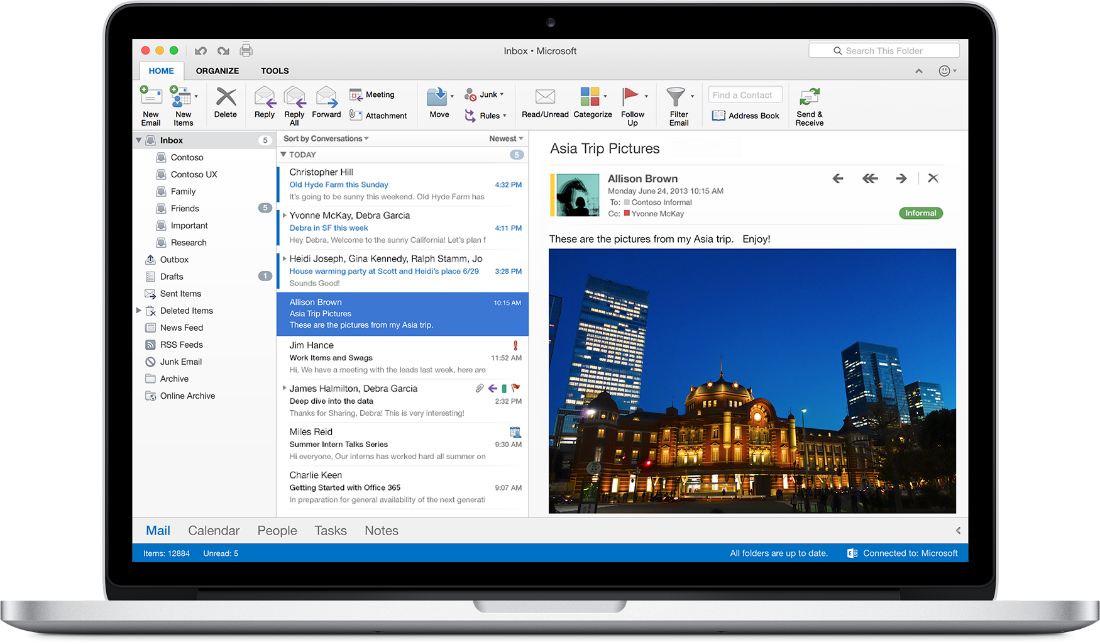 NEWS
NEWS
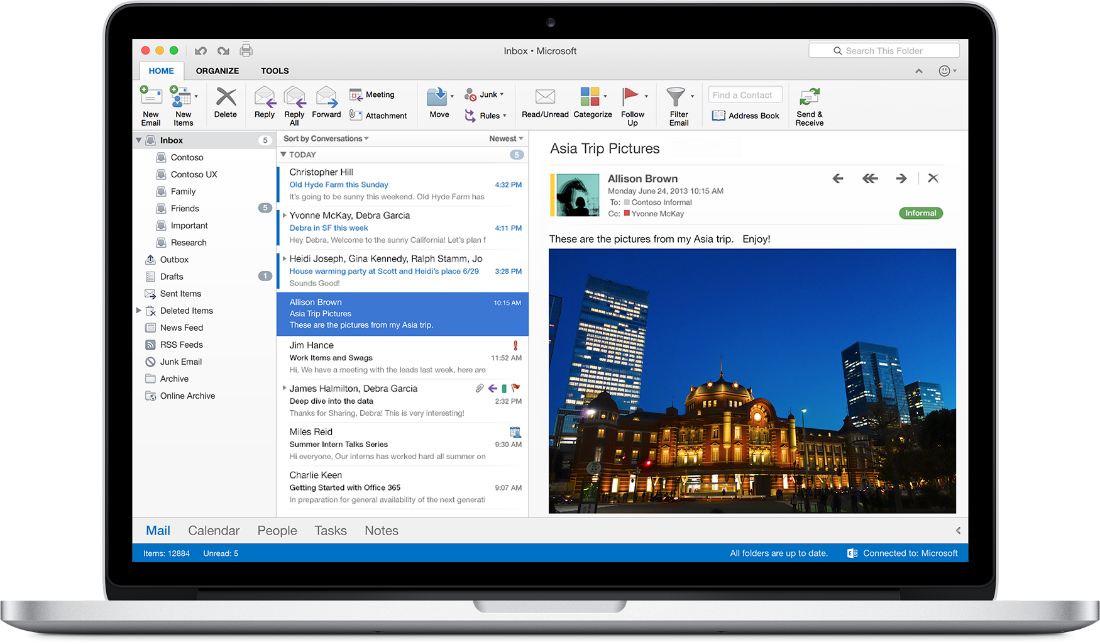 NEWS
NEWS
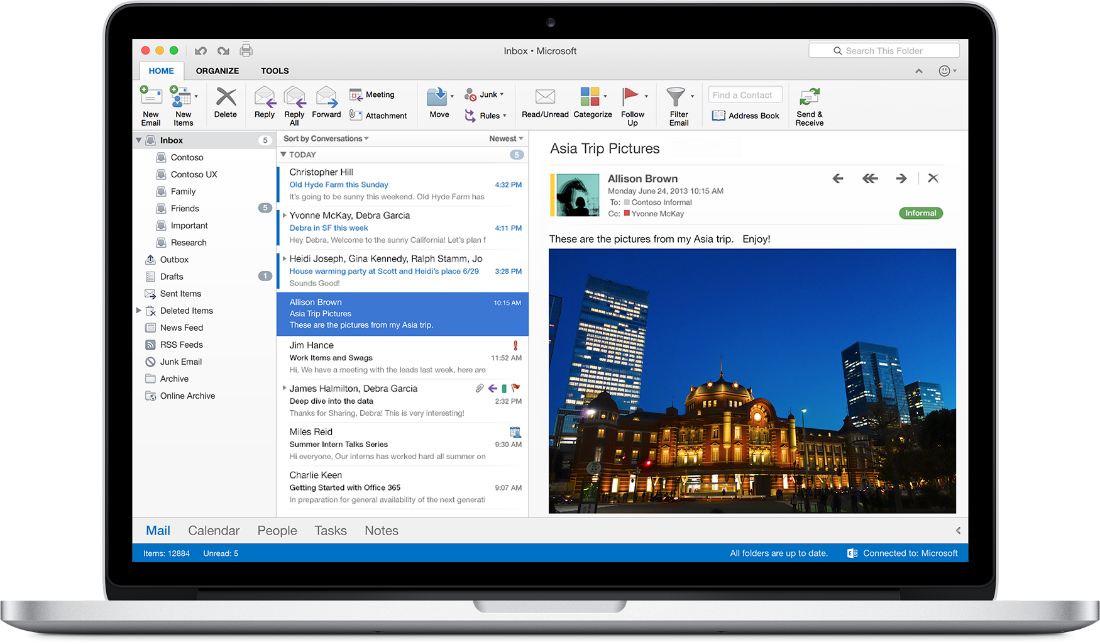 NEWS
NEWS
Office 2016 is out of preview (the largest beta ever of Office for Mac) and officially available for Mac users, although the fine-tuned productivity suite is for the time being only available for Office 365 subscribers. At the moment Mac users with Office 365 Home, Personal Business, Business Premium, E3 or ProPlus can get their hands on the software, while the rest of us will have to wait until September to get the standalone app.
It’s been a long wait for Mac users. The last official release of Office for Mac was Office 2011, but fans of Office can looked forward to tweaked versions – based on Mac Office community feedback – of Word, Excel and PowerPoint. The new suite, available in 139 countries and 16 languages, also includes retina display, cloud integration, multi-touch gestures, task panes and full screen view mode.
In a blog post Microsoft expanded, “When sharing documents, you won’t have to worry about losing content or formatting, as Office for Mac offers unparalleled compatibility with Office on PCs, tablets, phones and online.”
What to expect?
Word 2016 features improved collaboration tools, so that multiple people can work on the same document at the same time, while the threaded comments feature allows collaborators to converse right next to the text they are working on. There’s also a Design tab for improved layouts.
Excel 2016 will now recommend charts that best suit the data you are working with, and the autocomplete feature and keyboard shortcuts will save you time creating and filling in spreadsheets.
PowerPoint for Mac includes the Presenter View, which allows you to play with slides, view notes, while the audience only sees what they are meant to see. To makes those presentations more exciting an animation pane can jazz up the show.
Outlook features push mail support, as well as improvements to managing email, contacts and calendar. A new conversation feature should prevent you from looking for old related messages as your Inbox will be organized around those conversations. Another small, but nice feature, is message view, which allows users to read the first line of messages while still in Inbox.
Finally OneNote. OneNote helps you put your ideas into a digital notepad, which can then be accessed on any device. Once all your notes and images have been collected and put in order, you can then share your information with your friends.
If you don’t already have Office 365 you can get it here. Mac uses may have had to wait some time for this updated version, but Microsoft says that long waits will become a thing of the past, stating, “Office for Mac will continue to see ongoing improvements over time. We plan to release updates and new features for Office 365 customers at least once per quarter.”
Photo credit: Microsoft
Support our open free content by sharing and engaging with our content and community.
Where Technology Leaders Connect, Share Intelligence & Create Opportunities
SiliconANGLE Media is a recognized leader in digital media innovation serving innovative audiences and brands, bringing together cutting-edge technology, influential content, strategic insights and real-time audience engagement. As the parent company of SiliconANGLE, theCUBE Network, theCUBE Research, CUBE365, theCUBE AI and theCUBE SuperStudios — such as those established in Silicon Valley and the New York Stock Exchange (NYSE) — SiliconANGLE Media operates at the intersection of media, technology, and AI. .
Founded by tech visionaries John Furrier and Dave Vellante, SiliconANGLE Media has built a powerful ecosystem of industry-leading digital media brands, with a reach of 15+ million elite tech professionals. The company’s new, proprietary theCUBE AI Video cloud is breaking ground in audience interaction, leveraging theCUBEai.com neural network to help technology companies make data-driven decisions and stay at the forefront of industry conversations.