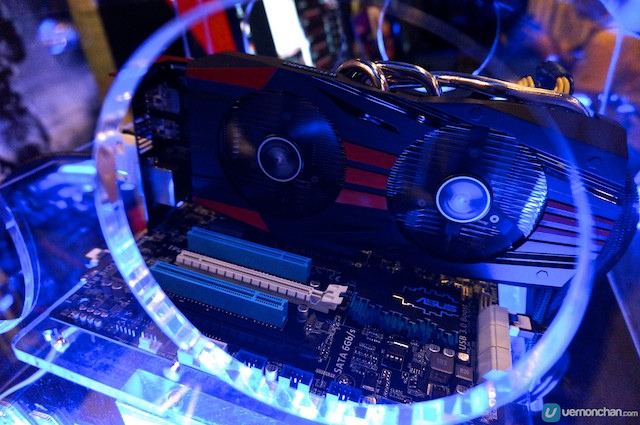 NEWS
NEWS
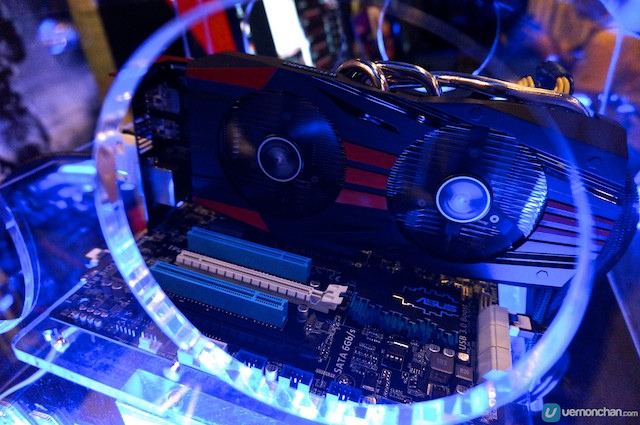 NEWS
NEWS
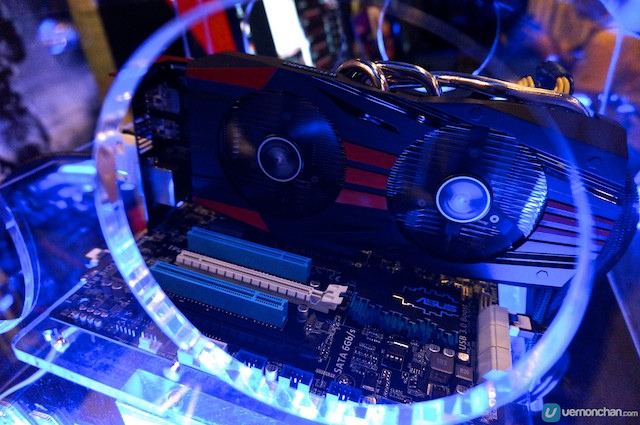 NEWS
NEWS
There is always the chance that something can go wrong with the release of new hardware drivers, but normally the problems are restricted to minor bugs that can be quickly ironed out. Some Radeon GPU owners are reporting problems that are a bit more serious, however.
Advanced Micro Devices Inc (AMD) released the Radeon Crimson Edition software suite and drivers earlier this month, and now some users are reporting that their GPUs have been ruined by heat damage after their fan speeds became locked at or below 20 percent.
“So, there is a bug with the new Crimson drivers that AMD released (not beta, final release) that lock your GPU fan speed and because of this, many users have reported playing for extended periods of time with their fans locked to 20%,” one user wrote on the /r/PCMasterRace community on Reddit.
“Others, like me, got their GPU burned, in my case it didn’t even reboot the PC, it just crashed the screen graphics (orange bars) and I had to manually turn off the computer. When I opened the case the GPU was so hot I couldn’t even remove it from the PCI-e and had to wait until it was cool enough.”
The user added, “I have to admit I’m really sad that I lost my card and my money, because I have no warranty anymore and it seems it’s gone forever, I’m not sure I can trust AMD after this.”
While AMD Inc did not take responsibility for any of the ruined GPUs, it did state that it is aware of the problem and is working on a solution.
“We are aware of low fan speed reports on select GPUs with Radeon Software Crimson Edition,” AMD said on Twitter. “We intend to publish a hotfix on Monday.”
The hotfix does not appear to have been released yet, but a temporary solution to prevent overheating is to manually increase your fan speeds in the Crimson software settings under Gaming>Global Settings>Global OverDrive.
Overheating is a serious problem for GPUs, which generate a significant amount of heat when under heavy use. Usually, the cards are supposed to be able to protect themselves and the user’s PC by simply shutting off before the heat reaches a dangerous level.
Users who are reporting that their GPUs have been ruined likely had faulty cards to begin with, which failed to shut down properly before becoming too hot.
THANK YOU