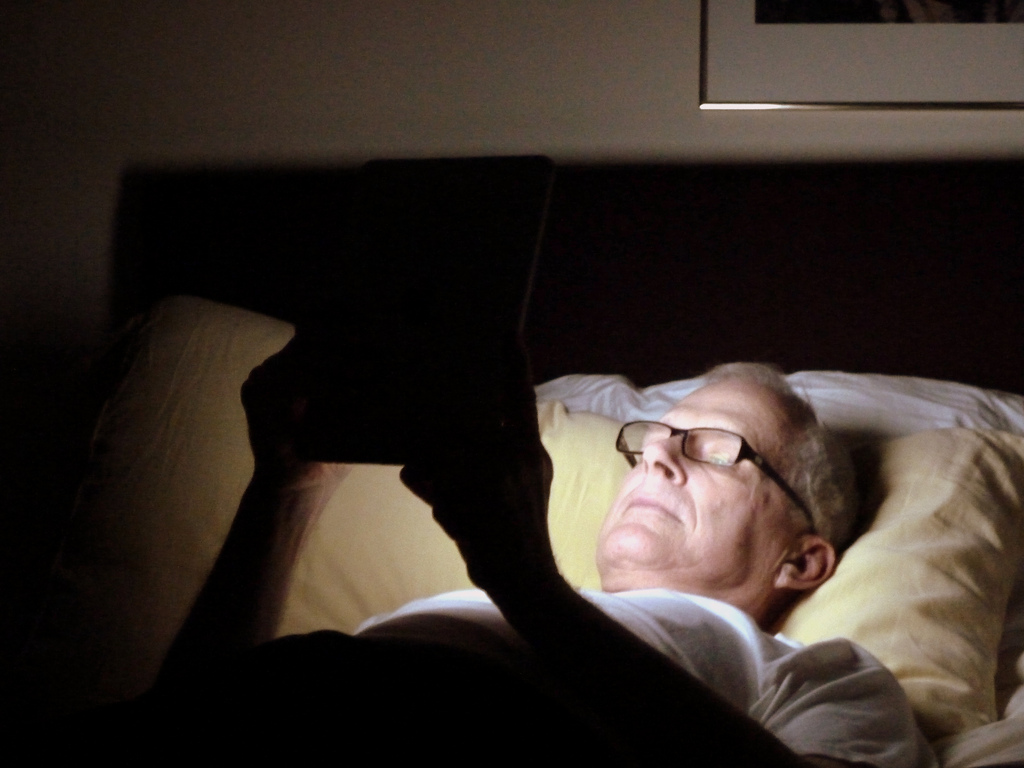 NEWS
NEWS
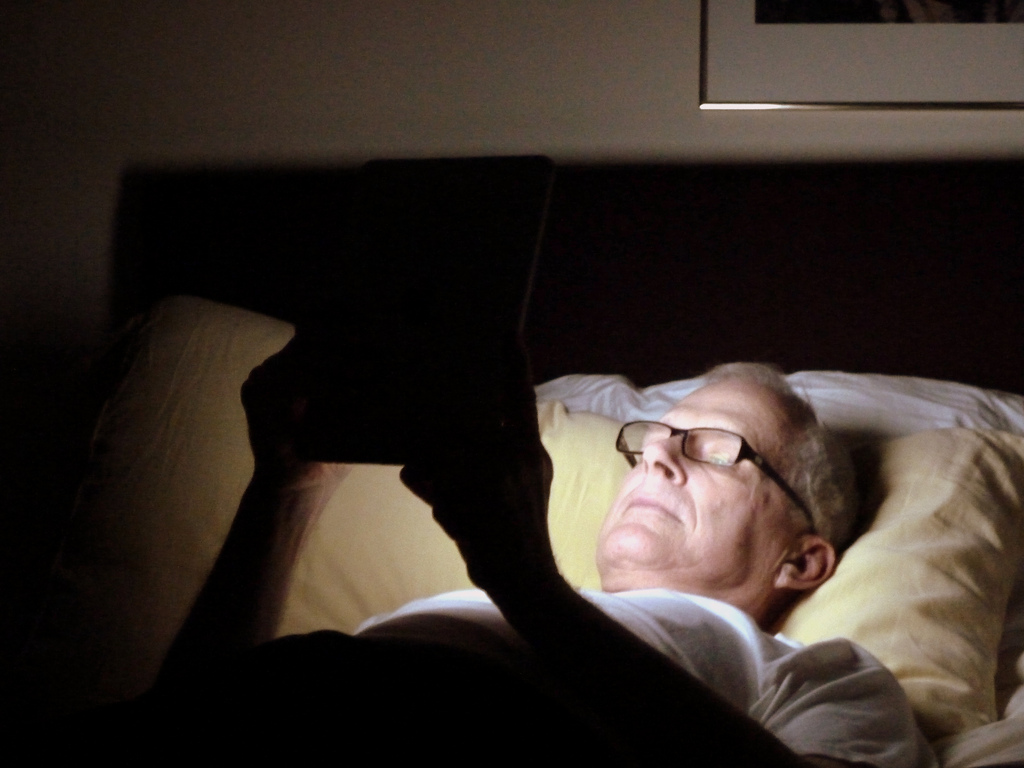 NEWS
NEWS
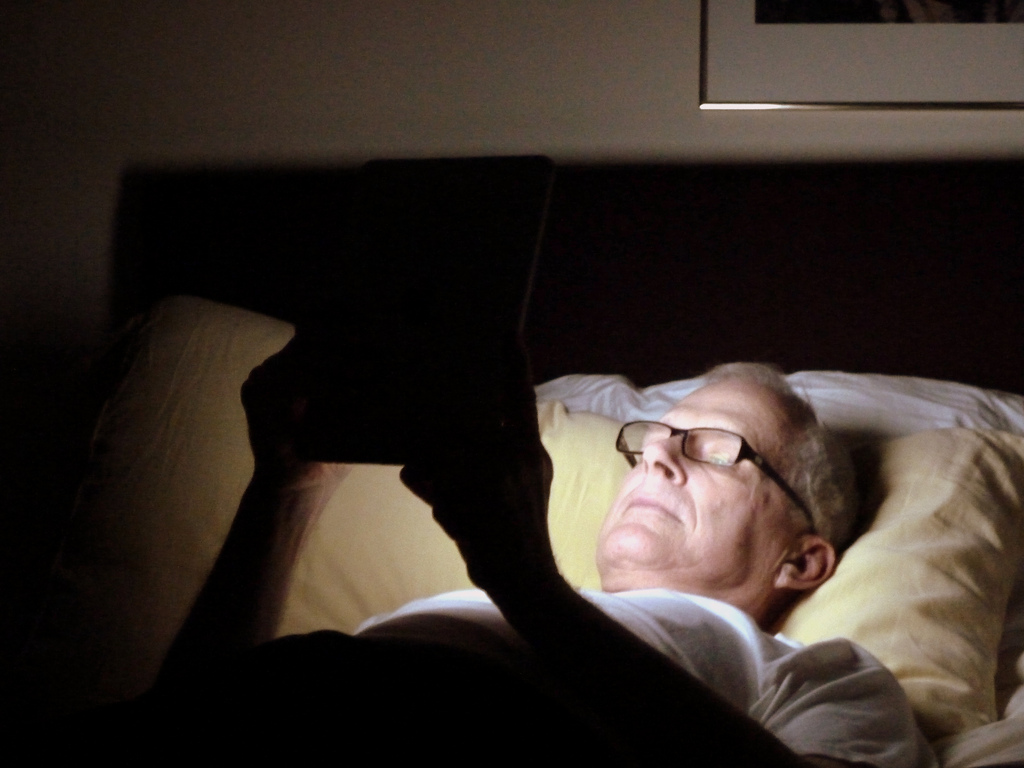 NEWS
NEWS
Google on Wednesday released a preview of Android N, the next version of its Android mobile operating system. Android N is available as an over-the-air update via Google’s new Android Beta Program.
We can expect developers to dissect Android N and unearth a range of new features, tweaks and improvements over the coming weeks and months leading up to the official public release.
This process has already begun and it has been revealed that Android N has a new “Night Mode” or “Cool color temperature” feature.
Just like Apple’s recently released “Night Shift” mode (in iOS 9.3), the Night Mode in Android N allows users to adjust the screen temperature for ease of use at night.
Before you try one of the two methods below, join the Android Beta Program and install Android N on a compatible device.
Writing for VentureBeat, Jordan Novet detailed how he switched on ‘Cool color temperature’ on a Nexus 5X:
Over at Android Police, Ryan Whitwam shows us how to activate Night Mode in the system UI tuner in Android N: (for more detail and screenshots, check out Ryan’s article)
As this is an early developer preview and the official public version of Android N is not due for release until later this year, there’s no telling if this new feature will stay in or be dropped from Android N. We’ll just have to wait and see.
Support our mission to keep content open and free by engaging with theCUBE community. Join theCUBE’s Alumni Trust Network, where technology leaders connect, share intelligence and create opportunities.
Founded by tech visionaries John Furrier and Dave Vellante, SiliconANGLE Media has built a dynamic ecosystem of industry-leading digital media brands that reach 15+ million elite tech professionals. Our new proprietary theCUBE AI Video Cloud is breaking ground in audience interaction, leveraging theCUBEai.com neural network to help technology companies make data-driven decisions and stay at the forefront of industry conversations.