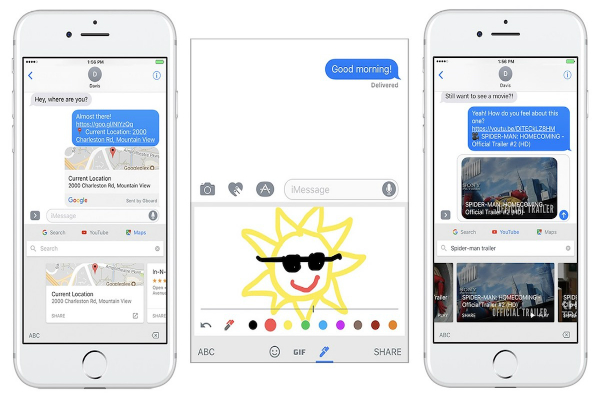 APPS
APPS
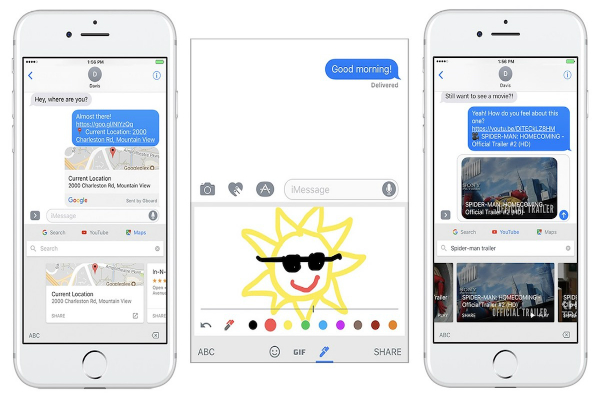 APPS
APPS
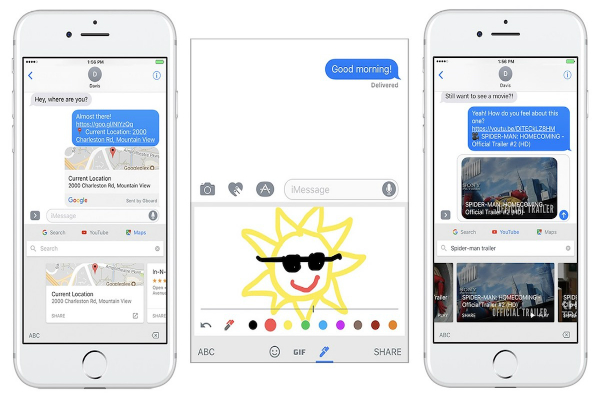 APPS
APPS
Google Inc. announced new features Monday for its smart keyboard app Gboard for iOS that integrate Google Maps, YouTube and a new doodling feature into the keyboard.
At launch, Gboard for iOS, released last May, integrated Google Search into the keyboard, allowing users to search for flight times, restaurant listings and more and paste them directly into their chat. Gboard has since been updated with additional features like GIF and emoji suggestions, one-handed mode, smarter phrase suggestions and instant translation.
Google’s latest update for Gboard comes as Microsoft Corp. announces it has closed down its own iOS keyboard app. Word Flow for iOS was launched in April last year and incorporated machine learning for better predictive text, GIFs, theme customization and “Arc Mode,” which allowed users to enjoy one-handed typing.
Microsoft has chosen to rather focus solely on SwiftKey, which the company acquired early last year for a reported $250 million. SwiftKey was updated last month to incorporate emoji prediction, upgraded 3D Touch features, new themes and support for additional languages.
Here’s a look at the new features in the most recent update for Gboard for iOS:
Download the updated version of the Gboard app for iOS from the App Store. Your iPhone or iPad will need to be running iOS 9.0 or later.
If you are new to Gboard you will need to first set it up before you can enjoy the features. Once the download is complete, open the Gboard app > tap Get started > Add New Keyboard > Gboard > tap “Gboard” again > enable “Allow Full Access.”
To make Gboard your default keyboard, open the Settings app > General > Keyboard > Keyboards > tap “Edit” in the top right > tap and hold the Reorder icon (two horizontal lines) next to Gboard > drag it to the top of the list > tap Done.
With Google Maps now integrated into Gboard, users are able to share their current location or a local address without leaving the keyboard app.
To send your location, tap the Google “G” icon > tap the Maps icon. Google will automatically provide you with a choice of sending your current location or local businesses and addresses in your vicinity. Alternatively, you can search for a specific address and send that to the message recipient. Tap on the relevant result and it will be sent in the message window, together with a link to Google Maps.
With Gboard now supporting YouTube, users can share various videos instantly in the messaging window without the need to go to YouTube to find the video and then copy and paste that link into the message.
To send a video, tap the Google “G” icon > tap the YouTube icon. In the search bar, enter the search criteria for the video that you want to send your friends. Swipe left through the results and tap the video that you want to send. The message recipient will receive a link in the messaging window and will be able to watch the YouTube video.
Google’s update for Gboard also includes a fun new drawing tool that allows users to create various doodles in the keyboard and share them with their message recipients.
To create doodles in Gboard, tap the emoji icon > tap the pen icon > a blank canvas will appear together with a variety of color options. Tap a color and draw on the canvas. When you are happy with your artwork, tap the Share button to send it to your message recipients.
In February, Google announced support for 15 languages in Gboard, including Croatian, Czech and Danish. The latest update for Gboard also brings support for Arabic, Farsi and Hebrew in the keyboard.
THANK YOU