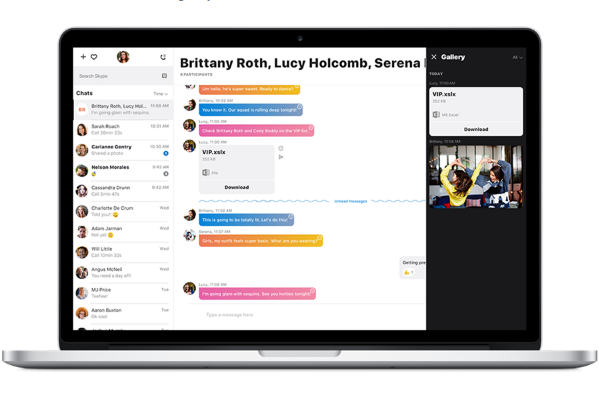 APPS
APPS
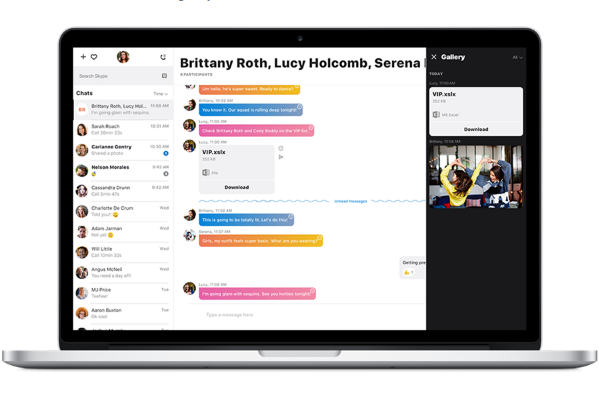 APPS
APPS
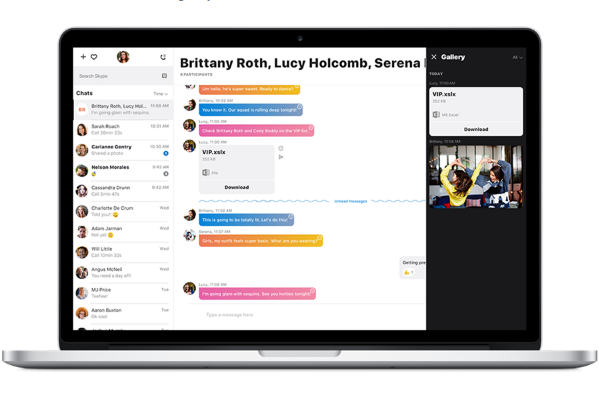 APPS
APPS
Microsoft Corp. rolled out its Skype redesign to mobile users in June, sparking a backlash from many users who hated the new design. As a result, ratings plummeted in both Apple Inc.’s App Store and Google Inc.’s Play Store.
Nonetheless, as expected the redesign is coming to the desktop. The company announced today that the Skype redesign will now be available as a preview for desktop users. The desktop version includes most of the features from the mobile redesign, but it has been specifically designed for the larger screen.
The redesign on both mobile and desktop is meant to bring a more youthful feel to the messaging app with multicolored group chats, emoji reactions for video calls and text conversations and more.
The mobile version also introduced a storylike highlight feature very similar to Snapchat Stories; in fact, many users accused Skype of having Snapchat envy. The Highlights feature is missing from today’s desktop redesign, but that won’t be the case for long because Microsoft is working on a desktop version of the feature. The Highlights feature allows users to see what their contacts are up to with the ability to load a photo or video decorated with emojis and the like, but unlike Snapchat these Highlights will last a full week, rather than 24 hours.
Microsoft has rolled some new desktop features, including a new media gallery, updates for group calling and more.
The desktop app is available today as a Skype Preview for Mac users and those with non-Windows 10 PCs (Windows 8 and Windows 7 users). Microsoft notes in its blog post that some of the new Skype features have started rolling out to Windows 10 Anniversary Update and higher users.
If you are eager to test out the new Skype, go to Skype Insider > click “Download for Desktop.”
The preview will install alongside Skype classic so you can easily switch back to the old version if you prefer, but to avoid duplication of messages and calls, Microsoft recommends only running one instance of Skype at a time.
When you launch Skype Preview for the first time you will be able to choose between a light or dark theme. Lately, dark themes have become popular choices with services like YouTube and Twitter rolling out the option.
In Skype Preview when you want to start a chat, group or call you can do so by clicking the “+” icon in the top left. You will also be able to find a list of Skype’s available bots here, including those for travel, work, entertainment and gaming.
You can use the chat filter to sort your chats by Time, Unread and Active (based on which of your contacts are currently active on Skype). You can also select whether you want Standard or Compact View and can customize your theme.
In addition to the mobile features, Microsoft is also previewing some new features in the Skype Preview for desktop users.
All the popular messaging apps, including Twitter, Instagram, Facebook and Slack, all support @mentions so it’s not surprizing that Microsoft has decided to finally include the feature in its redesign.
The Skype Preview also includes the ability to react to individual messages with emoticons.
The new notification panel allows users to get a quick view of any notifications since they were last in Skype and can easily jump into any conversation by clicking the relevant one.
To get to the Chat notifications option, click your profile picture in the top left (you have the option to disable these notifications if you want). You will also be able to access your Settings menu and see your Skype notifications here.
When in a group chat you will be able to see a new media gallery, which will contain all the files that have been shared in the group, including documents, spreadsheets, web links, photos or other media, making it easier to locate shared files.
To access the media gallery, click the gallery icon in the bottom right when in a chat with a contact. The media gallery will open on the left and display all the media files that have been shared so far between you and the contact.
Skype group calling has also received some improvements with the ability to customize your group call experience by simply using drag and drop. Group calling also includes support for real-time screen and photo sharing, as well as emoji reactions, which display as a temporary overlay on your screen, which is visible to all call attendees.
Microsoft also plans to add the ability to share a video during a video call. The company will add it in the future together with other features.
THANK YOU