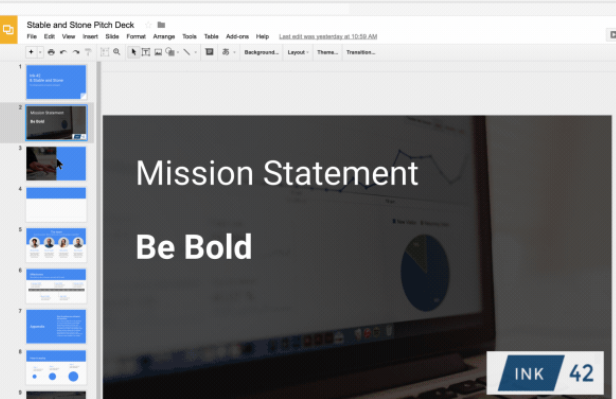 CLOUD
CLOUD
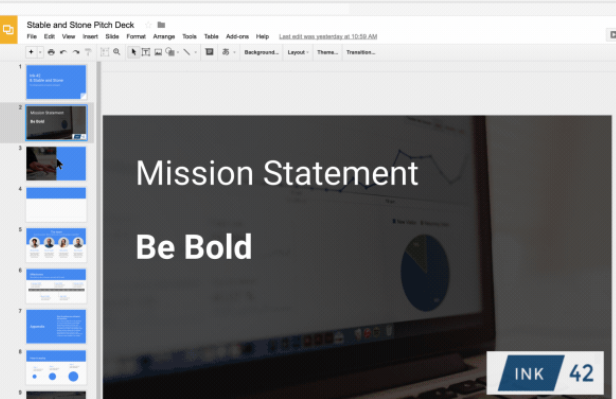 CLOUD
CLOUD
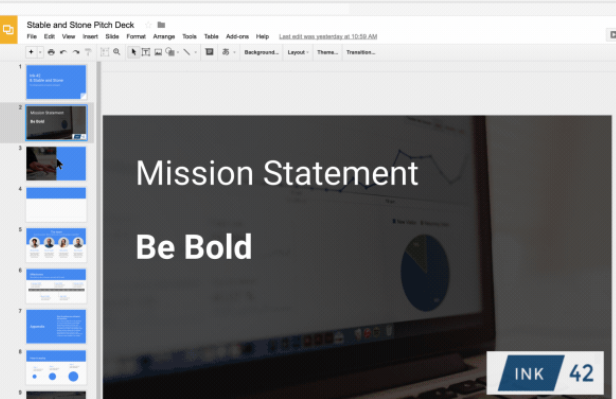 CLOUD
CLOUD
Google LLC augmented its cloud-based presentation service today with an array of new options designed to help users become more productive.
One of the handiest featured brought by the update, which was announced in a blog post, is integration with Google Keep. The note-keeping tool is now accessible through a toggleable sidebar that lets users drag items onto their presentation. The title and body of a note are automatically placed at the appropriate parts of the page to save time.
Once the text of a slide is ready, users can start adding graphics. A new Diagrams menu provides the ability to embed ready-made visualizations from Google’s built-in gallery. For more graphically rich projects, workers can draw on the Adobe Stock marketplace to find relevant images.
It’s one of seven new services that the search giant has integrated into Sheets as part of the update. The Shutterstock and Unsplash stock image tools star in the lineup too, as does the popular Lucidchart diagram builder.
Advanced Slides users will also benefit from the introduction of support for G Suite’s Apps Script. It’s a specialized syntax that can be used to create workflows for automating repetitive tasks. A sales team, for example, could write a script to populate customer data from Sheets into a product presentation.
The Apps Script is joined by a couple of organizational features similarly designed to streamline the user experience. The first is a grid view option that displays slides as thumbnails to make rearranging them easier, while the other is a data synchronization tool. It provides the ability to link presentations containing identical slides so that changes to the relevant sections of one file are automatically propagated to the others.
Topping off the update is the new “Skip slide” feature. As its name implies, the option lets users seamlessly jump over selected slides during a presentation without having to take them out in advance.
Today’s update is the latest in a string of enhancements that Google has released for G Suite over recent months. Previously, the company added new collaboration capabilities to Docs and expanded the toolkit’s security controls. The pace of feature releases likely won’t slow down any time soon given Microsoft Corp.’s recently announced plans to roll out a new iteration of its rival Office 365 suite next year.
THANK YOU