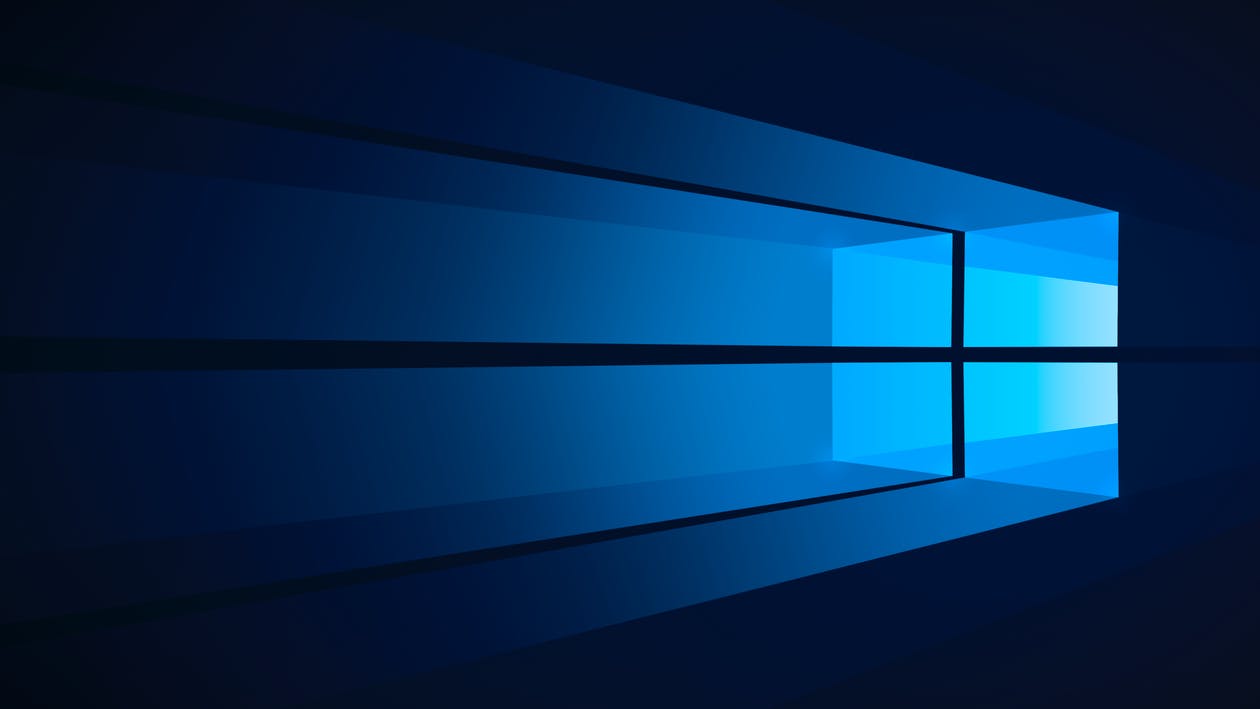 INFRA
INFRA
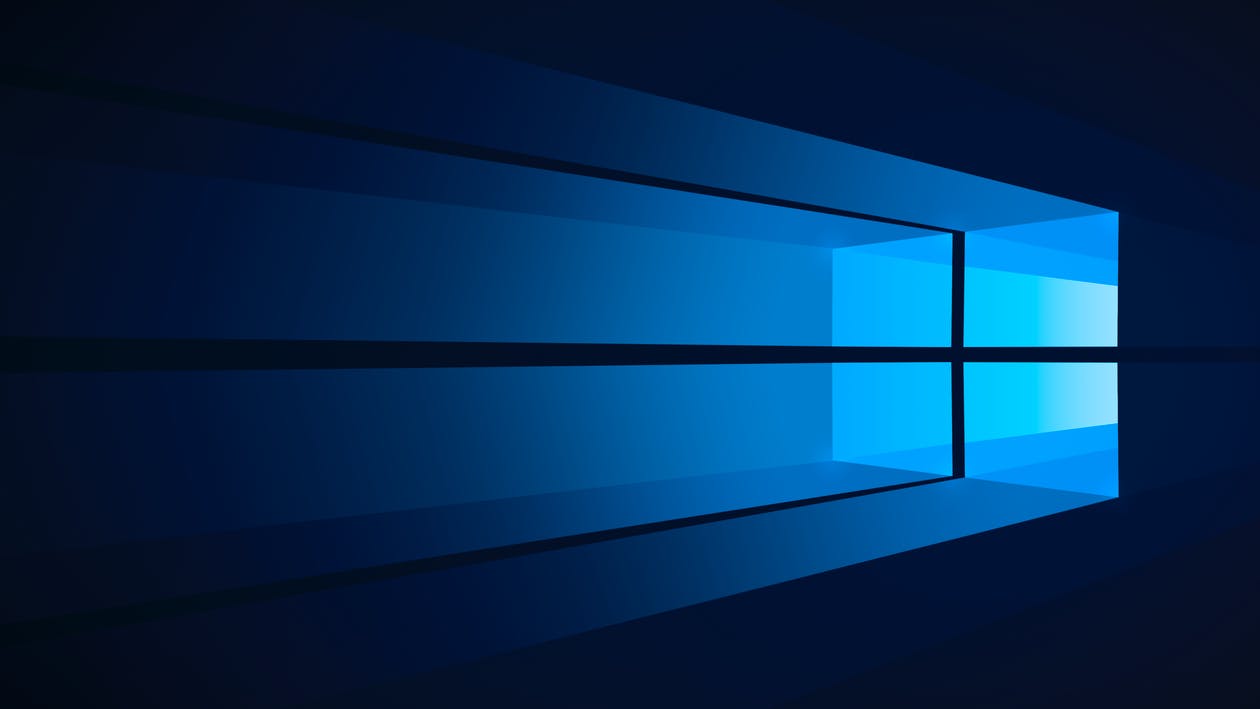 INFRA
INFRA
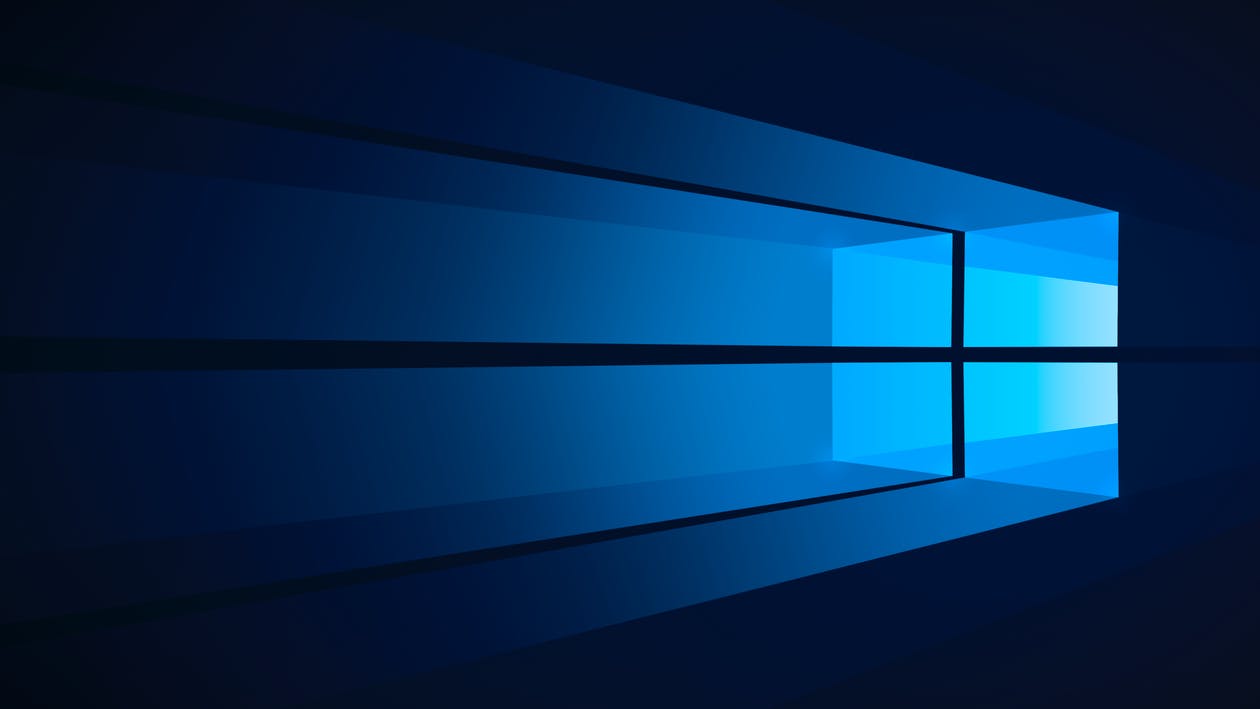 INFRA
INFRA
Microsoft Corp. today made the May 2019 Windows Update generally available for users of Windows 10 and Windows Server, meaning both consumer and enterprise users alike can now easily obtain the upgrade.
Tested for months prior to release in an attempt to avoid a repeat of the October 2018 update disaster, Microsoft has taken a more conservative approach this time around when it comes to adding new features. Still, a range of new features in the update will appeal to both enterprise and consumer Windows users alike.
For enterprises using Windows Server, the update brings new Windows Server containers including support for Windows Server containers in Kubernetes. Related container upgrades include GPU Acceleration in Windows containers and scalability improvements in the latest release of Flannel and Kubernetes v1.14.
Windows Admin Center has also been updated with the added ability to migrate Windows Server 2008 and 2008 R2 file shares to Azure, using Storage Migration Service and Azure File Sync integration. Consumers aren’t forgotten, with Windows 10 undergoing a number of changes that are claimed by Microsoft to provide the “best possible update experience.”
Arguably the most significant change is Microsoft separating Cortana from search. Microsoft’s smart assistant debuted on the desktop with the launch of Windows 10 in 2015 but never took off. Separating Cortana from search is a tacit sign from Microsoft that they have finally given up on trying to force people to use it.
 Visually, the Windows 10 update delivers a new “light theme” for the Windows desktop and apps. A new sandbox feature allows users to run unknown .exe files in an isolated environment. And kaomojis, Japanese emoticons, are also supported natively for the first time.
Visually, the Windows 10 update delivers a new “light theme” for the Windows desktop and apps. A new sandbox feature allows users to run unknown .exe files in an isolated environment. And kaomojis, Japanese emoticons, are also supported natively for the first time.
The final update is a change to how Windows runs updates. The May 2019 update now gives Windows users the ability to delay when updates are installed for up to 35 days.
The May 2019 update is available to all users now but has to be installed manually. Users can access and install the update by opening Settings, selecting Update & Security, clicking on Windows Update, then selecting the Check for updates button. When presented with Windows 10 version 1903, click download and install.
Support our mission to keep content open and free by engaging with theCUBE community. Join theCUBE’s Alumni Trust Network, where technology leaders connect, share intelligence and create opportunities.
Founded by tech visionaries John Furrier and Dave Vellante, SiliconANGLE Media has built a dynamic ecosystem of industry-leading digital media brands that reach 15+ million elite tech professionals. Our new proprietary theCUBE AI Video Cloud is breaking ground in audience interaction, leveraging theCUBEai.com neural network to help technology companies make data-driven decisions and stay at the forefront of industry conversations.