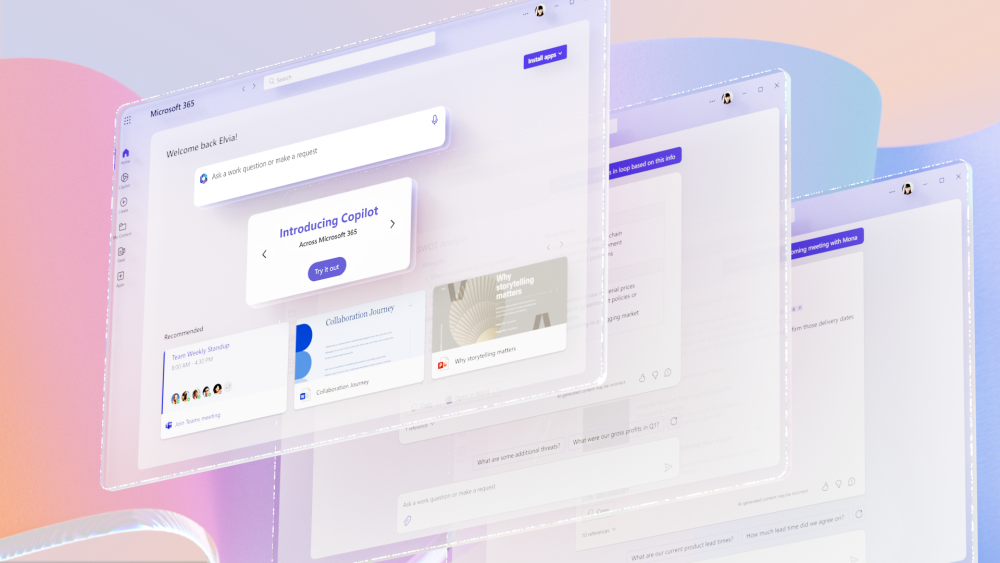 AI
AI
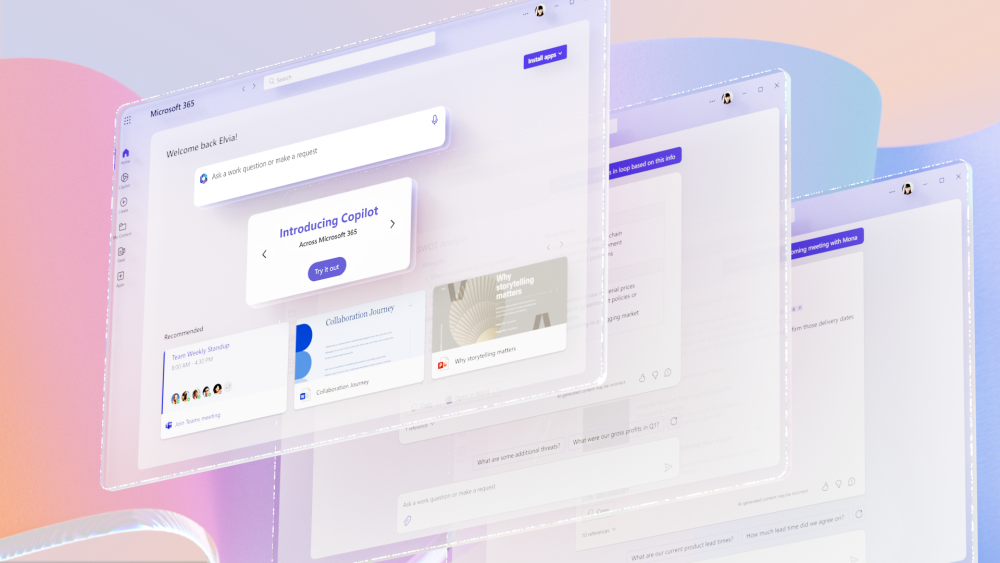 AI
AI
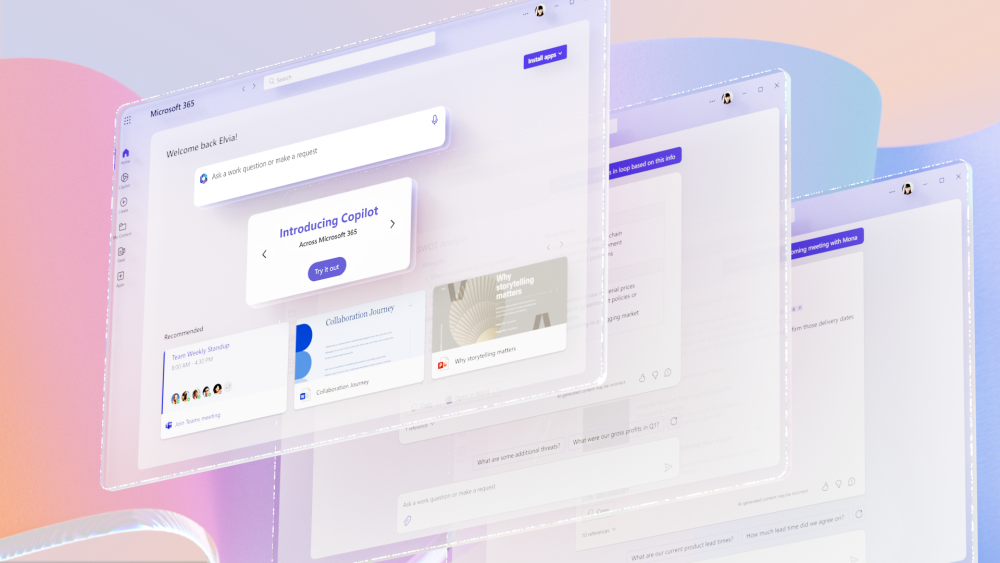 AI
AI
Microsoft Corp. today announced it’s upgrading its Microsoft 365 suite of workplace productivity tools with Copilot, the company’s generative artificial intelligence-powered assistant, which combines the power of OpenAI LP’s recently announced GPT-4 with business data.
Using Microsoft 365 Copilot the AI will be directly integrated into apps such as Word, Excel, PowerPoint, Outlook and Teams, allowing users to ask questions and prompt the AI to write drafts, produce presentations, edit emails, produce presentations, summarize meetings and more. With the power of AI at their fingertips, workers will be able to have content auto-generated for them with knowledge taken directly from their own business emails, files, meetings and business data.
“Today marks the next major step in the evolution of how we interact with computing, which will fundamentally change the way we work and unlock a new wave of productivity growth,” said Microsoft Chief Executive Satya Nadella. “With our new copilot for work, we’re giving people more agency and making technology more accessible through the most universal interface — natural language.”
The new tools are currently in testing for 20 customers and the company will expand the preview more broadly in the coming months.
This news comes just days after Google LLC, which had previously trailed Microsoft at least in the perception of AI leadership after the software giant announced expanded use of OpenAI LP’s chatbot technology, announced it’s launching its own set of AI-powered productivity features for Gmail and Docs in Google Workspace, along with future features that will come to Slides, Sheets, Meet and Chat.
By harnessing the power of generative AI, a type of AI that can generate new content, users of Word and Outlook can prompt the Copilot to have it quickly write them drafts of anything they need including new sales documents or emails by simply asking the AI to do it for them. For example, they can write: “Draft a two-page project based on data from this document and that spreadsheet,” or have the AI help them edit portions of their copy by writing “Shorten the third paragraph.” A dropdown menu can also have the AI change the tenor of the document to be more formal or casual.
When using Excel, the AI can populate and explore data from across the entire business by listening to the user’s natural language prompts. It can answer questions about data in the spreadsheet that the user asks and reveal correlations and insights. And it can identify trends or create visualizations on command that might be difficult to do without knowledge of the user interface.
Users could also ask the AI to generate a PowerPoint presentation based on a Word document, including choosing graphics that fit. Alternatively it can autogenerate a storyboard based on a prompt and allow users to adjust layout and designs all using natural language letting them stay in command.
According to Microsoft, the AI won’t always get things right, and this is true for this technology at large. It’s not completely reliable and it’s important for people to review any work that it produces. As a result, after it produces anything, a person can still edit its work before hitting send and can hit a “Try Again” button to get it to adjust its work. It can also be asked to add missing information, which the AI will then use to reinforce or learn to do better next time.
The way that Microsoft 365 Copilot functions is that it’s part of what Microsoft calls the Copilot System, which connects the 365 apps, the Copilot AI and the vast store of business data in the Microsoft Graph together. The Copilot AI acts as a conduit to understand natural language questions and prompts from the users, but it also accesses the data graph of the entire business and mines it like a research assistant.
To take this a step further, Microsoft also introduced a tool that it calls Business Chat, that operates exactly like an AI-powered research assistant in Microsoft Teams. Users can ask it questions and it can bring together information from multiple sources, organize it and present it coherently, including citations.
For example, a user or group might be preparing for a meeting so they might ask it to summarize the previous meetings and what was discussed and compile resources needed for discussion. Business Chat would then provide a bulleted list of action items, including previous topics, citations and links to resources that could be used during the meeting. It could also be used to help brainstorm ideas and plan timelines based on project lists and other information in the company’s data graph.
By having a broad view of the company’s data, and full access to all the files, emails, meetings, chats and other information, Business Chat can provide a wide variety of assistance to groups when collaborating together.
Earlier this month, Microsoft announced Dynamics 365 Copilot, which built the AI assistant into its customer relations, sales and other business applications such as Sales, Viva Sales and Business Central. Now it will be coming to the Microsoft 365 productivity apps.
Support our mission to keep content open and free by engaging with theCUBE community. Join theCUBE’s Alumni Trust Network, where technology leaders connect, share intelligence and create opportunities.
Founded by tech visionaries John Furrier and Dave Vellante, SiliconANGLE Media has built a dynamic ecosystem of industry-leading digital media brands that reach 15+ million elite tech professionals. Our new proprietary theCUBE AI Video Cloud is breaking ground in audience interaction, leveraging theCUBEai.com neural network to help technology companies make data-driven decisions and stay at the forefront of industry conversations.