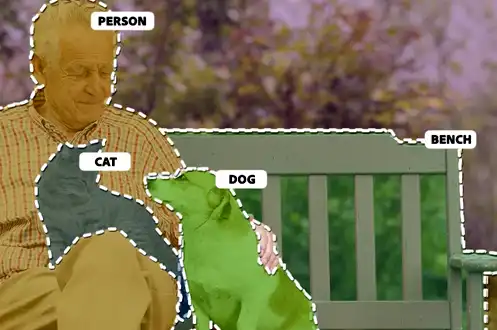 AI
AI
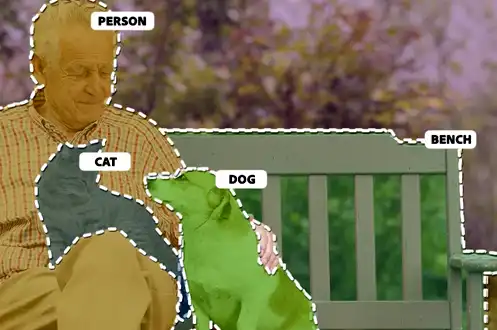 AI
AI
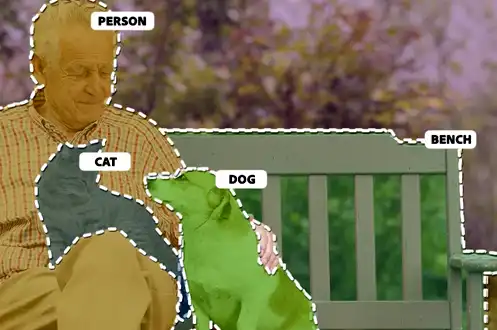 AI
AI
Creative software provider Adobe Inc. today is “sneak previewing” upcoming artificial intelligence capabilities as part of its Sneaks showcase during its annual MAX creative conference, with features that include the ability to modify video, move objects in photos and more.
To be clear about what Adobe is doing, the company is providing a glimpse into features potentially coming to future products that are in current project form but may change in the future. However, given Adobe’s current adoption of AI technology, many of them are most likely to appear at least similar to the way that they’re being presented.
The first is Project Stardust, a new object-aware editor capability that will allow users to select elements of their photos and allow them to simply move them around their photos my simply clicking on them. The internal AI will be able to identify the object and let users grab onto them, be they people, cars, animals or hats.
Using Project Stardust, users will be able to select, edit and delete any design elements – and the AI will fill in the background automatically as if they weren’t there. It will also allow them to replace the object with something else. The object itself is treated like just another layer of the file, which greatly simplifies photo and image editing.
This is quite similar to what Google is trying to do with Magic Editor on Android, as both tools allow users to select objects and move them around.
Project See Through provides the ability to remove pesky reflections in photos – no more having a reflection obscuring the view of a beautiful landscape or a something out of a window. Although it’s extremely difficult to completely remove reflections on glass, the new process makes it possible to “see through” the window, glass or surface to see the subject of the photograph.
Generative AI capabilities are coming to video with Project Fast Fill, which will allow users to use text prompts to add, remove and extend content in the video itself. The capability was introduced in Photoshop with Adobe’s family of Firefly AI models, which are a powerful set of text-to-image AI generators that allow users to input text prompts and have the model create vivid and even photorealistic images based on whatever they enter.
Project Fast Fill provides an early look at how generative AI, using Firefly, could provide Adobe video editing tools such as Premiere Pro and After Effects.
Project Dub Dub Dub uses AI capabilities to automate video dubbing, the process of translating the audio of a video or audio track into another language and matching it to the on-screen performance. This is normally a labor-intensive process of getting voice actors and then working to align their work carefully with the dialogue so that it synchronizes with the actors. Now with Dub Dub Dub, an AI preserves the voice of the original speaker and translates it into supported languages and then aligns it with the dialogue.
Project Res Up will bring new life to old videos by using AI to upscale their resolution beyond what has been done before without the blurriness. Normally, when a video or image is upscaled, it doesn’t get sharper, it just gets blurry and sometimes it can introduce artifacts strange lines and other glitches. With the power of diffusion-based upsampling, Res Up can improve sharpness and detail of the video. The same technology can be applied to older GIFs to enlarge them for more modern day uses.
Adobe is also showing off Project Draw and Delight, which will allow users to quickly sketch out, with a rough doodle, add an accompanying text prompt and have the AI turn it into a vector drawing. For example, a user could roughly sketch out the outline of a cat, with legs, tail, head and ears and then type in, “A cartoon cat with a fluffy tail and big round green eyes,” and the AI image generator would produce a vector image designed with that modeled around the sketch.
Adobe released an AI vector image generator based on the Firefly model family yesterday for Illustrator that uses text-to-image prompts that this appears could be a natural extension for. The capabilities from yesterday’s announcement allows users to create vector images that can be split into logical groups, and layers and vector images can be scaled to any size.
Support our mission to keep content open and free by engaging with theCUBE community. Join theCUBE’s Alumni Trust Network, where technology leaders connect, share intelligence and create opportunities.
Founded by tech visionaries John Furrier and Dave Vellante, SiliconANGLE Media has built a dynamic ecosystem of industry-leading digital media brands that reach 15+ million elite tech professionals. Our new proprietary theCUBE AI Video Cloud is breaking ground in audience interaction, leveraging theCUBEai.com neural network to help technology companies make data-driven decisions and stay at the forefront of industry conversations.