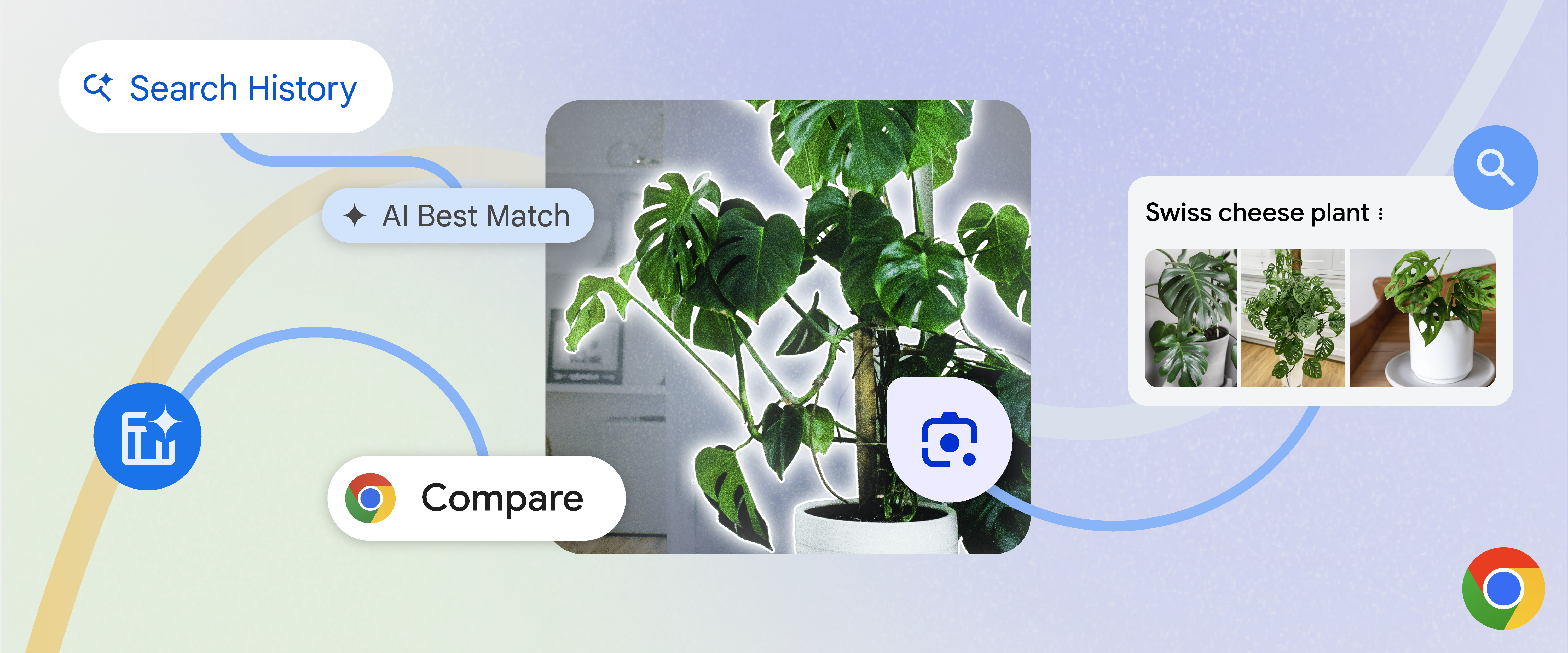 AI
AI
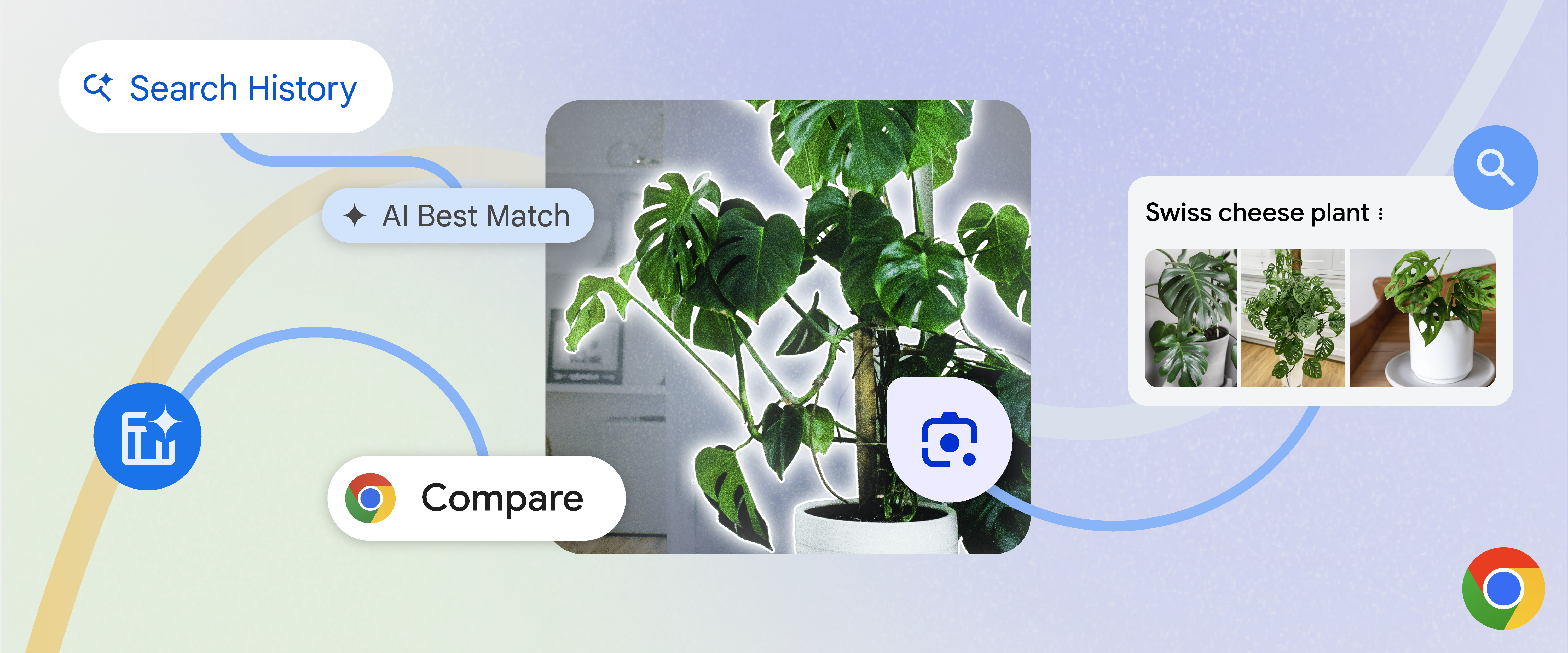 AI
AI
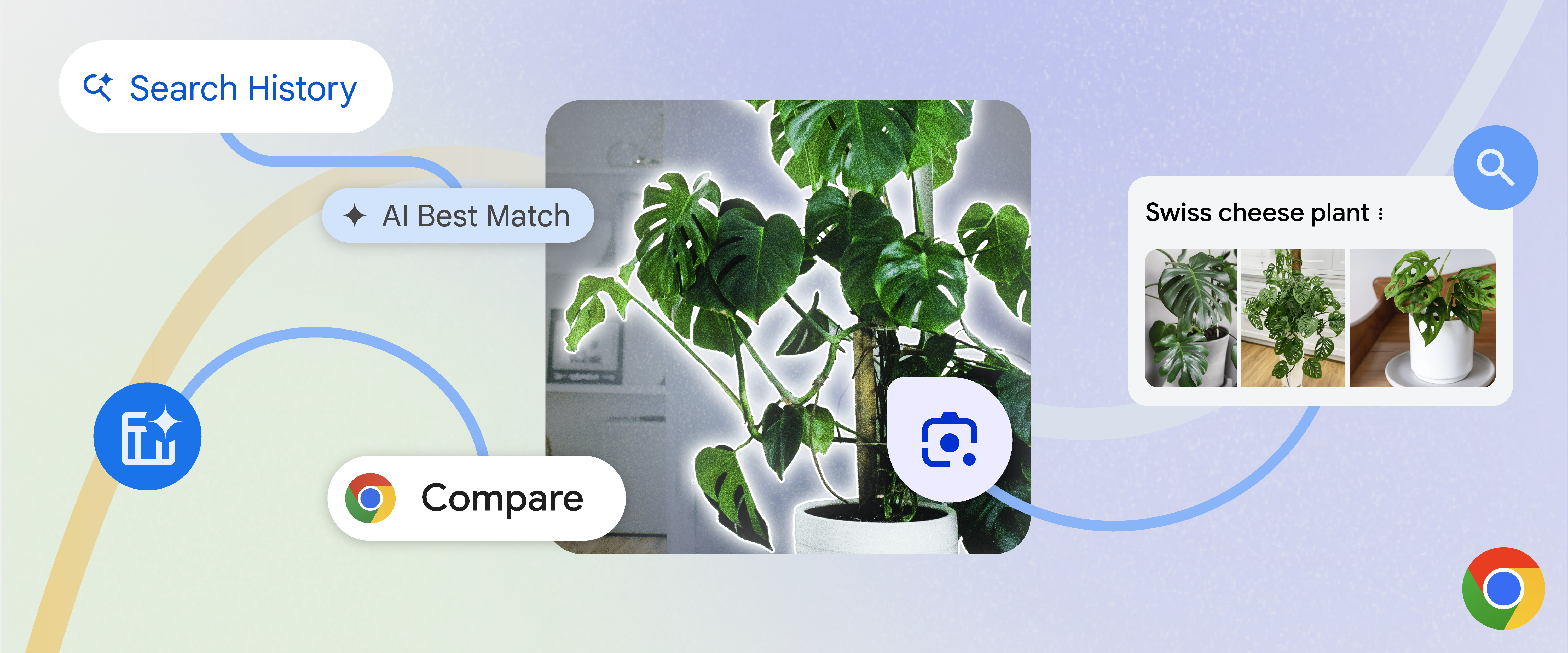 AI
AI
Google LLC’s Chrome browser team today debuted three new features powered by the company’s latest generative artificial intelligence and Gemini models that will make it easier for users to take advantage of in the desktop browser.
The new features include bringing Google Lens, an AI image search capability, directly to Chrome, as well as the ability to compare products across multiple tabs and to use AI to rediscover sites from browsing history using natural language.
“Google Lens has already made it simpler to search what you see on your phone,” said Parisa Tabriz, vice president of Chrome at Google. “With the latest Chrome update rolling out over the next few days, we’re bringing the same capabilities from Google Lens directly to your desktop browser.”
An icon for Google Lens, which looks like a camera, will appear in the address bar in Chrome, which users can click and drag onto anything in the current tab that users want to search. It’s also possible to trigger it by right-clicking on the three-dot menu. Once a selection is made, visual matches will appear in a side panel.
From there, users can refine their search with additional details. For example, if they selected a tote bag, they could type in, “How about in purple?” and product images for the bag would appear in purple along with links to websites. Or they could select an image of a whale they don’t recognize and then type in questions about its lifespan or where it’s found in the world.
This feature is rolling out over the next few days for users and the AI overview capability will be available for certain questions for users starting in the United States.
For online shoppers who spend a lot of time comparing multiple products between different tabs, reading reviews and comparing prices, these AI features coming to Chrome are aimed at making their life easier.
“In the next few weeks, starting in the U.S., Chrome will introduce Tab compare, a new feature that presents an AI-generated overview of products from across multiple tabs, all in one place,” said Tabriz.
One example might be users looking for a new Bluetooth speaker who have opened up multiple tabs, pages and websites. Soon, Chrome will offer to generate a single comparison table by showing a suggestion next to those tabs similar to review sites that put all the essential info side-by-side, such as product specs, features, price and ratings. That will allow users to compare everything at a glance without switching tabs.
Chrome history already has keyword search capability, but that doesn’t always make it easy to resurface websites users have visited. The problem is forgetting exact names and keywords to bring them back up from the depths of memory, making it a chore to rediscover them.
With the help of Google’s AI models, users can access their history and type, “What was that ice cream shop I searched for last week?” and Chrome will show relevant pages from their browsing history. Even if the word “ice cream” or references to ice cream never appeared in keywords during those searches, the AI will still be able to find the appropriate context to resurface websites that fit the question.
Google said that this new feature is entirely optional and can be turned off in settings and that it also does not include any browsing data from incognito mode.
Support our mission to keep content open and free by engaging with theCUBE community. Join theCUBE’s Alumni Trust Network, where technology leaders connect, share intelligence and create opportunities.
Founded by tech visionaries John Furrier and Dave Vellante, SiliconANGLE Media has built a dynamic ecosystem of industry-leading digital media brands that reach 15+ million elite tech professionals. Our new proprietary theCUBE AI Video Cloud is breaking ground in audience interaction, leveraging theCUBEai.com neural network to help technology companies make data-driven decisions and stay at the forefront of industry conversations.