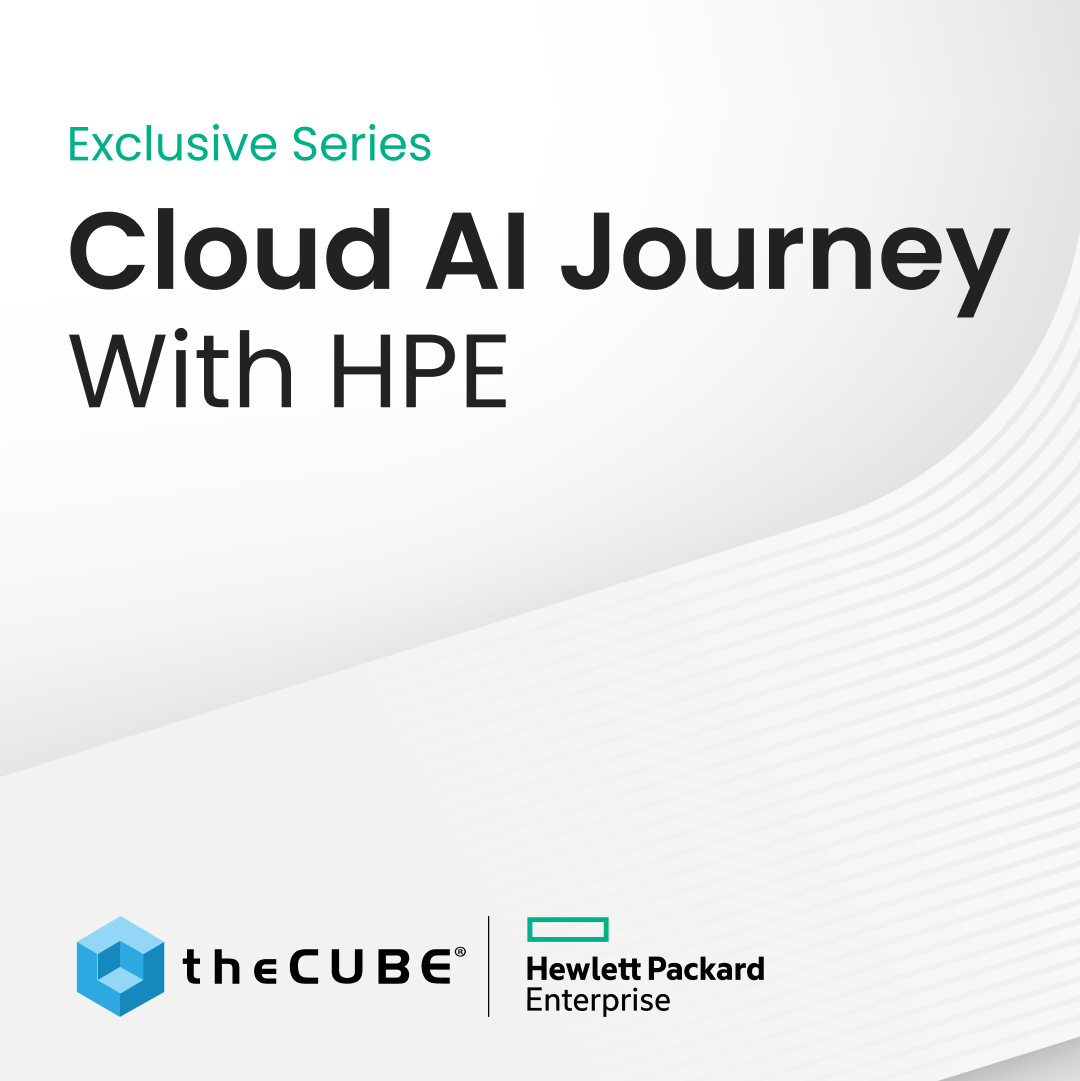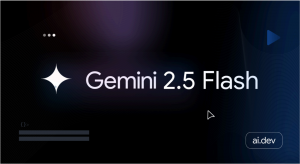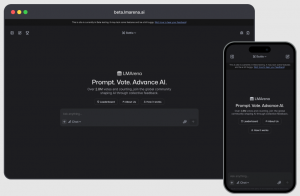Productivity Hacks: Three Simple Tricks
I would love to say that I’m the productivity guru. Unfortunately my wife reads my blog and she’d log in and add comments to dispel this rumor (she keeps me honest). Like many of you, though, I’m always struggling with productivity drains and in search of improvements. I’d like to offer you two “life hacks” that I implemented in 2009 and one that I’m test driving in 2010.
Eliminate Voicemail
![]() I’ve read many articles on productivity over the years and most will tell you to severely limit the amount of inbound phone calls you receive. Tim Ferriss gave this extra emphasis in his book. Like you, I struggle to return everybody’s emails because I get too many. When added to my volume of Facebook messages, LinkedIn requests, blog comments and Tweets my head is definitely below water. So I often try to stay off of email during the day. I scan it for the most important messages to be sure nothing urgent has popped up.
I’ve read many articles on productivity over the years and most will tell you to severely limit the amount of inbound phone calls you receive. Tim Ferriss gave this extra emphasis in his book. Like you, I struggle to return everybody’s emails because I get too many. When added to my volume of Facebook messages, LinkedIn requests, blog comments and Tweets my head is definitely below water. So I often try to stay off of email during the day. I scan it for the most important messages to be sure nothing urgent has popped up.
Colin Kelley, the CTO of RingRevenue, left a comment in my last post about the need to “mask interrupts” in order to get work done. It made me laugh because the technical world has this exact phrase to talk in computing sense about the need to block out interruptions in order to complete a task.
“Sikakkar” (sorry, don’t know first name) left a comment to the post that he or she believes that it is important to be on email throughout the day to help with consensus building for his or her team and that the productivity drain of email is outweighed by the fact that the team feels involved in and bought into the decisions that are reached by a group.
I believe in consensus building and understand Sikakkar’s sentiment. At Accenture one of the most valuable tools they used when we were young programmers were “point sheets.” They taught us to write down questions when they came up and batch them together in point sheets. The logic was 1) you don’t ruin the productivity of your supervisor or teammates and 2) questions have a way of sorting themselves out when you wait. I personally believe that in the interconnected, “always on” world that is 2010 people emphasize communicating too frequently versus respecting the productivity of others. Admittedly I also fall into this trap.
Regarding phone calls, if I answered every phone call I’d be completely dead. Why? First, when somebody is calling you by definition they’re interrupting something that you’re working on. It’s much easier to be productive if you have long spurts of time to focus on a task and the phone call breaks the cycle. Of course if I’m not ensconced in deep, thoughtful work then by all means I answer the call.
It might sound rude to not answer calls when they come in but I find it acceptable as long as you return phone calls (which admittedly I’m still not at 100% despite best efforts). As Tim Ferriss would say, (me paraphrasing from memory) “why should a caller assume that when they want to speak to you is the optimal time for the recipient of the call to speak with you?”
But if you’re not answering every call when it comes in you run the risk of having to listen to large volumes of voicemail. I found this a killer so I hacked it. Quite literally. I got rid of voicemail.
About six months ago I signed up for a service called PhoneTag run by Jamie Siminoff. They take all incoming calls on my mobile phone and work phone, transcribe them for me and send me an email with a text transcription and a .WAV file to listen to messages if I feel the need to. The service starts at just $9.95 / month (no, I’m not an investor, I just love the product. In fact, they were recently bought by a publicly traded company called Ditech Networks).
OK, before you all tell me about Google Voice, let me say the following. If you care about the quality of your message transcriptions then it is worth the $10 / month to pay for the service. PhoneTag uses a combination of technology and human translation and thus has a much better accuracy rate. If you care about a free product then you should obviously use Google Voice.
Messages with any transcription service aren’t 100% accurate, but in 19/20 messages I can understand the vast majority of the context and don’t need to listen to the .WAV file. In the 1/20 case (5%) I just click on the message and hear it the same as I would if I were listening to voicemail.
Two big advantages for me. 1) I can read what you’re saying one hell of a lot faster than I can listen to voicemails and 2) whenever people hear that their message is being transcribed (it says this on the message) then they tend to leave shorter voicemails. Nice unintended consequence. Anyway, six months in and I’m LOVING it. Huge time saver for me.

Getting Rid of Folders
A friend of mine, Dmitry Shapiro (founder of Veoh), teaches a course called WeekendU. People who go to this course end up feeling like they had a near religious experience. Dmitry walks the audience through the basic techniques that most high-tech savvy professionals use to streamline our digital lives. Except the Dmitry is much better at this than most of us.
I’ve been stuck in email hell for quite some time. It’s my big productivity suck – my “Achilles Heel.” Sometimes it’s so bad that I put my head in the sand and don’t get through old emails for a week or two. I try not to let this happen but after a 2-day conference or after a vacation I really, really struggle.
One of the things I realized is that due to the sheer volume of emails I process I can’t spend so much time on each email or the math simply doesn’t work. Dmitry was giving me advice that he only ever has two folders at any point in time. He labels them something like “Current Projects” and “Old Projects.” That way when he wants to file stuff he doesn’t even spend 10 seconds / email decided where the email gets filed. At scale this is a very important time saving.
I have both Outlook for work and Gmail for personal use. I love Gmail for two reasons 1) threaded conversation (I know – it takes getting used to) and 2) search. As a result of these two features I NEVER file anything in Gmail. So I have been considering routing my work mail into Gmail to break the cycle but I haven’t gone there yet.
In stead I’ve employed Dmitry’s tactic. I have limited my folders to just two: 1. Storage and 2. Need to Respond. I can’t say whether this is the best structure but it’s the one I’ve gone with recently and importantly I wanted it down to 2. It has saved me loads of time not filing.
So the obvious key to this is search. I was a Google Desktop user for years. I argued that this would be the best product in the market because Google would continue to innovate. Unfortunately I was wrong. This product seems to be dead-ended the way that Microsoft products become when they have no competition. It’s not awful, it’s just not amazing. So I switched not too long to a paid product called X1. I’ve been getting better results. But either tool should do the trick.

3 x 5 To Do List
If you’re anything like me you have the perennial “to do” list that has hundreds of items in it labeled A, B, C or some similar rating. I have even gone to the extremes of having A1, A2 where A1 means it’s super urgent, must be completed today where A2 means urgent, “I wish I’d get it done today but the world won’t end if I don’t.” Like email, my task lists have grown so long as to be meaningless.
I read this productivity hack by Marc Andreessen that he allegedly writes out 3 tasks that he wants to accomplish every day on a 3×5 card and he actually works to achieve all three every day. That way each day he’s focused on achievements rather than getting many things partially done (as us people with ADD so famously do). If you want to read his full post it’s here.
The point is that if you really want to accomplish tasks you need to narrow down the list to the most important ones you want to accomplish and make sure that they take priority to everything else that “comes up” during the day. If you get 3 things done every day it adds up to a lot more within the month. I’m not talking about tasks like, “call your customer back” but real tasks you’ve been putting off. Some large, some small.
That’s my 2010 hack. I’m just getting started. Let’s hope it sticks. If you have any other productivity hacks feel free to leave in the comments section. Any and all welcome.
A message from John Furrier, co-founder of SiliconANGLE:
Your vote of support is important to us and it helps us keep the content FREE.
One click below supports our mission to provide free, deep, and relevant content.
Join our community on YouTube
Join the community that includes more than 15,000 #CubeAlumni experts, including Amazon.com CEO Andy Jassy, Dell Technologies founder and CEO Michael Dell, Intel CEO Pat Gelsinger, and many more luminaries and experts.
THANK YOU