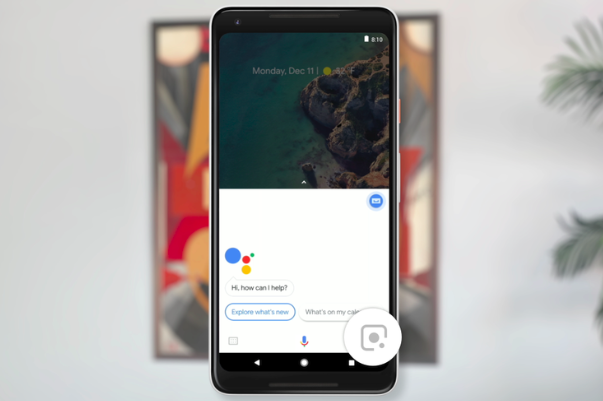 APPS
APPS
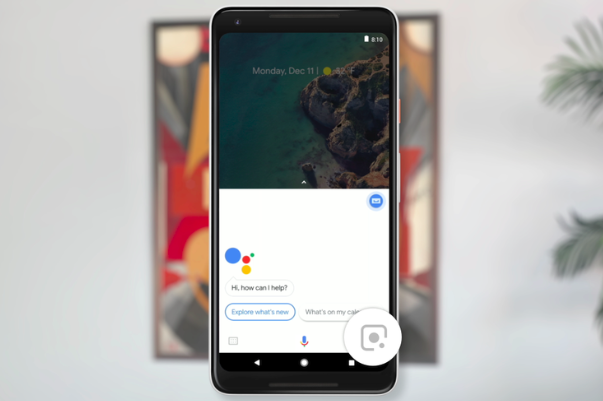 APPS
APPS
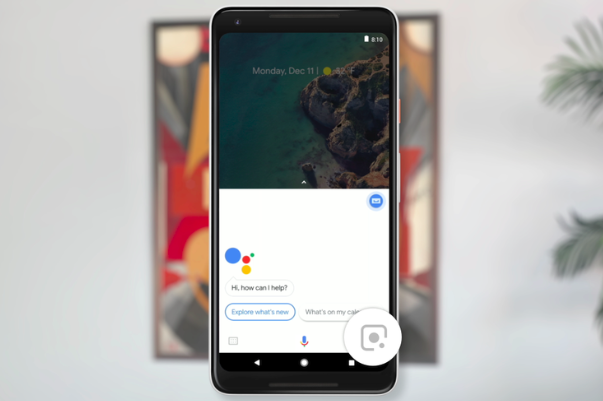 APPS
APPS
Google Lens, which uses machine learning to provide additional information about the objects around you, was launched at the company’s I/O Conference in May. The feature was previously only available in Google Photos, which required taking a photo, going to the Photos app and then getting additional information about the photo using Google Lens.
This changed Tuesday with the announcement from the tech giant that the Google Lens app is rolling out to all Pixel smartphone owners. Google Lens will be available inside Assistant, Google’s digital assistant, and will provide real-time information about landmarks, movies and more.
If you are a Pixel owner, but don’t see the new Google Lens icon in Assistant, the rollout to your phone will take place over the “coming weeks,” the company said. The feature will roll out to all Pixel smartphone owners in the U.S., the U.K., Australia, Canada, India and Singapore whose phones are set to English.
Once you receive the update, you can open the Google Assistant app, tap the Google Lens icon in the bottom right corner and then hold your camera up to the item that you want additional information on. Google Lens uses a variety of algorithms and the company’s massive database to identify objects around you and provide more information about them.
At this stage, Google Lens will be able to identify text, landmarks, art, books, movies and barcodes, according to the company.
Hold a business card, or any other document with text on, up to Google Lens and the feature will be able to save the information from the card to your contacts. It also can direct you to a URL, dial the phone number or provide directions to the address.
When traveling around a new city, you can open Assistant, tap the Lens icon and get the feature to tell you about any landmarks, plus any additional history about the building or tourist attraction.
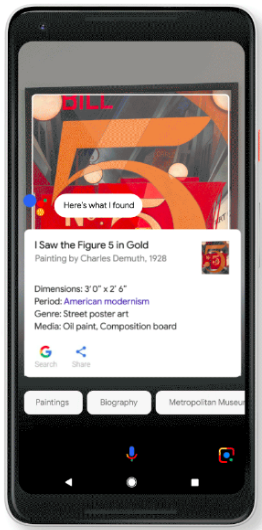 Art, books and movies
Art, books and moviesHold Google Lens up to any artwork, movie poster or the spine of a book and you will instantly get additional information. Focus on a movie poster and Google Lens will provide additional information about the film, together with a link to reviews and a trailer. Google Lens also allows you to add details, like the movie release date or a gallery opening, directly to your calendar.
Want to know what a book is about, simple use Google Lens and it will provide a short synopsis of the book, together with ratings.
When you are in a museum or art gallery, you can use Google Lens to get additional information about the artist and the painting, sculpture, etc.
Use Google Lens to scan a barcode and it will instantly give you additional information about the product. You can also use Lens and your Assistant to scan QR codes.
Google Lens continues to be available in the Photos app, so if you don’t make use of the feature in real-time you can still go back to your photo and get more information.
Open the Google Photos app on your Pixel smartphone > select a photo > tap the Google Lens icon > depending on the content of your photo, either review the details or take action.
If you have “Web & App Activity” enabled, all your Google Lens activity, together with the photo will be saved in your Google Account.
Tip: To enable or disable “Web & App Activity,” open Google Settings on your device > Personal info & privacy > Activity controls > Web & App Activity.
You can delete any of your activity, by going to My Activity > select the item you want to delete > choose More > Delete.
Support our open free content by sharing and engaging with our content and community.
Where Technology Leaders Connect, Share Intelligence & Create Opportunities
SiliconANGLE Media is a recognized leader in digital media innovation serving innovative audiences and brands, bringing together cutting-edge technology, influential content, strategic insights and real-time audience engagement. As the parent company of SiliconANGLE, theCUBE Network, theCUBE Research, CUBE365, theCUBE AI and theCUBE SuperStudios — such as those established in Silicon Valley and the New York Stock Exchange (NYSE) — SiliconANGLE Media operates at the intersection of media, technology, and AI. .
Founded by tech visionaries John Furrier and Dave Vellante, SiliconANGLE Media has built a powerful ecosystem of industry-leading digital media brands, with a reach of 15+ million elite tech professionals. The company’s new, proprietary theCUBE AI Video cloud is breaking ground in audience interaction, leveraging theCUBEai.com neural network to help technology companies make data-driven decisions and stay at the forefront of industry conversations.