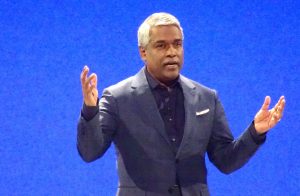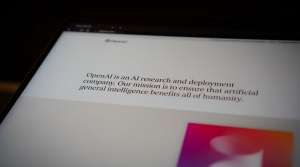An IT Administrator’s 5 Simple Steps for Disaster Recovery
![]() We don’t always get around to doing those things we know are good for us… whether it’s exercise, getting enough sleep, taking that holiday, or eating healthy. The same thing goes for emergency planning and things like creating a disaster recovery plan if you’re an IT administrator. We know that our business needs one, but it’s easy to put it off until another day (and sometimes until it’s too late).
We don’t always get around to doing those things we know are good for us… whether it’s exercise, getting enough sleep, taking that holiday, or eating healthy. The same thing goes for emergency planning and things like creating a disaster recovery plan if you’re an IT administrator. We know that our business needs one, but it’s easy to put it off until another day (and sometimes until it’s too late).
Putting together a disaster recovery plan doesn’t have to be painful; it can actually be fun. You just need to know where to start. Here we break down disaster recovery planning into five simple steps:
Step 1: Identify your business critical systems
Even a small business can have hundreds, if not thousands, of apps and systems. Creating a contingency plan for each and every one is going to take months…and frankly, it’s just not necessary. Instead, focus on what really matters to your business. If the microwave in the lunchroom breaks down, it won’t have a major impact on your business. But what about the mail server? What about the CRM application?
Identify those business systems that your business can’t live without. This should probably be just a handful of systems for the typical small business.
Step 2: Create a disaster recovery plan for each system
Once you have your list of business critical systems, you know where to focus your efforts. Define what the contingency plan should be for varying levels of issues – from a minor application glitch to full-scale disaster. Of course, there’s no need to go overboard here. A large enterprise may create a contingency plan for a nuclear threat… but a small business doesn’t have to go this far.
Step 3: Test out your plan
![]() Here’s where you can have some fun. Simulate or run-through some of the disasters and disaster recovery plans you put together in Step 2 – this will give you the critical information you need to evaluate the effectiveness of your plan. For example, when your CRM app goes down and you need to restore from your backup tapes, how long does it take to get everyone back up and running? Is that acceptable?
Here’s where you can have some fun. Simulate or run-through some of the disasters and disaster recovery plans you put together in Step 2 – this will give you the critical information you need to evaluate the effectiveness of your plan. For example, when your CRM app goes down and you need to restore from your backup tapes, how long does it take to get everyone back up and running? Is that acceptable?
These dress rehearsals will help you identify any gaps in your current plan such as…
- You run through a mock fire in the server room and realize it’s not ideal to keep your back-up mail server in the same room as the primary.
- Running through a server crash you realize that backing up your sales database once per day means you lose a day’s worth of important data.
Step 4: Re-evaluate
Your business isn’t static and your disaster recovery plan shouldn’t be either. Set a reoccurring schedule (perhaps twice per year) to re-evaluate your disaster recovery plan.
Did you introduce any new applications or systems? Any other changes in the network that need to be factored in? Does your plan for getting back to normal still fly?
Usually everyone takes backup of files and systems, but do you ever test the backup? This you should do on a frequent basis, something like two to four times a year. Furthermore, is the copy of your latest backup in the same building or did you remember to move the tape/hdd to the cloud or an external location in case of fire?
Step 5: Convince the boss
We all know that disaster recovery plans often become Priority Number One after a disaster occurs. But you can make your job a whole lot easier if you get management to make disaster planning a priority from the start.
To convince the boss on the importance of contingency planning, talk in dollars and cents. Run through some high-level mock scenarios… for example, if the mail system goes down for one day, how many employees are affected? What’s their average salary cost for one day? If the e-commerce system goes down for one day, how much will you lose in sales?
Putting it in such stark terms should convince management to let you focus some time on disaster planning – and perhaps you can get more budget to buy some more toys to help you in your efforts.
Conclusion
These simple steps works for any business but are especially catered for SMBs. Creating a disaster recovery plan can be easy and fun without creating too many headaches. As an IT administrator we often hear “If money weren’t an object…” but money is an object and how wisely you spend your IT budget matters to your company’s bottom line. At the end of the day, having the right disaster recovery plan could mean difference whether you have a business or not if things go awry.
About the Author
![]() Allan Thorvaldsen is CEO and co-found of Panorama9, a cloud-based dashboard that helps IT managers do their jobs better and faster. Thorvaldsen is a serial entrepreneur based in Denmark and has more than 20 years experience building startups and SaaS products. Find Panorama9 on Twitter @panoramanine
Allan Thorvaldsen is CEO and co-found of Panorama9, a cloud-based dashboard that helps IT managers do their jobs better and faster. Thorvaldsen is a serial entrepreneur based in Denmark and has more than 20 years experience building startups and SaaS products. Find Panorama9 on Twitter @panoramanine
A message from John Furrier, co-founder of SiliconANGLE:
Your vote of support is important to us and it helps us keep the content FREE.
One click below supports our mission to provide free, deep, and relevant content.
Join our community on YouTube
Join the community that includes more than 15,000 #CubeAlumni experts, including Amazon.com CEO Andy Jassy, Dell Technologies founder and CEO Michael Dell, Intel CEO Pat Gelsinger, and many more luminaries and experts.
THANK YOU