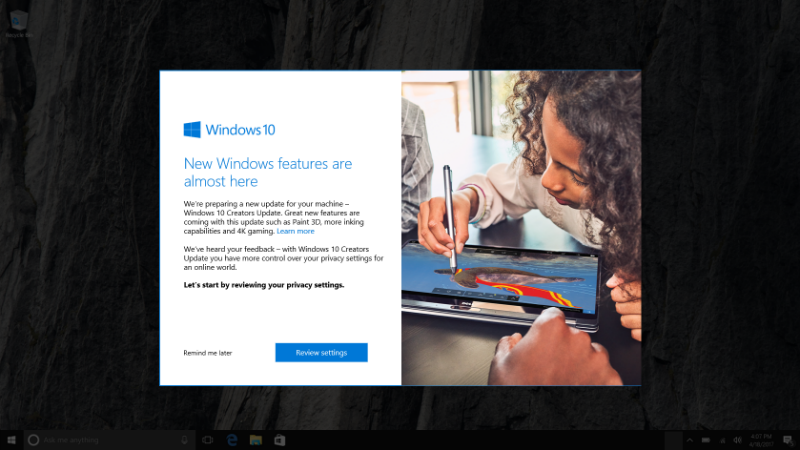 APPS
APPS
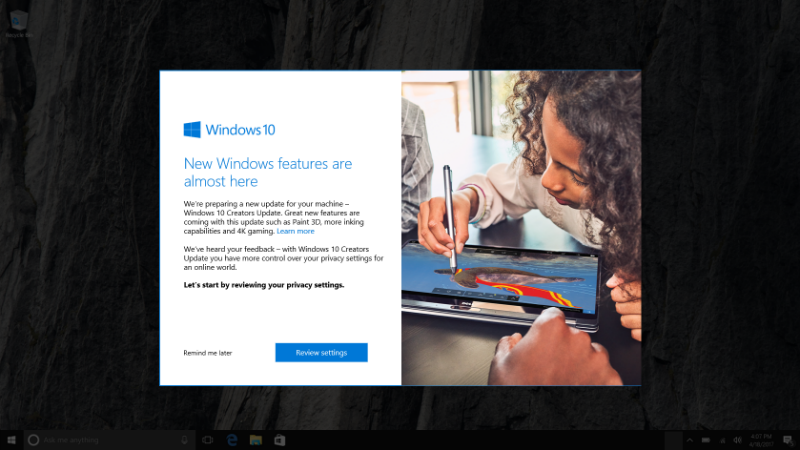 APPS
APPS
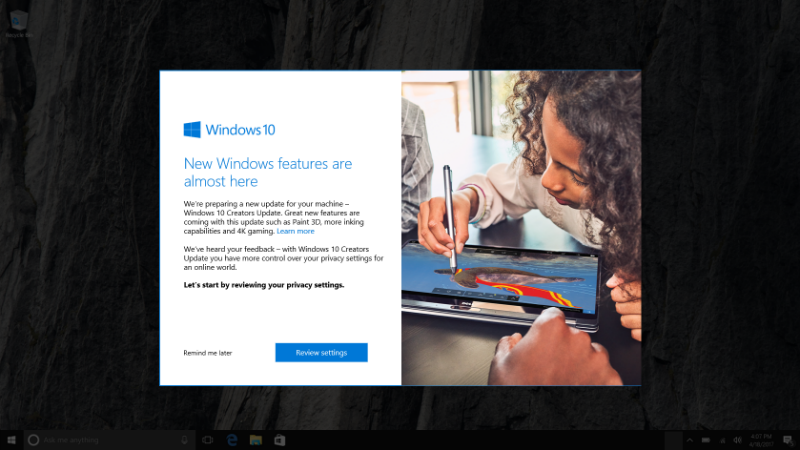 APPS
APPS
Microsoft Corp. announced the launch of the Windows 10 Creators Update on Tuesday. Although the operating system officially started rolling out on Tuesday, the company says it will take a couple of months before all 400 million machines are updated.
Whether you have a newer machine, which will receive the update first, or an older device, the Windows 10 Creators Update is likely to have some teething issues and bugs during the initial rollout. If you would prefer to wait a few weeks until all these issues are resolved, it is possible to delay your update.
Microsoft was sued in June and paid a Californian business woman $10,000 after an unexpected update left her personal computer “unusable.” Following this court case and others, the company decided to make it easier for Windows 10 users to delay an update installation by a specific time period or simply snooze it with a click of a button.
To have more control over when your PC updates to the Windows 10 Creators Update, you have the option schedule the install, defer or block the update.
As the Windows 10 Creators Update rollout has started, your machine could be updated at any time. Microsoft will schedule the update to take place outside of the “active hours” that you set.
If you want to install the update as soon as it is available, you can choose to change the “active hours” that are set or can schedule the update to take place on a specific day and time, to ensure you are not busy with anything on your PC when the update is ready to install.
On your Windows 10 PC, open Settings > Update & Security > Windows Update > under “Update settings,” click the “Restart options” link > disable the “Schedule a time” toggle switch > select a date and time. You can select a day up to six days in advance.
If you want to wait longer before deciding to install the latest Windows 10 update, you can select the option to defer the installation. The ability to “Defer feature updates” is only available on Windows 10 Pro, Enterprise and Education versions.
If you opt to defer Windows 10 feature updates, the Windows 10 Creators Update will be blocked, but you will continue to receive any cumulative and Windows Defender antivirus updates.
On your Windows 10 PC, open Settings > Update & Security > under “Update settings,” click the “Advanced options” link > check the box next to “Defer feature updates.”
To block the Windows 10 Update in Windows 10 Home you can use the metered connection feature built into the OS. A metered connection is used to help users control data usage if they are on a limited data plan, but will also prevent the Windows 10 Creators Update from installing.
The metered connection feature only works with Wi-Fi connections. Microsoft has introduced the ability to set Ethernet connections as metered in the Windows 10 Creators Update, but since you are trying to delay the update, you can use this workaround to meter your Ethernet connection.
To meter your Wi-Fi connection, go to Settings on your Windows 10 PC > Network & internet > Wi-Fi > select the network connection that you use to connect to the internet > toggle the “Metered connection” switch to On.
When you are ready to download the Window 10 Creators Update you can follow these steps again and disable the “Metered connection” feature.
Once you decide to upgrade to the Windows 10 Creators Update, some of the key features include Paint 3D and access to the new online creative community at Remix3D.com.
The Creators Update gives gamers access to Beam game broadcasting, a new gaming section in System Settings, a more consistent gaming experience with Game Mode and Game bar support for more than 80 games.
According to Microsoft, its Edge browser in the Creators Update is faster than Google Chrome and Mozilla Firefox and offers longer battery life. Other new features for Microsoft Edge include a new tab preview bar, the ability to import favorites and browsing history from another browser and more.
The Windows Store now stocks various books which users can purchase and read within Microsoft Edge. The browser also supports offline reading. In addition to various other updates, Microsoft’s digital assistant Cortana also gains the ability to control music playback.
Expanded security and privacy features in the Windows 10 Creators Update include the Windows Defender Security Center, Dynamic Lock and a new Microsoft privacy dashboard.
Other Windows 10 Creators Update include Compact Overlay window, the ability to automatically free up space on your PC, access to all documents on all devices and more.
Source: Windows Central
THANK YOU