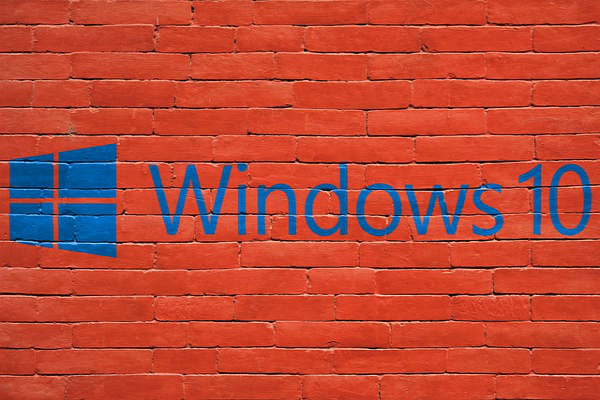 APPS
APPS
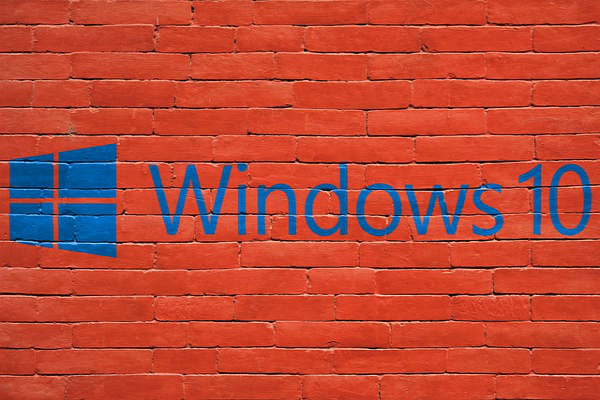 APPS
APPS
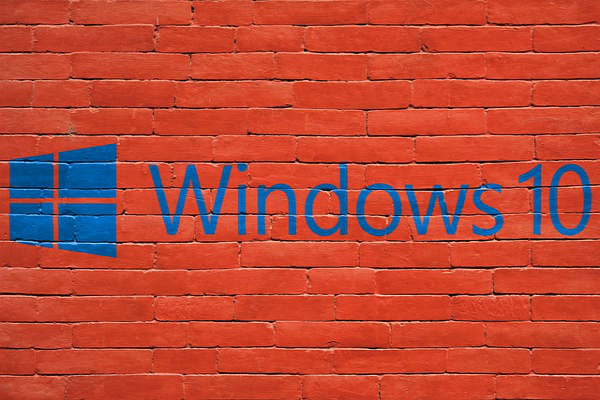 APPS
APPS
Microsoft Corp. has released another test build for Windows 10 Creators Update, just a week after it released Build 16251.
The latest build is available now for Windows Insiders in the Fast ring. The new features in Build 16257 include a beta of Microsoft’s eye-tracking feature, which the company introduced this week, improvements for Microsoft Edge, the Console and Windows Defender Application Guard, as well as support for 3D in Office applications.
Build 16257 brings Microsoft one step closer to the expected September launch date when Windows 10 Fall Creators Update will roll out to all users.
Microsoft announced Tuesday that the next version of its operating system would contain a futuristic eye-tracking feature called Eye Control. The feature, currently available in a beta, would allow people with disabilities to use only their eyes to operate an on-screen mouse, keyboard and text-to-speech experience.
Eye Control currently only works with select Tobii AB eye-tracking hardware. Microsoft is planning to expand support for other devices in the future.
To test out the beta of Eye Control you will need a Tobii Eye Tracker 4C (support for Tobii Dynavox PCEye Mini, PCEyePlus, EyeMobile Plus and I-series will be coming next).
Download and update to Tobii’s Core eye tracking release > check for Windows Updates (the Tobii Eye Tracker HIDClass Driver should install automatically). Ensure your eye tracker is connected to your personal computer and enable Eye Control by going to Settings > Ease of Access > Other Options > enable the toggle for Eye Control (beta).
When you have enabled Eye Control, the launchpad will appear on the screen and provides access to options like mouse, keyboard, text-to-speech and reposition the user interface to the opposite side of the screen.
To interact with the UI with Eye Control, look at the relevant spot until the button activates, a visual accordance will appear around the UI.
To control the mouse, select the mouse from the launchpad > position your eyes where you want the cursor > select the action (either left click, double left click, right click or cancel).
To control the keyboard, select the keyboard from the launchpad > focus on the characters you want to type (predictive text will also help out with words). Currently, only the EN-US keyboard layout is supported.
You can also use shape-writing to write faster on the keyboard. To enable this function, go to keyboard settings on the Fn page. You can now type by dwelling on the first and last letter of the word and simply glancing at the characters in between.
Note: In addition to enabling shape-writing in settings (via the Fn keyboard page), you can also adjust the dwell time and also turn the gaze cursor used to test hardware calibration on or off.
To use text-to-speech, select text-to-speech from the launchpad > use the keyboard to type out sentences that will then be spoken aloud. This feature will use the default text-to-speech voices, which can be changed in Settings > Time & Language > Speech > Text-to-speech.
In addition to fixing various issues, Microsoft Edge has also received a “refreshed and more modern look in the browser frame” inspired by the Fluent Design System.
The default color values in the Console have also been improved in Build 16257 to make darker colors more legible on modern screens. The new color scheme will only be visible in Properties if you do a clean install of the build. The normal upgrade that you would usually do won’t allow you to see the change.
Using Microsoft’s Hyper-V virtualization technology, WDAG is able to isolate and contain the threat of potential malware downloaded via the browser.
Improvements that have been included for WDAG in Build 16257 include container launch time improvements, numerous issues have been fixed that were impacting networking in WDAG, new status strings have been added to the WDAG splash dialog and a new registry key that allows users to optimize WDAG launch times.
If you are a Windows Insider and an Office Insider you can get access to 3D support in Office apps. The new feature allows users to incorporate any 3D object from your PC or the Remix 3D catalog into Word, PowerPoint or Excel. In the Office apps you will be able to change the perspective of the 3D object and use transitions like Morph in PowerPoint, which will allow you to create cinematic animations between slides.
Microsoft also released Build 15237 for Windows 10 Mobile, which includes general improvements and fixes. For a full list of fixes and known issues in this build, as well Build 16257 for PC users, you can read the notes in Microsoft’s blog post.
Image: barek2marcin; Pixabay
THANK YOU