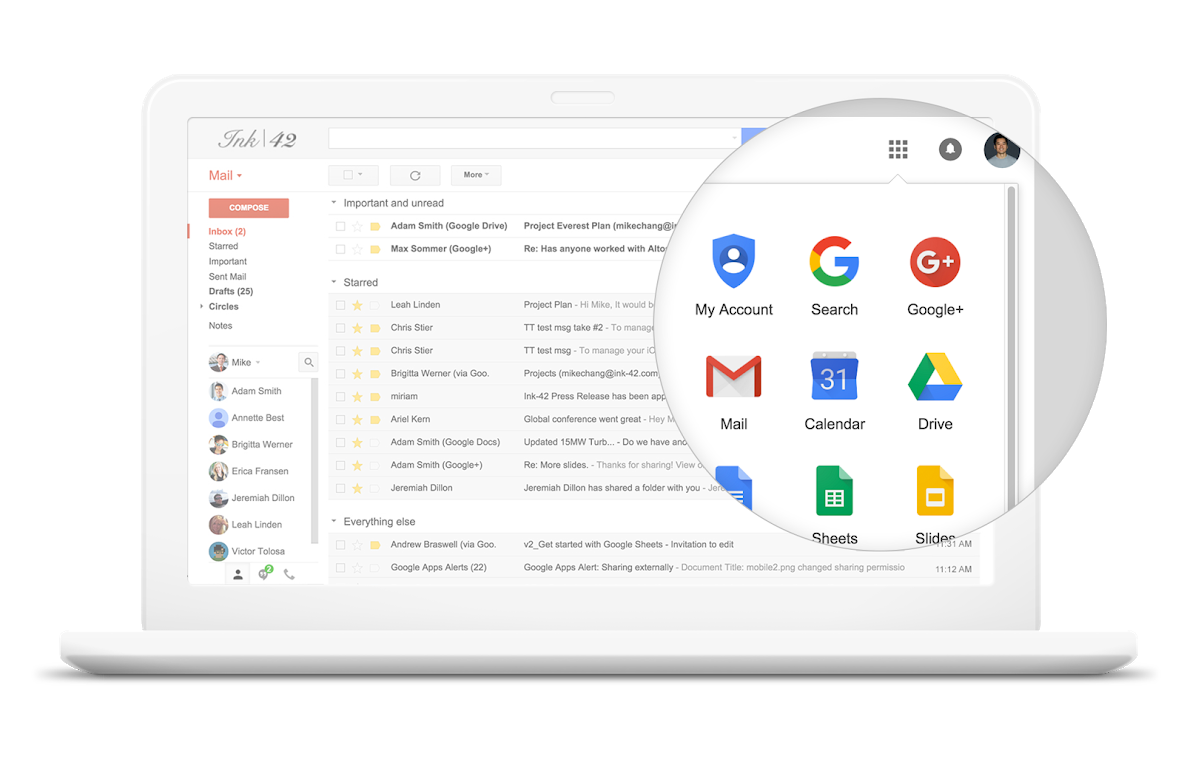 CLOUD
CLOUD
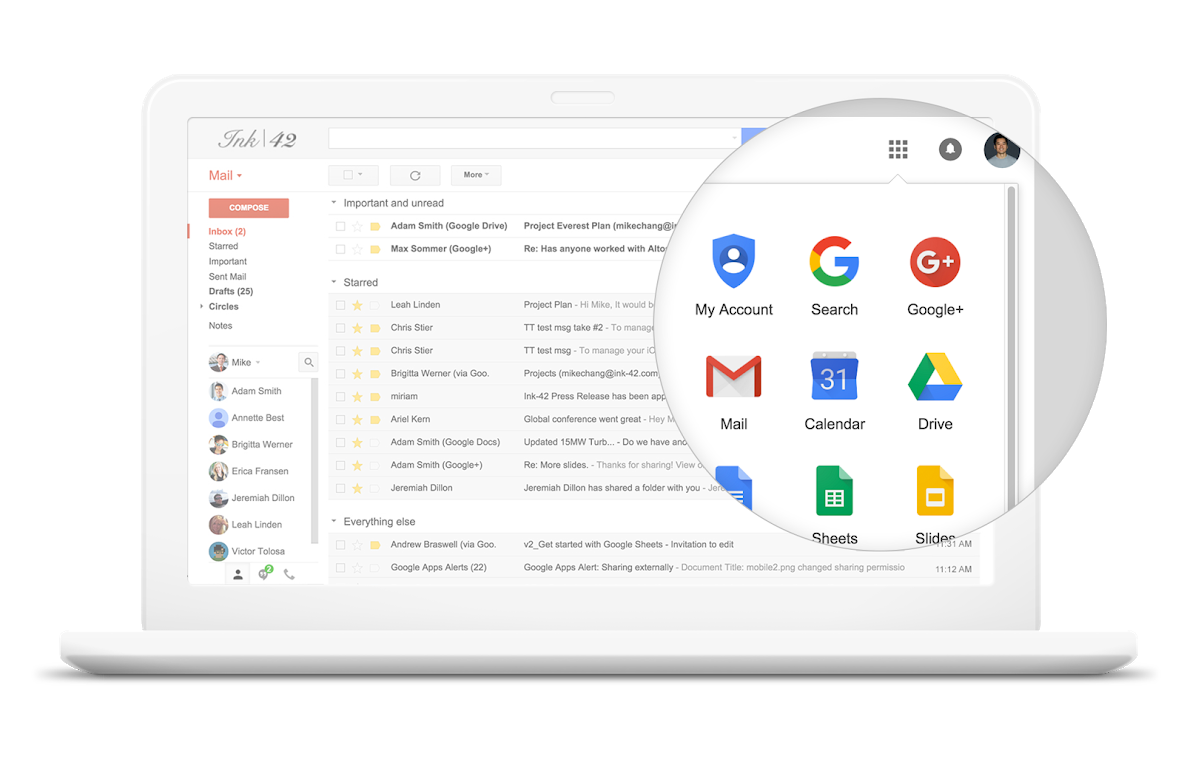 CLOUD
CLOUD
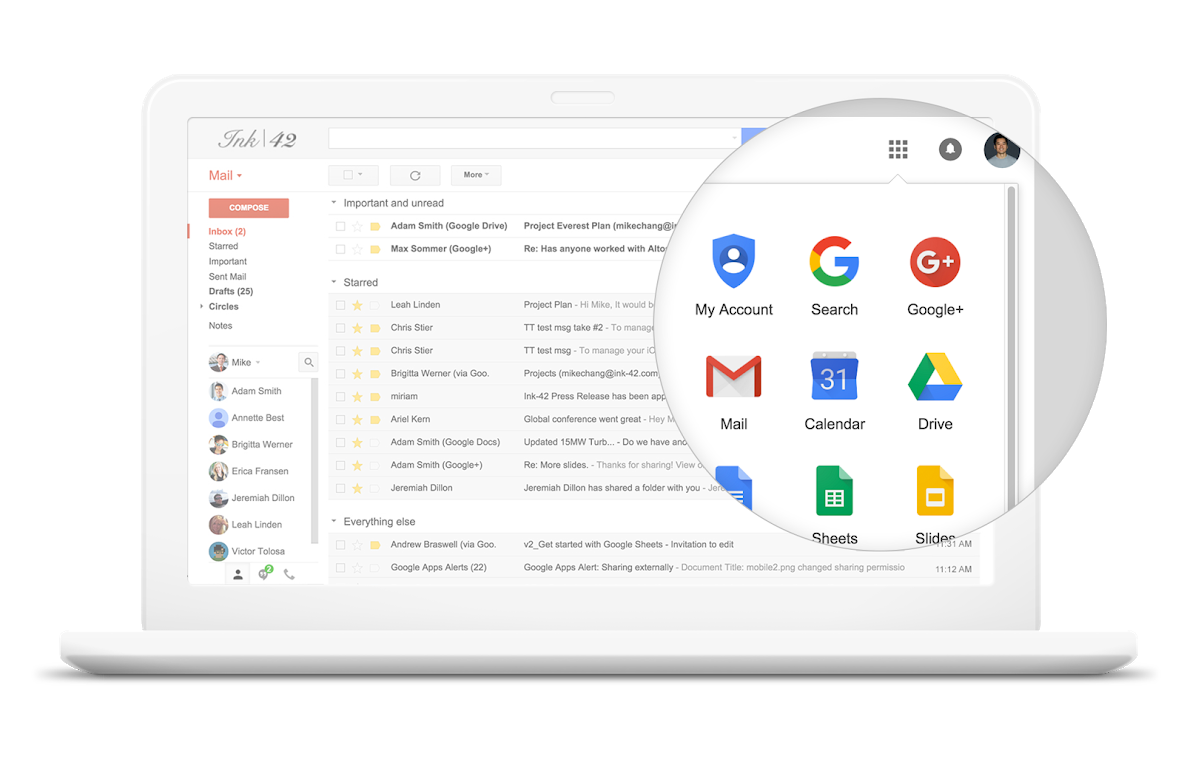 CLOUD
CLOUD
Google LLC’s G Suite productivity and collaboration tools have been recognized as a viable alternative to Microsoft Corp.’s Office suite for some time already, but with the software giant clicking again, Google can’t afford to let up in the race to help workers be more productive.
That explains why Google today is rolling out what must be one of its most comprehensive updates to G Suite ever announced, with no fewer than 14 new features and tools added to the service. The announcements came at Google’s annual Cloud Next conference in San Francisco.
Many of the new updates are focused on helping employees to work faster. For instance, G Suite’s Calendar app is finally being integrated with Google Assistant, in beta test mode. It’s a predictable move, perhaps, but it’s also a very significant one because it means workers can use the digital assistant to help organize their daily tasks.
“Whether you’re at home, on the go, or in the car, you’ll be able to ask your Assistant to tell you when and where your next meeting is, and stay on top of scheduling changes,” David Thacker, G Suite’s vice president of product management, said in a blog post announcing the updates.
Additional updates aimed at speeding up workflows include G Suite Add-Ons, which will be available in beta in the “coming months” and will allow workers to access their favorite apps from G Suite more easily, via the side panel. Then there’s Drive metadata, available now in beta, which allows G Suite admins to create metadata categories and taxonomies to make content more discoverable.
The next set of updates are all about helping organizations to work smarter, first of all through an extension of Google’s Cloud Search tool. Cloud Search, introduced two years ago, enables companies to more easily search for digital assets stored within G Suite, but now it’s gaining additional third-party functions. In other words, Cloud Search can now be used to search alternative data sources such as SAP and Salesforce deployments.
Hangouts Meet is G Suite’s enterprise video conferencing software, and it too is getting more smarts with two new capabilities. These include automatic live captions powered by Google’s speech recognition software and the ability to livestream, which is generally available now. The livestreaming function looks to be especially useful for organizations that want to broadcast events they’re hosting, since it can support up to 100,000 viewers at a time.
Meanwhile, Google Sheets is getting a new feature called “Connected Sheets” that links to Google’s BigQuery analytics service. With Connected Sheets, it’s now possible to collaborate on up to 10 billion rows of BigQuery data and access insights from this information via various charts and graphic visualizations. Connected Sheets is also being released in beta.
Google’s breathless list of updates also has a big focus on improving collaboration among workers. The biggest change here is that Google’s Voice service is now generally available for all G Suite users, giving them access to a phone number that works from anywhere, on any device, so they can always be reached. Voice also features artificial intelligence capabilities that can help to transcribe voicemail messages and block spam calls.
Other collaborative updates include Hangouts Chat into Gmail, which enables access to team communications via Google’s email service, and “Office editing in Docs, Sheets and Slides,” which allows workers to edit Microsoft Office documents directly in G Suite, without needing to convert files first. “Visitor sharing in Drive,” meanwhile, enables files stored in Google Drive to be shared with people who don’t have a Google account, using pin codes to access them.
Finally, Google is launching Currents in beta, an enterprise version of Google+ that it says can be used as a platform for sharing knowledge and holding discussions with colleagues.
The final updates are focused on helping businesses to be more transparent while securing their data in G Suite. A new service called Access Transparency fits the bill here, giving G Suite admins access to logs of actions taken by Google staff, such as their responses to various support requests. The idea with this is that companies can be sure Google is only accessing their data for valid business reasons.
Google is also giving G Suite users more options on where to back up their data, so companies can choose whether it should be stored in the U.S. or Europe.
Finally, Google is adding new features to its Security Center investigative tools. For example, admins can now create automated alerts and take actions based on them. It’s also possible for admins to indicate alert statuses, mark these according to their severity and assign them to other admins if necessary.
THANK YOU