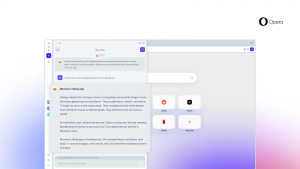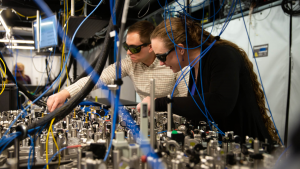Evernote Acquires Skitch, Now Android Compatible And Free
![]() After receiving a $50 million round of funding, Evernote, the company famous for making everyone “Remember Everything,” has started with its expansion as they announced in their blog post on Thursday the acquisition of Skitch, the Australian image-editing software for Macs.
After receiving a $50 million round of funding, Evernote, the company famous for making everyone “Remember Everything,” has started with its expansion as they announced in their blog post on Thursday the acquisition of Skitch, the Australian image-editing software for Macs.
Since Evernote launched in 2007, they now have 14 platforms and 12 million users, and the Skitch acquisition will surely increase their numbers. These two companies are a good match as Evernote saves your multimedia notes and Skitch will help contextualize that content, making things more significant for people.
With this joint venture, both companies will benefit as Skitch will still function as an independent unit and maintain its current members, function and services. Skitch has already flourished as it reaches out to Android users, whereas it was previously available to iOS only. Aside from this, Evernote makes the full Skitch service available to everyone for free; it was previously priced $19.95 in the Mac App Store. Existing Evernote users can log into Skitch using their Evernote account and existing Skitch users can still use their Skitch.com accounts.
For Android users, here’s a quick tutorial for first time Switch users:
After downloading the app free, upon launching, you will be prompted to do one of three actions: take a snapshot, import image from gallery or start with a blank canvas.
After choosing, you will see that there are two bars on the screen, the one on top is called the Action Bar and the bottom bar is the Tool Bar.
The Action Bar has five icons that stand for Home, Trash, Undo/Redo, Share, and Send to Evernote.
The Tool Bar has six icons which stand for Color & Size Popover, Pencil & Highlighter, Arrow, Select, Type and Shape.
Explore and experiment as to how you want your image to look by accessing the Tool Bar icons, edit color, add text, add arrows etc. After which, access the Action Bar to delete, store, start over or share your edited image.
It’s as easy as 1-2-3. I’d be surprised if you don’t get addicted to Skitch.
And it’s easy enough to get photos from Evernote by just dragging it and after editing. Skitch has a “Drag Me” feature that allows the image to be dragged back to Evernote.
Evernote’s aim is make the app available to every desktop and mobile platform under the sun. The two companies will work even harder to bring an even better app for everyone to enjoy. As the venture progresses, Evernote users will see Skitch is integrated in their product.
For now, Skitch availability for the Android platform is good news, but having the app available for free makes it even better.
A message from John Furrier, co-founder of SiliconANGLE:
Your vote of support is important to us and it helps us keep the content FREE.
One click below supports our mission to provide free, deep, and relevant content.
Join our community on YouTube
Join the community that includes more than 15,000 #CubeAlumni experts, including Amazon.com CEO Andy Jassy, Dell Technologies founder and CEO Michael Dell, Intel CEO Pat Gelsinger, and many more luminaries and experts.
THANK YOU