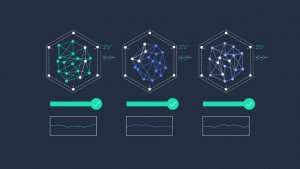Jump Starting the New Generation of Connected Devices : theQ + More
In this week’s Smart Device roundup, we’ll be looking at a program dedicated to connected devices, a connected camera that is socially focused, and a way for parents to limit the Internet activity of their kids.
![]()
Connected Devices Accelerator
R/GA, the award-winning digital agency, announced an agency-based accelerator program that will focus on startups that are creating physical products and connected applications. The R/GA Connected Devices Accelerator will be powered by Techstars, and will be housed on the R/GA campus in New York City.
“R/GA has a long history of working on groundbreaking products, services, and communications for some of the most innovative companies in the world. We believe that our expertise in branding, design, and technology can positively impact the startups accepted into the accelerator,” said Bob Greenberg, R/GA’s Founder, Chairman and CEO. “We can help these startups succeed and create opportunities for them to work with our clients.”
The program will cater to the growing list of startups in the Internet of Things space that are developing connected mobile apps, hardware, products and services. The Accelerator program will allow the startups access to R/GA-dedicated services team that will provide design, branding, and engineering services such as prototype development, logo design, and marketing campaign strategy.
Each accepted team is eligible to receive up to $120,000 in funding. This move will help drive more efforts in the Internet of Things space and encourage innovators to push their ideas.
![]()
theQ camera
If you’re looking for a camera to satisfy both your filter and social needs, then theQ camera could be the perfect camera for you.
Dubbing itself the first truly social, connected camera, theQ camera features 24mm wide lens with F2.4 aperture, 5MP resolution, the lens can be manually rotated, has three pre-set capture modes (Outdoor, Indoor and Night), and a 2.7” display. theQ also comes with built in @GB memory which can be upgraded via microSD, a Li-polymer 800mAh battery that can take up to 200 photos in a single charge, four buttons for Function, Save & Share, Shutter and Shutter with Flash.
When it comes to sharing, you’ll find a slot for microUSB and microSIM so you can connect via 3G to broadcast your photos on Facebook, Twitter, Blogger, Google+, Flickr, email and Tumblr, but not on Instagram.
It also has a theQ light which serves as the LED flash for taking photos, self-shot indicator, and battery indicator. Plus it has filters such as Original, Blend, Royal, Ceylon, Golden Steed, Earl Grey, Wales, Breakfast, and London to make every shot as dramatic or fun as you please. Aside from allowing you to share photos instantly, it’s waterproof – IP67 up to 3.3 feet (1 meter) for up to half an hour, and dustproof IP6x so the fun doesn’t stop.
The idea for theQ came to founders Joe, Brandon and Andrea in 2011. The three weren’t happy with their digital camera and decided to build a camera that they do like.
theQ camera comes in various colors that are fun to look at but it still need WiFi and Bluetooth connectivity to make it the ultimate social camera. After all, theQ has a bevy of smartphones to compete with, including the Sony Xperia Z, which is waterproof, dust-proof and has a competitive camera that’s capable of sharing as well.
WebCurfew
Parents today are faced with the dilemma of keeping their kids happy but at the same time being strict enough to tell them to get off the internet and study, go to sleep or eat dinner. Some teens are apt to just bring their mobile device to their room or even to the table, and continue playing games or chatting with their friends.
![]() WebCurfew aims to solve this generational quandary (or make it worse) by empowering parents to control the router. The router lets WiFi-enabled devices connect to the internet, so if parents control the router, selecting which devices gain access and which ones get snubbed, kids would be able to focus on other tasks.
WebCurfew aims to solve this generational quandary (or make it worse) by empowering parents to control the router. The router lets WiFi-enabled devices connect to the internet, so if parents control the router, selecting which devices gain access and which ones get snubbed, kids would be able to focus on other tasks.
You can try WebCurfew for free, no need to download any apps. Create your WebCurfew account, tell them the make and model of your router and start controlling which devices can be connected. You can see which devices are connected to your router and easily select which ones you want to block access. You can also set a curfew for when individual devices lose connectivity. This sets out to help parents teach kids moderation in internet usage.
The service is available in a free and paid version. The unlimited free-to-use version allows users to monitor the devices connected and select which ones to cut or not while the $4.99 a month version adds the internet timer so you can set what time the connection is cut for your kids every night.
A message from John Furrier, co-founder of SiliconANGLE:
Your vote of support is important to us and it helps us keep the content FREE.
One click below supports our mission to provide free, deep, and relevant content.
Join our community on YouTube
Join the community that includes more than 15,000 #CubeAlumni experts, including Amazon.com CEO Andy Jassy, Dell Technologies founder and CEO Michael Dell, Intel CEO Pat Gelsinger, and many more luminaries and experts.
THANK YOU