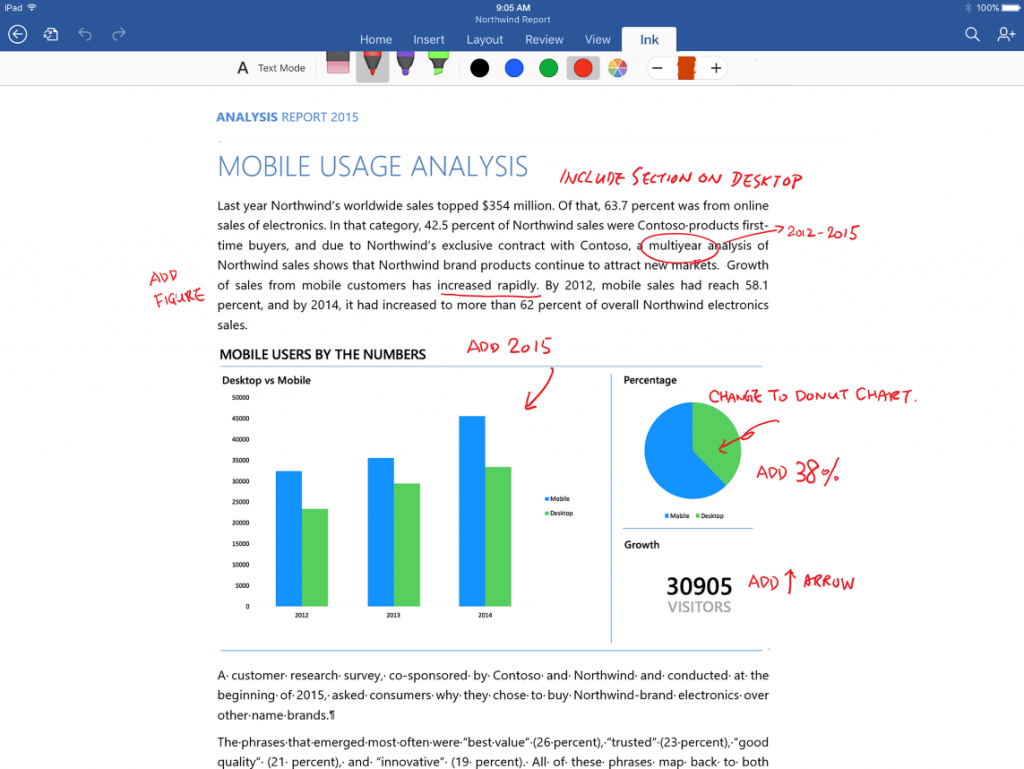 NEWS
NEWS
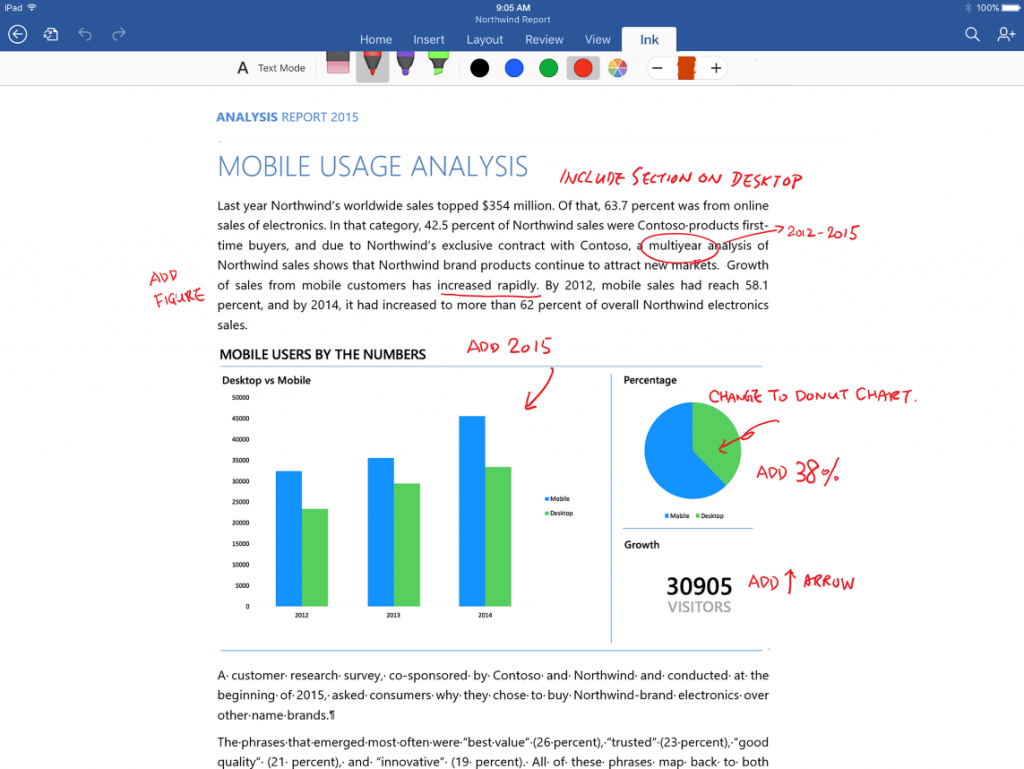 NEWS
NEWS
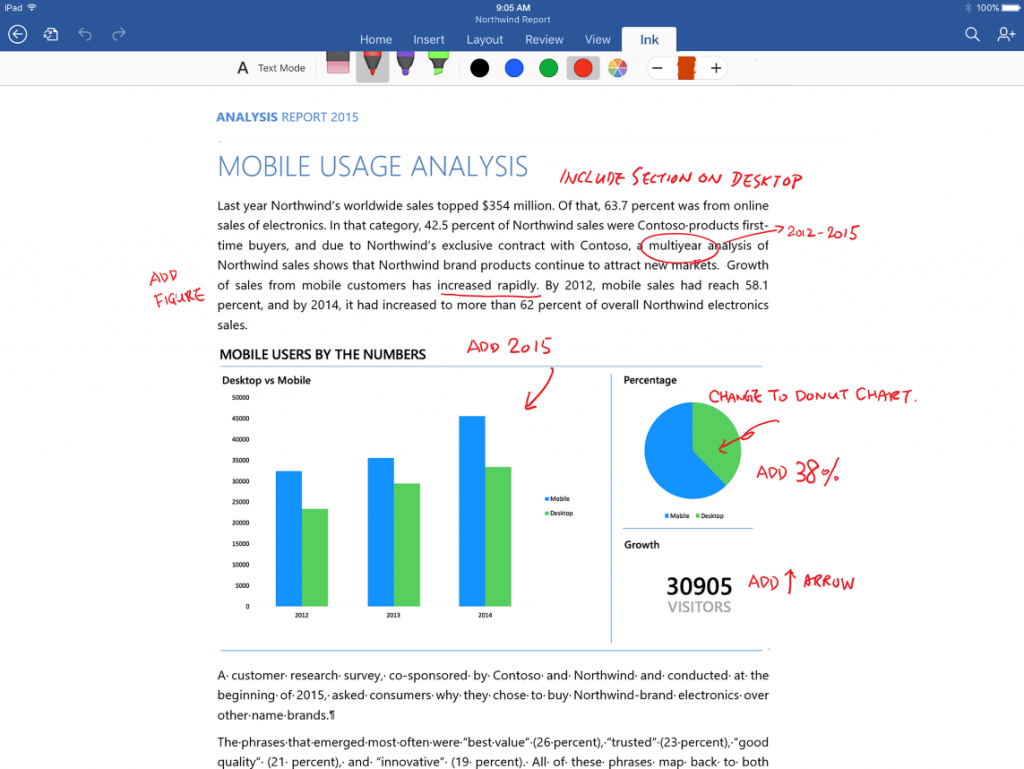 NEWS
NEWS
Microsoft has announced a flurry of Office updates for Apple’s iPad Pro, iOS 9 and watchOS 2. Word, Excel, PowerPoint, OneNote, Outlook and Translator will all see enhancements for Apple’s new devices, news that was partly delivered by Microsoft ‘s Office executive Kirk Koenigsbauer at Apple’s big event.
The updates will include multitasking features for Apple’s latest iPad and iOS, which will allows users to quickly switch between Office apps with ease. A new function called ‘Slide Over’ will enable users to use two apps at the same time, while ‘Split View’ will show the two apps side by side. This will mean that at the same time as scribbling something in OneNote you can take information from an email you’re viewing on the same screen. This also works for Words docs while you’re in Outlook, so after editing the said document you can attach it to the email you are reading on the split screen.
Microsoft has also released an Inking feature for Apple’s new iPad Pro, which employs Apple’s new Pencil stylus. Documents can be annotated or even sketches can be drawn, which can be used collaboratively. As seen in the featured image above, the tool could vastly improve how we comment on shared projects. Other additions to the iPad include a smart search function and a wireless keyboard with easy to use shortcuts, explained here in detail by Microsoft.
We discussed last month how Microsoft had added lots of new features to the Apple Watch, including the very useful Microsoft Translator for Apple’s wearable. This just got a little bit better and now translations can be pinned so that they can be used later, so you don’t have to keep asking, “Where is the toilet” in French three times a day.
The update also includes something called Time Travel, meaning that when in Rome at nighttime, phrases like ‘goodnight’ will automatically appear. Lastly, Apple Watch users can add their Outlook Calendar details into their new Apple Watch and keep track of appointments.
All these updates will become available just as soon as Apple’s new products come on the market.
Support our mission to keep content open and free by engaging with theCUBE community. Join theCUBE’s Alumni Trust Network, where technology leaders connect, share intelligence and create opportunities.
Founded by tech visionaries John Furrier and Dave Vellante, SiliconANGLE Media has built a dynamic ecosystem of industry-leading digital media brands that reach 15+ million elite tech professionals. Our new proprietary theCUBE AI Video Cloud is breaking ground in audience interaction, leveraging theCUBEai.com neural network to help technology companies make data-driven decisions and stay at the forefront of industry conversations.