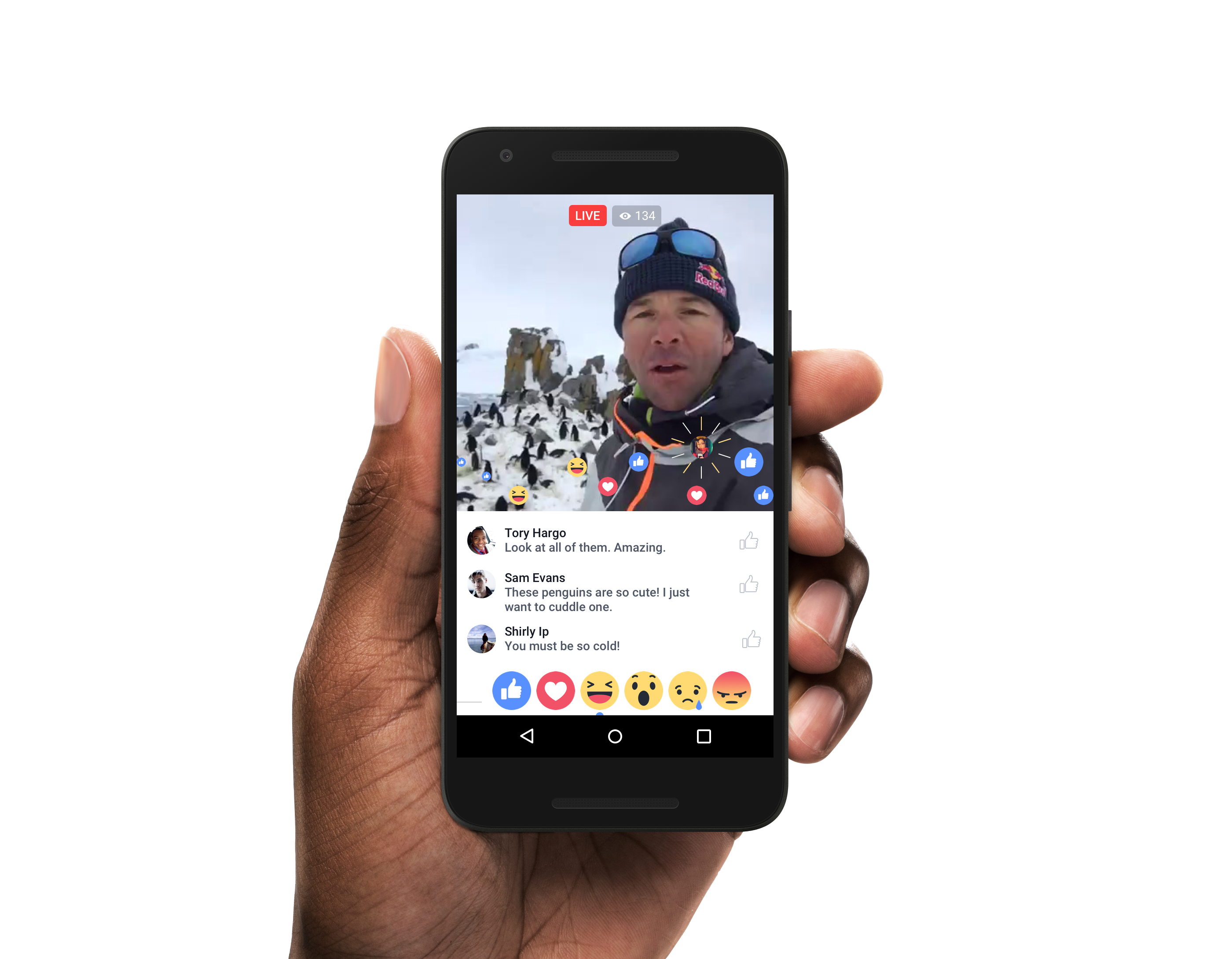 NEWS
NEWS
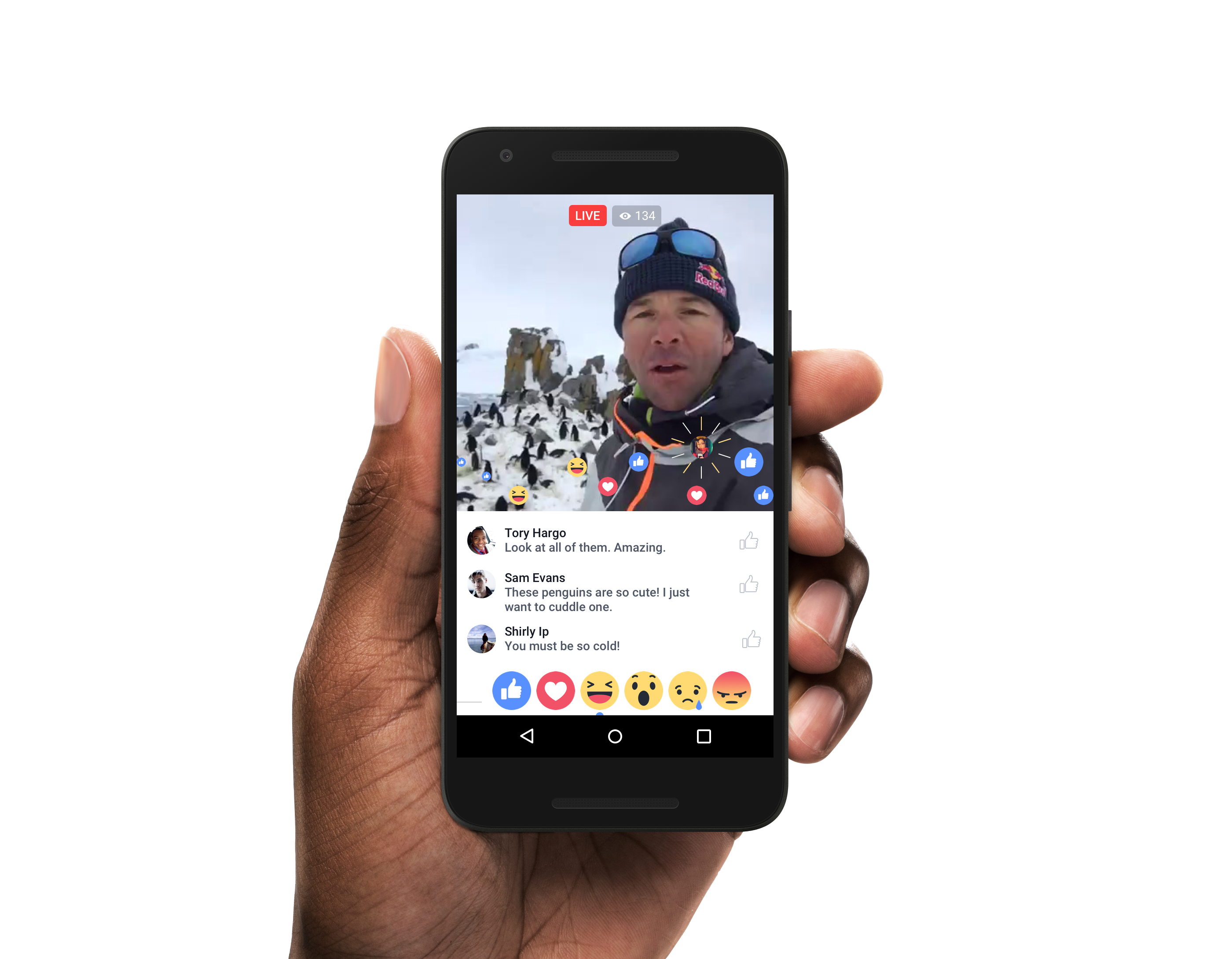 NEWS
NEWS
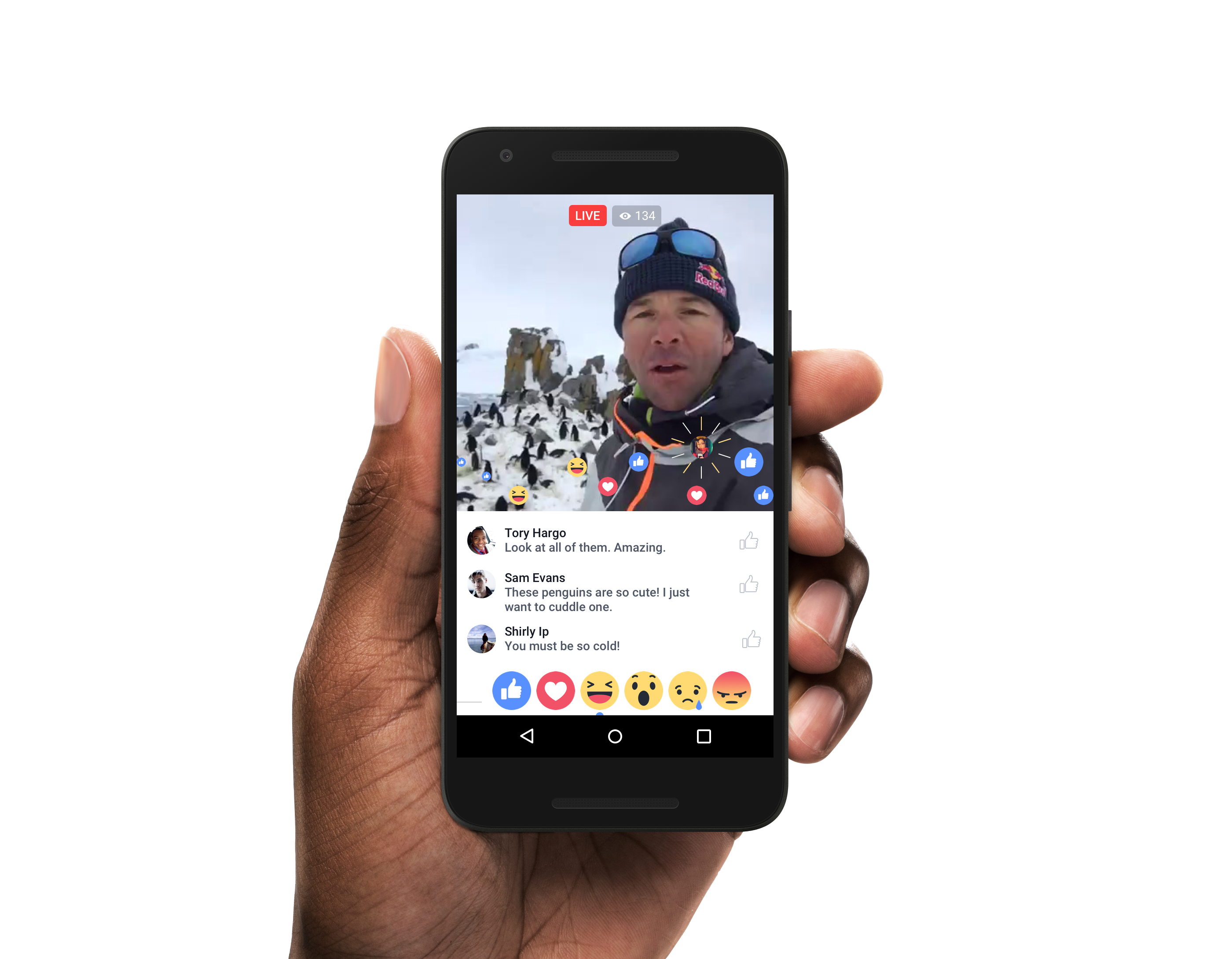 NEWS
NEWS
Following the release of Facebook Live to iOS and Android users, Facebook yesterday updated its live video streaming feature to include the ability to broadcast live in specific Facebook Groups and Events, add real-time reactions to videos and send direct invites, and new ways to discover live broadcasts in the app and via the web.
Arguably the most significant of the updates to Facebook Live, the ability to now go live in a specific Facebook Group or Event, allows users more control over who sees their broadcasts.
For example, a user could broadcast just to a family group or any other group dedicated to a specific interest instead of merely broadcasting directly to their timeline for all their friends and followers to see. Additionally, going live from a Facebook Event allows anyone that RSVP-ed but couldn’t make it to join in on the action.
To go live in a group, go to the group on the Facebook iOS or Android app > tap the text box that says Write Something… > tap the Live Video button (person icon with a broadcast signal around the head) > write a short description for your broadcast > tap Go Live (a three-second countdown to broadcast gives you a moment to get ready).
To end your live broadcast, tap Finish at the bottom of your screen and decide if you want to delete or upload the video.
The process for going live in an event is exactly the same as for Groups, except make sure you’re in the event you want to broadcast — think birthday parties, graduations, Christenings, et cetera.
Facebook expanded the interactive features of Live to include Live Reactions (using emoji), replaying comments when live videos are watched after the fact, and the ability to add filters to your video while broadcasting.
Instead of just seeing comments from viewers, broadcasters will now see reactions in real time in the form of emoji (main image). Facebook Live now has the same set of reactions introduced in News Feed late last year: Love, Haha, Wow, Sad or Angry.
Live Reactions appear in real time on top of the video and disappear quickly to make room for more reactions as the broadcast progresses. Also, if you and a friend are both watching the same broadcast, you’ll see your friend’s profile pic and a starburst before their reaction pops up on the video — now you’ll know exactly how your friend feels about you’re watching.
When you’re done broadcasting you can either delete your video or upload it to your timeline for friends and followers to watch later. Now those watching the video later will feel like they’re part of the action by following comments as they happened during the live broadcast.
![]()
Now you can get creative with your live broadcast by applying filters on the go. A set of five Live Filters are available with more to come. Also in the works is the ability to draw or doodle on your video while live.
![]()
Up till now if you wanted to invite a friend to join you in watching a live video you had to tag them in the comments. No more. Starting now you can invite them directly by tapping the new invite icon (person icon with a plus sign in the bottom left corner). Your friend — or friends — will receive a push notification inviting them to join you.
![]()
There’s a new video icon in the Facebook app that lets you explore and find live and non-live videos that are trending, videos from friends and people you follow, and videos on topics you’re interested in. Here you can search for videos or go live yourself by tapping the Go Live button.
![]()
Facebook also launched a new Facebook Live Map on desktop that lets users explore and find live broadcasts taking place in any of the more than 60 countries now able to share live video.
![]()
Want to see how many live viewers you had during your broadcast? How long it takes people to join your broadcast? When you lose the most viewers? These are all questions Facebook says users are asking.
As a result, Facebook added two new video metrics:
Video metrics are available through Page Insights and your Video Library and coming soon to the API and export.
To access these new video metrics, click on the live video you want stats for > click on the Live Broadcast Audience tab > you’ll see the Viewers During Live Broadcast interactive chart.
The new Facebook Live feature are rolling out on iOS and Android over the next few weeks.
Also, check out our tutorials on how to use Facebook Live on Android and iOS.
THANK YOU