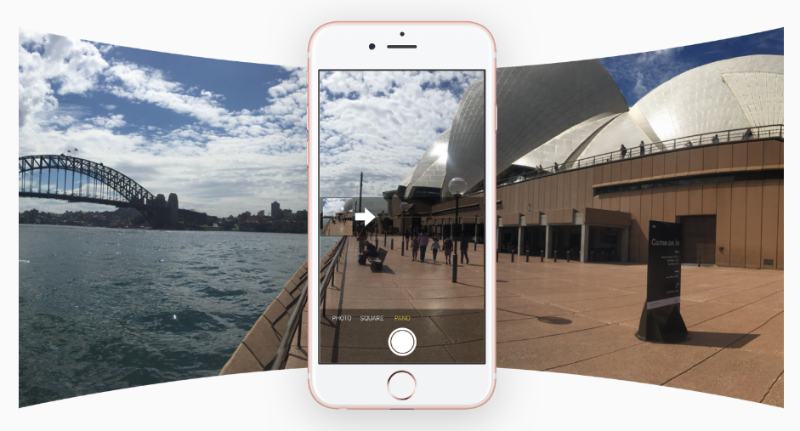 NEWS
NEWS
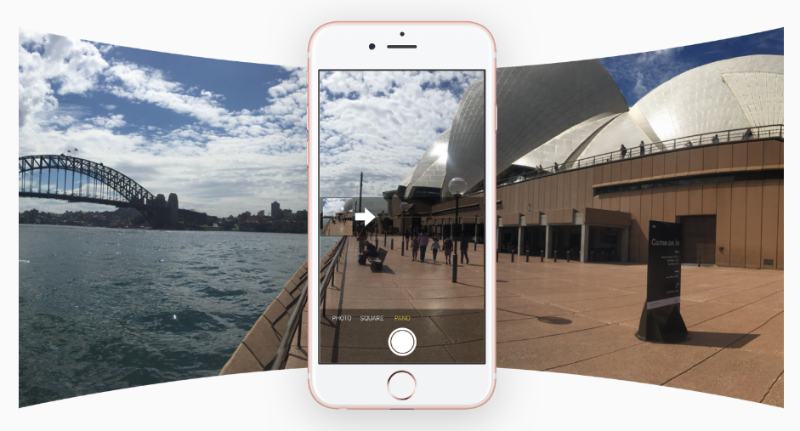 NEWS
NEWS
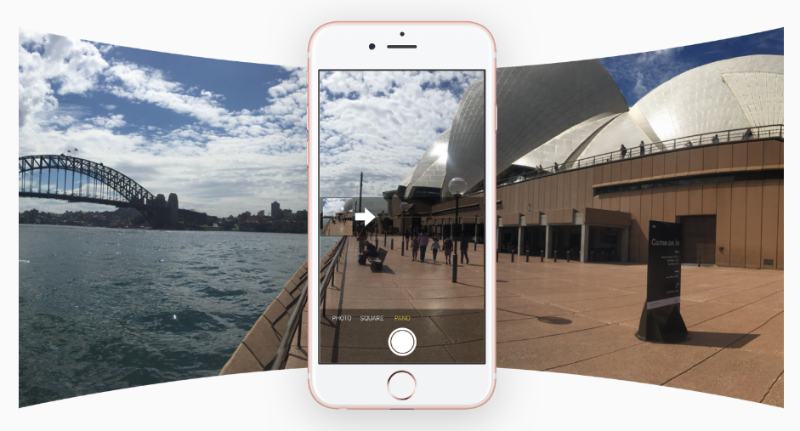 NEWS
NEWS
Facebook Inc. introduced support for 360 photos, an immersive photo that allows you to view it from all angles, a couple of weeks ago. With 360 photos your friends and family can feel part of your special moment without actually being there with you.
We look at what devices and apps you can use to create your own 360 photos, how to load and view them on the social media platform, as well some issues other users are experiencing.
To create a Facebook 360 photo you will need to take a panoramic photo using an iPhone, iPad, Samsung device, 360-enabled camera, or using various apps. Once you have taken a panoramic photo using one of the options below and uploaded it to Facebook, it will automatically be converted into a 360 photo.
You can use one of the following devices or apps to take your own 360 photos.
360-enabled camera: Ricoh Theta S, Giroptic 360 Cam, Samsung Gear 360, LG 360 Cam, IC Realtech ALLie, 360Fly, or Panono.
Samsung Galaxy: Using a Samsung Galaxy S5 or newer or Note 3 or newer you can take a panoramic photo by using Surround Shot or Panorama mode.
iPhone or iPad: Take a panorama photo with an iPhone 4S or newer, iPad mini 2 or newer, iPad Air and iPad Air 2 or iPad Pro.
Photo sphere app or device: You can also take a panorama photo using Street View, Google Camera, Cardboard Camera or Theta S.
Image-stitching software: The final option to create a 360 photo is to use image-stitching software like PTGui.
Uploading your finished 360 photo to Facebook is as simple as uploading a normal photo.
Open the Facebook app (make sure you are using the latest version of Facebook for iOS or Android) > tap the status tool > select Photo/Video > select your photo > tap Post.
All 360 photos in Facebook are marked with a compass icon. You can view the 360-degree photo by either dragging your finger across the photo or moving your phone to see the full 360-degree view. To view the 360 photo in full screen, simply tap the photo.
You can view 360 photos on the web with Chrome, Safari or Firefox. On Android devices from 2013 or newer, running OS v4.4 or newer. As well as on iOS devices, using an iPhone 5s or newer, running iOS 8.0 or newer. Make sure you have the latest Facebook app for iOS or Android installed on your device.
You will see a button saying View in VR in the top left corner of the 360 photo. Tap the button, insert your phone into the Gear VR headset and enjoy the 360 photo in virtual reality.
Facebook introduced 360 photos on June 9 and started rolling it out over the next few days, following the announcement. By this stage, the new feature should have rolled out to all users, but if you still do not get a 360 photo when you load a panoramic you may just have to remain patient until the technology rolls out to all Facebook users across the globe.
There have also been issues raised from Facebook users who are having problems getting their 360 photos to work (shown here and here on Facebook’s Help page and on the Facebook 360 Community page). There are issues surrounding viewing and loading 360 photos using the Facebook app, some users seem to have better luck when loading the 360 photo on a desktop while others do not have luck with either option. People are also having issues with certain devices while the technology works for others with the same device.
Source: Facebook
THANK YOU