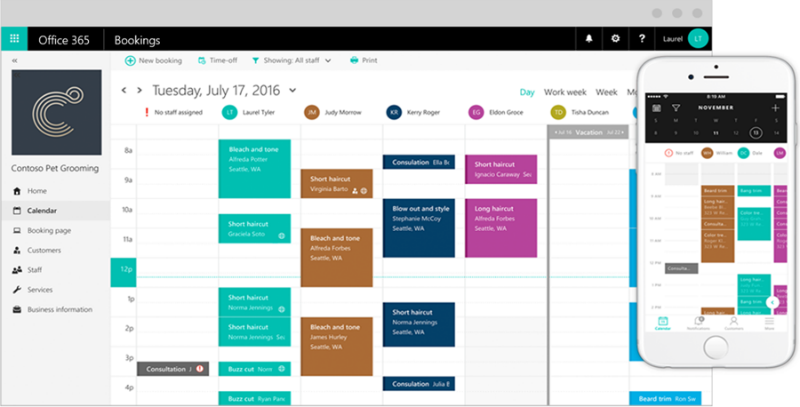 NEWS
NEWS
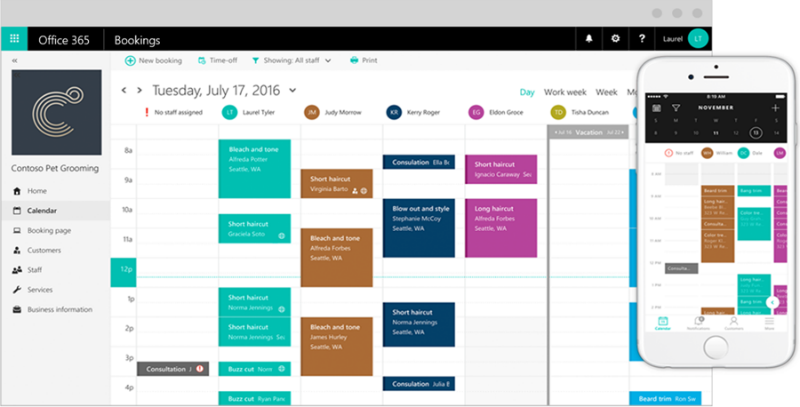 NEWS
NEWS
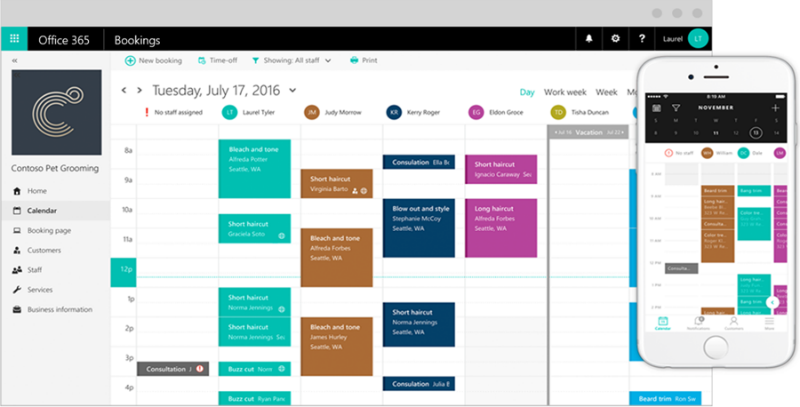 NEWS
NEWS
Microsoft has launched a new, web-based Office 365 service called Microsoft Bookings. Using the online booking service, customers will be able to schedule appointments with companies without the need to pick up the phone.
Microsoft Bookings will also manage other components of the booking management process, like sending confirmations and reminders, updating the staff’s calendar and handling cancellations and rescheduling.
Online booking services aren’t new, with various options currently available to companies like Schedulicity, Square’s Appointments and Groupon’s merchant software. Microsoft Bookings differs though in that it will work in conjunction with Office 365.
Microsoft Bookings is the latest service to form part of Office 365’s expanding product line. Microsoft released its fourth quarter revenues this week and it showed that commercial revenue for Office 365 has grown by 54 percent in the quarter.
We look at how companies can get started with Microsoft Bookings and the various features offered by the online booking service.
To get access to Microsoft Bookings you will require an Office 365 Business Premium plan. The booking service is in First Release and will roll out globally to all Business Premium subscribers in the “coming months.”
When the rollout is complete, you will be able to access Bookings, by signing into Office 365. In the app launcher, select Bookings > click the Get it now button. Complete the signup process by adding information about your business and the services that your customers will be able to book. Click the Save and publish button to launch your scheduling web page.
Note: Only the business owner requires an Office 365 Business Premium account. Both your staff and customers can use any email service.
Bookings provides your company with a unique web page, which your customers can then access to schedule appointments with you and your staff based on the availability that has been provided. A link to the Bookings web page can be provided in emails, on the company website or on the company Facebook page.
When a customer accesses the Bookings webpage, they will select the service, select a date and time that suits both parties, enter their contact information and finally book the appointment.
Microsoft Bookings will automatically send a confirmation email to the customer, and provide them with the option to add the appointment to their personal calendar.
Tip: As a business owner you can also select to send a reminder email prior to the appointment, based upon your selected notice period.
![]()
If a customer needs to reschedule or cancel their appointment they can follow the link in their calendar or the confirmation email. Once on the scheduling page they can reschedule or cancel the appointment.
Tip: To avoid last-minute cancellations you can add a cancellation period.
As the business owner, all appointments are accessible in the centralized booking calendar. You can reschedule, cancel, reassign appointments to other staff members or simply create your own appointments with customers.
Tip: Use the split view feature to see which staff members are available at specific times.
![]()
You can manage this all on the web from the Office 365 navigation bar. Microsoft are also planning to launch a standalone mobile Bookings app in the “coming months,” which will be available in the Office 365 app launcher once available.
While the main focus of Microsoft Bookings is to help companies easily manage their appointment scheduling, it also builds a contact list of customers. Bookings will automatically create a contact card based on the information provided by the customer, like name, address, phone, and email.
THANK YOU