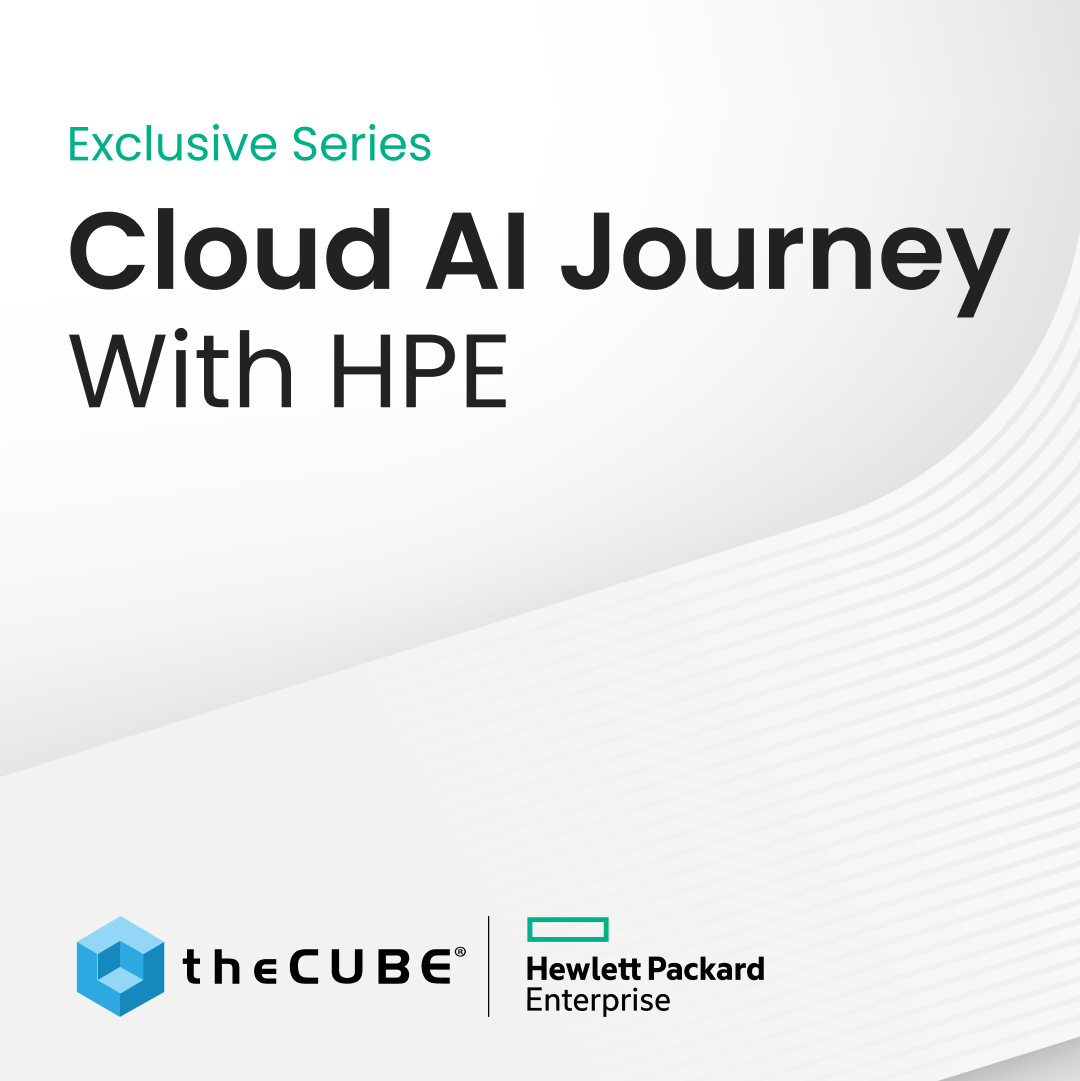iPad’s Not Charging? No Worries…
![]() So you just skipped from the Apple store to your home and instead of using it’s supplied power-cord, you tried to connect it to your PC. Wait, what’s that message? Battery not charging? Are you telling me my PC USB aren’t strong enough to charge the iPad?
So you just skipped from the Apple store to your home and instead of using it’s supplied power-cord, you tried to connect it to your PC. Wait, what’s that message? Battery not charging? Are you telling me my PC USB aren’t strong enough to charge the iPad?
Yes, this is true but not surprising. Most have underpowered power-supplies installed. It’s the reason why plugging in too many USB devices can short and or drain your power-supply, It’s also the leading cause to getting an amber light instead of green on your Dell, Amber Power Button = dead/dying power-supply. The good and bad to USB ports is that in addition to transferring Data, they can also transfer electricity or power. Most techies who computers from scratch go with the biggest power-supply they can fit in the tower, it’s better in the long run if you to have everything connected via USB.
So no, in this case, Steve Jobs is not insulting Windows Users by making a device that’s not compatible with the PC, he’s just forcing us to be thinkers and encouraging us to buy newer devices that are compatible with his miracle tablet. Oh, and thanks for telling us before hand too, that was real smooth. Here are the deets:
When connected to a high-power USB port—such as the ones on recent Macs and the iPhone Power Adapter—the iPad will charge, even during use, but more slowly. (We haven’t yet determined how much more slowly.) Some third-party USB hubs higher-power USB ports, but many don’t; similarly, the USB ports on most PCs don’t provide this additional power.
via iPad’s Not Charging? No Worries… | My Philly Network.
A message from John Furrier, co-founder of SiliconANGLE:
Your vote of support is important to us and it helps us keep the content FREE.
One click below supports our mission to provide free, deep, and relevant content.
Join our community on YouTube
Join the community that includes more than 15,000 #CubeAlumni experts, including Amazon.com CEO Andy Jassy, Dell Technologies founder and CEO Michael Dell, Intel CEO Pat Gelsinger, and many more luminaries and experts.
THANK YOU