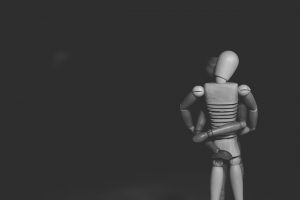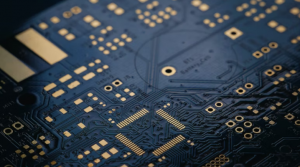Evernote, Dropbox Updating the Personal Cloud
![]() Evernote’s pretty excited about its latest Android update, calling it the biggest to date. The personal cloud management tool has assimilated functionalities such as sharing, organizational features, improved text editing, security options, new views, a revamped widget, and more.
Evernote’s pretty excited about its latest Android update, calling it the biggest to date. The personal cloud management tool has assimilated functionalities such as sharing, organizational features, improved text editing, security options, new views, a revamped widget, and more.
Users are given the ability to link accounts, and the ability to go through any of these notebooks that were shared. If a premium subscriber, you are eligible to edit the content, turning Evernote into a collaboration tool for Android phones. Tap the new Shared icon on the Evernote home screen, and you’ll see a list of all the notebooks you have linked to that account. It’s an update that brings several of its major site updates toAndroid’s OS, and playing a bit of catch-up with the iOS version.
Some other important features are the auto-sync, and an option to share notes to Facebook and Twitter just in case you’ll have something in mind that you don’t want to forget, or want to share to your friends, family and other people that matters to you. If you want to share a note to Facebook, you can tap the menu button and choose Post. You’ll be asked for you Facebook account though. To share it via other media such as Twitter and Gmail, tap Menu button, then More, and then Share.
For easier in-notebook search, tap a notebook then the search magnifying glass for a shorter list of possible matches. You can also have the Search bar below as your second option. Evernote extends the reach of notebooks beyond desktop-only processes. Tapping Evernote with a portable device makes notebook creation faster and more mobile. If your device is GPS-enabled, Evernote can capture the location where you create your notes, letting you add location data to your notes. You can also note places you’d like to go–a handy planning tool.
![]() For security reasons, Evernote now offers PIN Lock. You won’t be able to open your notebooks unless you enter your pin but you also have the option to disable it. It also boosts new widgets that lets users jump into app creation of text, audio and snapshot notes. We’re seeing a number of personal cloud services incorporating new privacy tools–in part due to the pressure regulatory organizations putting the pressure on the entire sector.
For security reasons, Evernote now offers PIN Lock. You won’t be able to open your notebooks unless you enter your pin but you also have the option to disable it. It also boosts new widgets that lets users jump into app creation of text, audio and snapshot notes. We’re seeing a number of personal cloud services incorporating new privacy tools–in part due to the pressure regulatory organizations putting the pressure on the entire sector.
A message from John Furrier, co-founder of SiliconANGLE:
Your vote of support is important to us and it helps us keep the content FREE.
One click below supports our mission to provide free, deep, and relevant content.
Join our community on YouTube
Join the community that includes more than 15,000 #CubeAlumni experts, including Amazon.com CEO Andy Jassy, Dell Technologies founder and CEO Michael Dell, Intel CEO Pat Gelsinger, and many more luminaries and experts.
THANK YOU