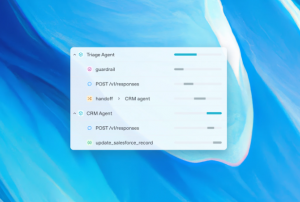Top 5 Reasons to Upgrade to Windows 8
![]() The official launch of Windows 8 is just around the corner and many are wondering if it would be wise to upgrade to the new Microsoft software. Not everyone is aware of the features for Windows 8 so before the big day comes, we are giving you a heads up of what to expect from the new OS, highlighting the top 5 features we expect will help Windows 8 stand out.
The official launch of Windows 8 is just around the corner and many are wondering if it would be wise to upgrade to the new Microsoft software. Not everyone is aware of the features for Windows 8 so before the big day comes, we are giving you a heads up of what to expect from the new OS, highlighting the top 5 features we expect will help Windows 8 stand out.
Quick Boot
It features a faster startup through a Unified Extensible Firmware Interface (UEFI), which is a specification that defines a software interface between an operating system and platform firmware. Aside from that, it features the new “Hybrid Boot” mode which hibernates the Windows kernel on shutdown to speed up the subsequent boot.
Live USB
Enterprise users can create Live USB versions, which is a USB flash drive or a USB external hard disk drive containing a full operating system that can be booted, of Windows known as Windows To Go.
More Input/Output Support
Windows 8 has a native support for USB 3.0 devices, which allow for faster data transfers and improved power management with compatible devices, along with support for near field communication to facilitate sharing and communication between devices.
File Explorer
Windows Explorer, a file manager application and also a navigation tool, re-named as the File Explorer. It now features a ribbon in place of the command bar and the file operation dialogs have been updated to provide more detailed statistics, the ability to pause file transfers, and improvements in the ability to manage conflicts when copying files.
It also features a new “File History” function, which allows incremental revisions of files to be backed up to and restored from a secondary storage device, while Storage Spaces allows users to combine different sized hard disks into virtual drives and specify mirroring, parity, or no redundancy on a folder-by-folder basis.
Safety and Security
The lock screen of previous Windows versions would require a person to input an alphanumeric password in order to unlock it but Windows 8 features two new authentication methods, PIN and picture passwords, tailored towards touchscreens and the locked screen now features a clock and notifications.
Aside from the two new authentication methods, antivirus features have been added to Windows Defender, a product that prevents, removes, and quarantines spyware in Microsoft Windows. SmartScreen, a phishing and malware filter introduced in previous Microsoft products such as Internet Explorer 8 and Hotmail, has also been added to Windows 8 to tighten security. And parents can now have Parental Controls via the integrated Family Safety software that allows parents to monitor and control their children’s activities on a device with activity reports and safety controls.
A message from John Furrier, co-founder of SiliconANGLE:
Your vote of support is important to us and it helps us keep the content FREE.
One click below supports our mission to provide free, deep, and relevant content.
Join our community on YouTube
Join the community that includes more than 15,000 #CubeAlumni experts, including Amazon.com CEO Andy Jassy, Dell Technologies founder and CEO Michael Dell, Intel CEO Pat Gelsinger, and many more luminaries and experts.
THANK YOU