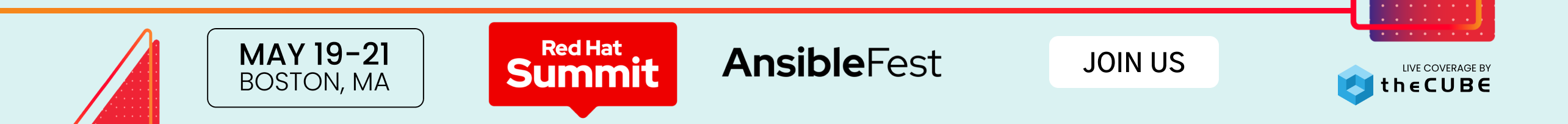Visual Studio 2013 Update 3 goes deeper into Azure and Git integration
![]() Microsoft has announced the release of the third update for its development environments Visual Studio and Team Foundation Server 2013. While previous updates have focused on enhancing the capacity of cross-platform development, Update 3 is dedicated to some of the key features of these products.
Microsoft has announced the release of the third update for its development environments Visual Studio and Team Foundation Server 2013. While previous updates have focused on enhancing the capacity of cross-platform development, Update 3 is dedicated to some of the key features of these products.
One advantage of the recent release, which will delight developers, is the support of CodeLens indicators for Git-repository (assuming that you are using Microsoft Visual Studio Ultimate), illustrating the Microsoft’s efforts to integrate new features from Git into Visual Studio’s environment.
The update also includes upgrades to Map Code, a new feature in Visual Studio 2013 that allowed direct visualization of the relationships between the parts of code, objects and so on. It is designed by Microsoft to help developers dive into a project they know little about and to familiarize themselves with code they may have never seen. Update 3 introduces several enhancements to make map reading easier using different colors for context highlighting, better management of the zoom so that information is not lost and the ability to drag/drop binaries onto the map.
Deeper Git integration
One of the biggest new features of Update 3 is CodeLens support for Git repositories that enable developers and authors to commit, roll-back, and explore code changes. Developers can also view the work items associated with a method, property or class, which are updated when there is a new commit, pull or fetch request, or a branch change.
Git support in CodeLens adds tools for searching for items related to developer code without leaving the editor. These indicators are updated whenever a user interacts with Git.
Implement Azure with Git
Microsoft Azure integration adds ease of hosting a website on an Azure account in a few minutes. Language use has extended beyond ASP.NET: code can be written in JavaScript / HTML5, a static HTML page, PHP, Python, classic ASP and other options. This is a very good choice for hosting a web site, especially for developers/businesses who already have an account Azure.
Update 3 comes with new Windows Azure Notification Hubs, which allow developers to send mobile push notifications to Windows Store or Phone apps from .NET Mobile Services as well as JavaScript-based Mobile Services.
Microsoft has also rolled out Azure SDK 2.4 for both Visual Studio 2012 and Visual Studio 2013. This update allows developers to configure and create snapshots, create new virtual machines from saved snapshots, and remote debug 32-bit virtual machines. Developers can also get read access to geo-redundant storage, and can view storage activity logs.
Some of the other major additions in Update 3 are managed code memory dump, customizable test plans and test suites, multi-monitor app support, updated CPU and Memory Usage tools, and a new set of application insights tools. This update also support MVC 5.2, Web API 2.2, the ASP.NET Identity sign-in manager, Entity Framework 6.1.1, improvements to the JSON and CSS editors, and IntelliSense support.
In April, Microsoft has provided developers the ability to use to optimize an app for all Windows platforms–whether PC, Smartphone or Tablet as a part of Universal App update. And back in November last year, the Visual Studio team added Node.js tool in Visual Studio (NTVS) enabling developers to edit and debug Node.js in the popular Microsoft IDE.
A message from John Furrier, co-founder of SiliconANGLE:
Your vote of support is important to us and it helps us keep the content FREE.
One click below supports our mission to provide free, deep, and relevant content.
Join our community on YouTube
Join the community that includes more than 15,000 #CubeAlumni experts, including Amazon.com CEO Andy Jassy, Dell Technologies founder and CEO Michael Dell, Intel CEO Pat Gelsinger, and many more luminaries and experts.
THANK YOU