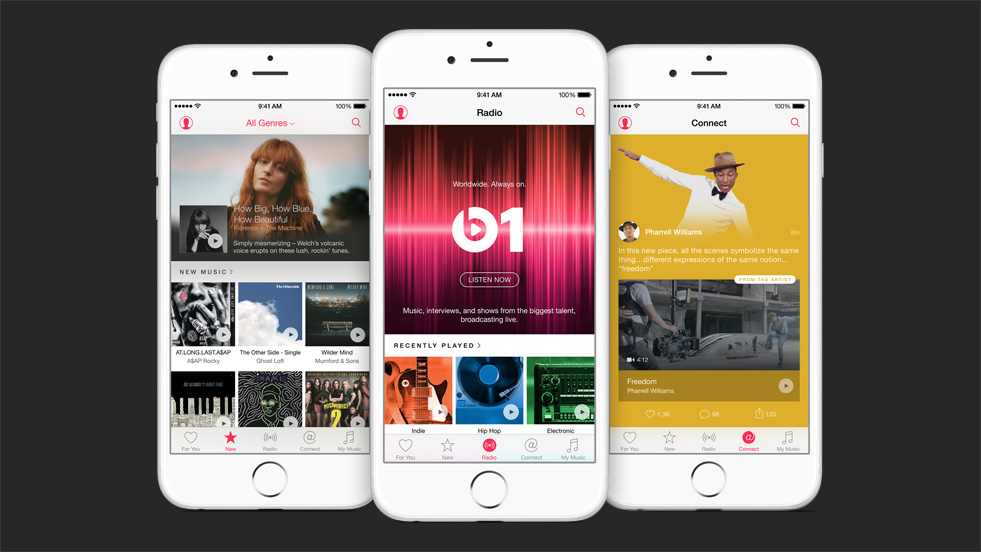 NEWS
NEWS
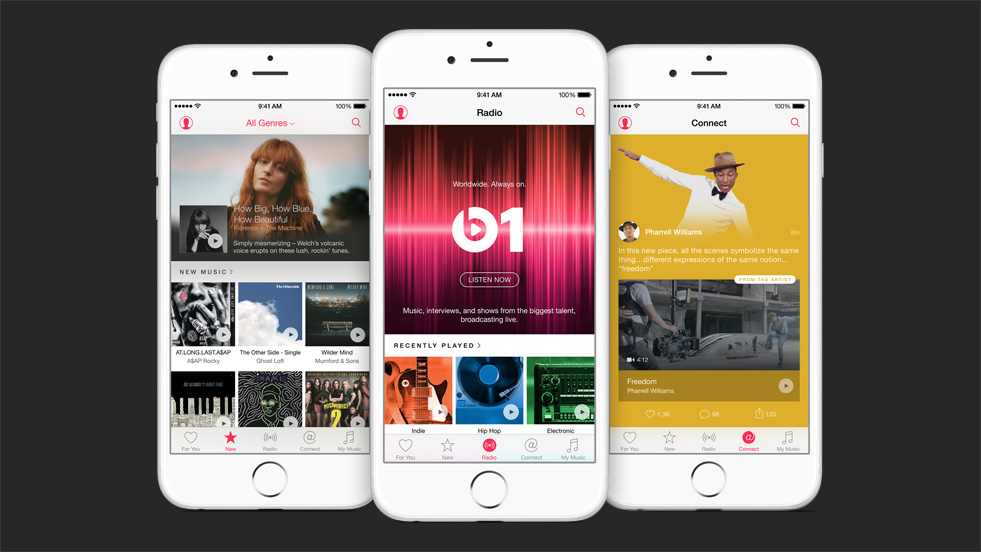 NEWS
NEWS
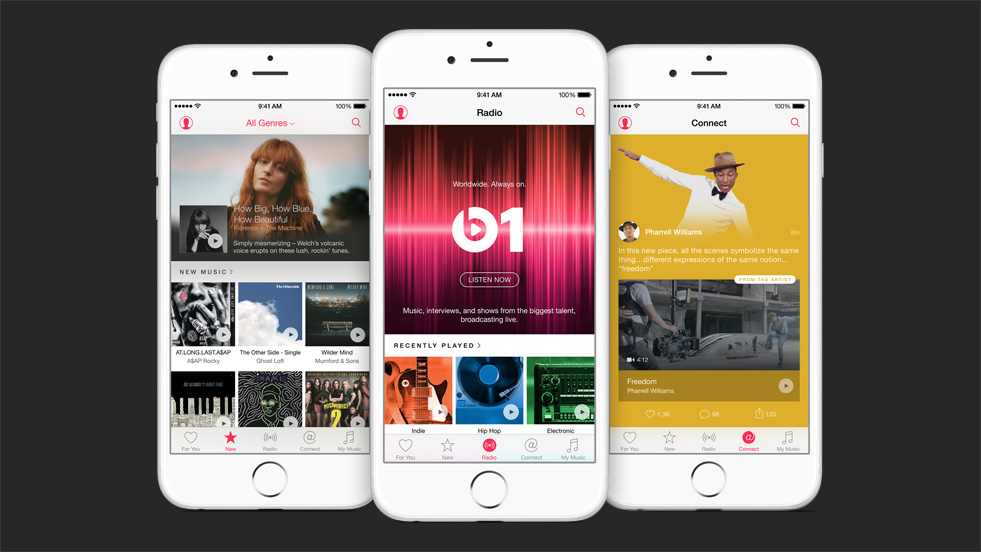 NEWS
NEWS
Apple Music arrived on Tuesday, and users updating their iPhones to iOS 8.4 are prompted to try out the new streaming service. Apple is offering a free three-month trial, after which users are charged $9.99 and $14.99 for a single membership or a family membership, respectively.
What many users may not know is that by default the Apple Music app for iOS and iTunes for Mac and PC have auto-renewal enabled. This means that at the end of the trial, Apple will automatically charge your account for the relevant monthly subscription fee.
Apple does mention this as a footnote in the fine print at the bottom of the membership section of its Apple Music page:
Requires initial sign-up. At the end of the trial period, the membership will automatically renew and payment method will be charged on a monthly basis until auto-renewal is turned off in account settings.
If you just want to take Apple Music for a spin and are uncertain whether or not you will like it or stick to it for the long-haul, there is a way to turn off auto-renewal in the Apple Music app on iOS and iTunes for Mac and PC.
In Apple Music on iOS 8.4, go to your profile (the small red silhouette icon in the upper left corner), select “View Apple ID” and log in, and then select “Manage” under “Subscriptions.” Now select “Apple Music Membership” and toggle auto-renewal off with the “Automatic Renewal” toggle switch. You will be presented with a pop-up to confirm that you actually do want to stop Apple from automatically charging you.
In iTunes for Mac and PC, select the silhouette icon with your name near the upper right of the window and click on “Account Info.” Under “Settings,” select “Manage” on the “Subscriptions” line; click “Edit” Apple Music Membership and click “Off” under Automatic Renewal.
Now you can enjoy your three-month trial of Apple Music without fear of forgetting that you’ll be charged, even if you decide the service is not for you. If you do like it and want to stick around, you can always reactivate billing.
Keep in mind that your Apple ID also gives you access to a free tier of Apple Music, albeit with limited features. For an overview, see our earlier post of Apple Music features.
THANK YOU