 NEWS
NEWS
 NEWS
NEWS
 NEWS
NEWS
Together with the launch of the iPhone 6s and 6s Plus, Apple introduced the Live Photos feature allowing you to create animated photos. Since the launch in September, both Tumblr Inc. and Facebook have started rolling out support for Apple’s Live Photos.
With the introduction of the beta version of iOS 9.3 it will be possible for iPhone 6s and 6s Plus users to save a static photo from a Live Photo, but with a handy app called LivePapers you can do the reverse and turn any static photo into a Live Photo. You can then customize your iPhone 6s or 6s Plus and use your Live Photo as a Live Wallpaper.
LivePapers is compatible with most iOS devices, running iOS 9.2 or later, including iPhone 4S, iPhone 5, iPhone 5c, iPhone 5S, iPhone 6, iPhone 6 Plus, iPhone 6S, iPhone 6S Plus, iPad 3rd gen. and above, iPad Mini 2nd gen. and above, iPad Air all models, and iPad Pro. However, you will need an iPhone 6s or 6s Plus to view Live Wallpapers as it requires 3D Touch to view them.
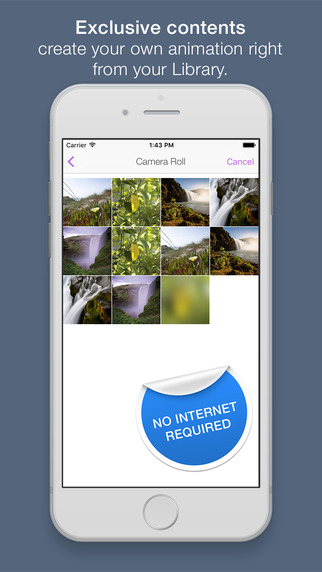
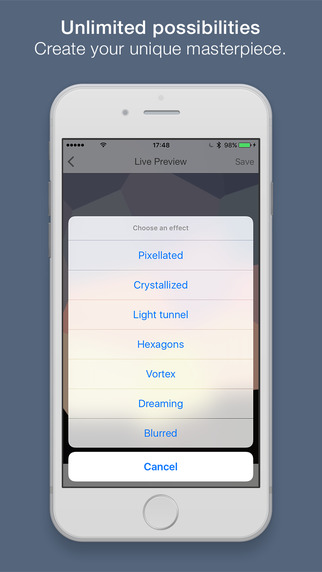

Support our mission to keep content open and free by engaging with theCUBE community. Join theCUBE’s Alumni Trust Network, where technology leaders connect, share intelligence and create opportunities.
Founded by tech visionaries John Furrier and Dave Vellante, SiliconANGLE Media has built a dynamic ecosystem of industry-leading digital media brands that reach 15+ million elite tech professionals. Our new proprietary theCUBE AI Video Cloud is breaking ground in audience interaction, leveraging theCUBEai.com neural network to help technology companies make data-driven decisions and stay at the forefront of industry conversations.