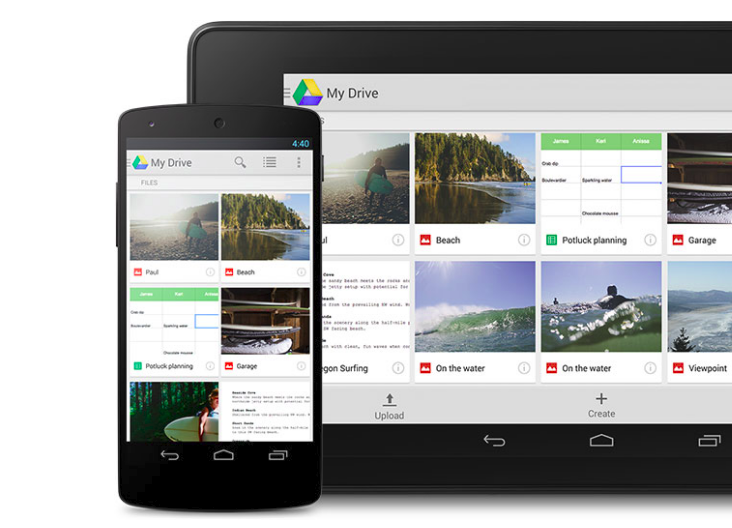 NEWS
NEWS
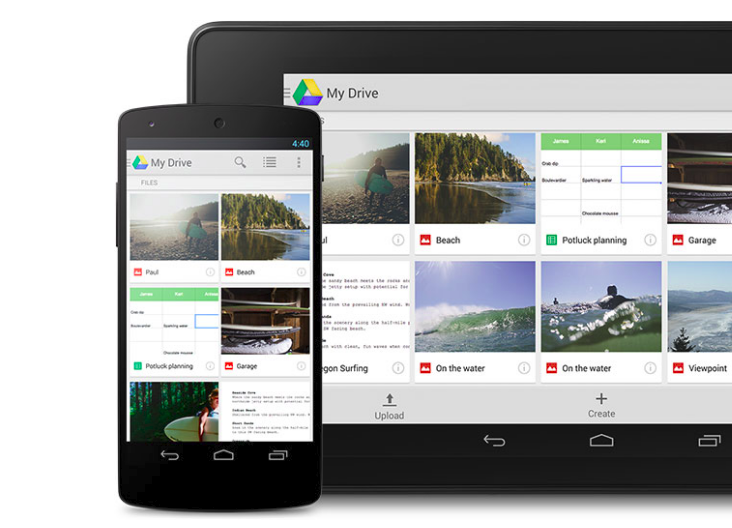 NEWS
NEWS
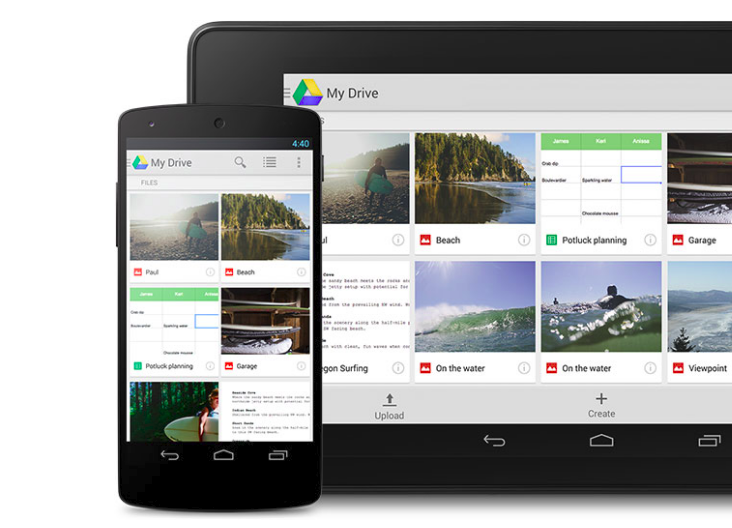 NEWS
NEWS
Google has rolled out various changes to its cloud storage service, Google Drive. The search functionality in Google Drive is now smarter and will also correct your mistakes. While there are also various new features that are frequently requested by Google Drive users.
The changes have started rolling out gradually to Google Drive on the web and will be available globally.
Google is rolling out Natural Language Processing (NLP) to the search in Google Drive, which basically means that now, like Google Search, you can “search like you talk.”
Now in Google Drive, you can simply type “find my budget spreadsheet from last July” or “show me presentations from Kate” and you will be provided with search result suggestions. The more you use search, Drive NLP will become better at understanding your search queries and providing better suggestions.
![]()
The update of Google Drive with NLP comes just two days after the search giant announced that it was acquiring California-based API.AI Inc., which provides natural language processing technology for developers.
To ensure you always find what you are looking for, Google has rolled out autocorrect to search in Google Drive. Regardless of your spelling mistakes, Google Drive will now provide you with autocorrected suggestions, as shown in the GIF below.
Google has also rolled out some minor, yet frequently requested, updates to Google Drive.
In Docs you will now be able to split a document into multiple columns. Go to Format > Columns > select the number of columns required for your document.
Google Drive has also been updated to work with all file formats. When you open, convert and edit non-Google files in Docs, Sheets and Slides , Google Drive will save a copy. Go to Revision History in Docs, Sheets or Slides on the web, to see the non-Google source file in its original format.
THANK YOU