 APPS
APPS
 APPS
APPS
 APPS
APPS
Video platform Vimeo LLC today rolled out new tools that will help simplify the distribution of videos across social media platforms.
The new update comes just a few months after the company finally introduced live streaming to its platform, the No. 1 requested feature from its community, following its acquisition of live video streaming platform Livestream LLC.
The new distribution tools for creators are “Simulcast” and “Publish to Social” that will help Vimeo expand beyond a single platform. Simulcast allows live video to be streamed simultaneously to Facebook, YouTube, Twitch and Periscope. Publish to Social allows creators to upload to both Facebook and YouTube at the same time with a single click.
Unlike other platforms, Vimeo has decided to keep its video platform ad-free, which it believes will drive its growth. “There are a lot of platforms out there that are in a battle for eyeballs and ad dollars, and they’re increasingly becoming more like walled gardens, where they’re trying to keep content on their platforms,” Chief Executive Anjali Sud told Cheddar. “Vimeo has an opportunity to be truly creator-first. That means we want to help creators get an audience on and off Vimeo, and we can do that because we are ad free.”
Here’s a look at how to get started with the two new Vimeo tools:
Simultaneous broadcasting is one of the top requested features from the Vimeo community and now with the Simulcast tool, creators will be able to stream their live video on Facebook and any RTMP-enabled (real-time messaging protocol) site like YouTube, Twitch, Periscope and others.
The new feature will be available for all Vimeo Live plan subscribers. The tool will also help creators save on bandwidth costs as they’ll simulcast via a single input stream, rather than requiring separate streams for each destination.
To use the new Simulcast feature, go to the Videos page on Vimeo > select the Social tab on the right navigation.
Vimeo has a native integration with Facebook, click Connect next to Facebook. You will be taken to Facebook to authenticate the Vimeo app > click Continue > select your default privacy settings for Vimeo live posts on Facebook. Back on the Social tab in Vimeo, click the Add button next to Facebook > in the pop-up, select the Facebook account you want to stream to > click Save.
When you are ready to go live on Vimeo, the video will automatically simulcast to Facebook.
Note: As Facebook’s Terms of Services state streams can’t be simulcasted to Facebook and other online services at the same time, you won’t be able to simulcast to both Facebook and another custom RTMP Destination.
When the live stream is complete, the video will automatically be archived in Vimeo and can be downloaded, shared or reviewed.
To live stream to other RTMP platforms, tap the “Add” button next to YouTube, Twitch and Periscope and follow the instructions here to live stream to these platforms from Vimeo.
Creators will also be able to track the analytics of how the live stream performed, but at this stage, the analytics are pretty high-level.
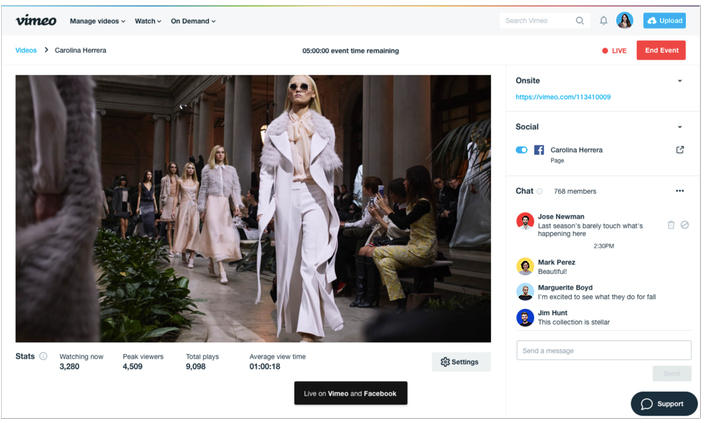
Vimeo’s new “Publish to Social” tool will allow creators to avoid spending time manually uploading to multiple sites. Creators will be able to upload native posts to both YouTube and Facebook at once. This helps creators looking for distribution on Facebook because the platform favors natively hosted videos over shared YouTube links.
This feature is currently available as part of all Plus, PRO, Business and live plans. Vimeo plans to add other networks in the future.
To publish a Vimeo video to social, go to the videos page on Vimeo > hover over “Share” next to the video you want to share > click “Publish to social.”
The pop up will show your connected social accounts and you will be able to publish videos directly to Facebook and YouTube as native videos.
Tip: If you haven’t connected your accounts, you will need to click the “Connect” button. Go to account settings and select the relevant social accounts that you want to connect.
After publication using the new “publish to social” tool, creators will also have access to a variety of statistics to track their video’s performance across both Facebook and YouTube. Creators will be able to see the number of people who saw and watched the video; the number of people who shared the video; and any comments that have been added to the video.
Another social media platform has also decided to add analytics to its platform is Snapchat.
Snapchat will finally provide content creators with a variety of view counts and demographic analytics on their Snapchat profile. Creators will have access to Total Story Views, Time Spent Viewing Stories, Daily unique story viewers, Audience demographics and Audience interests.
Support our mission to keep content open and free by engaging with theCUBE community. Join theCUBE’s Alumni Trust Network, where technology leaders connect, share intelligence and create opportunities.
Founded by tech visionaries John Furrier and Dave Vellante, SiliconANGLE Media has built a dynamic ecosystem of industry-leading digital media brands that reach 15+ million elite tech professionals. Our new proprietary theCUBE AI Video Cloud is breaking ground in audience interaction, leveraging theCUBEai.com neural network to help technology companies make data-driven decisions and stay at the forefront of industry conversations.