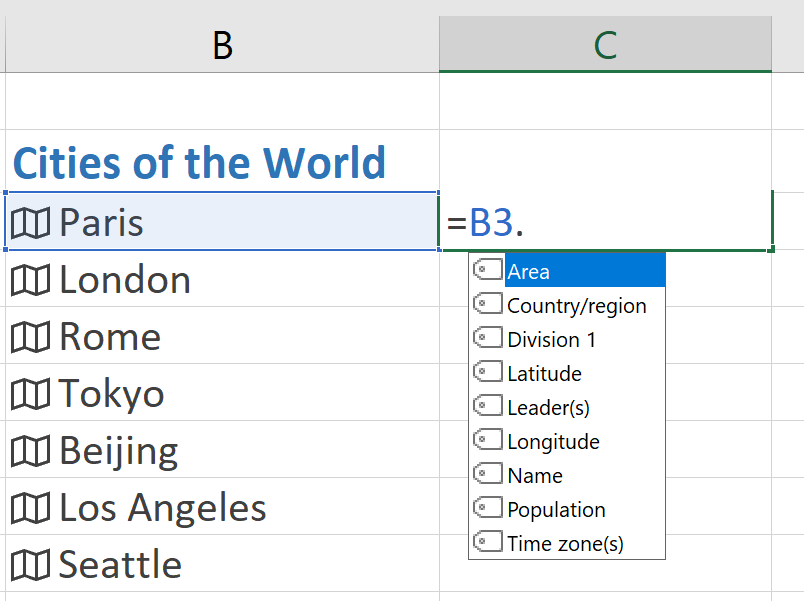 APPS
APPS
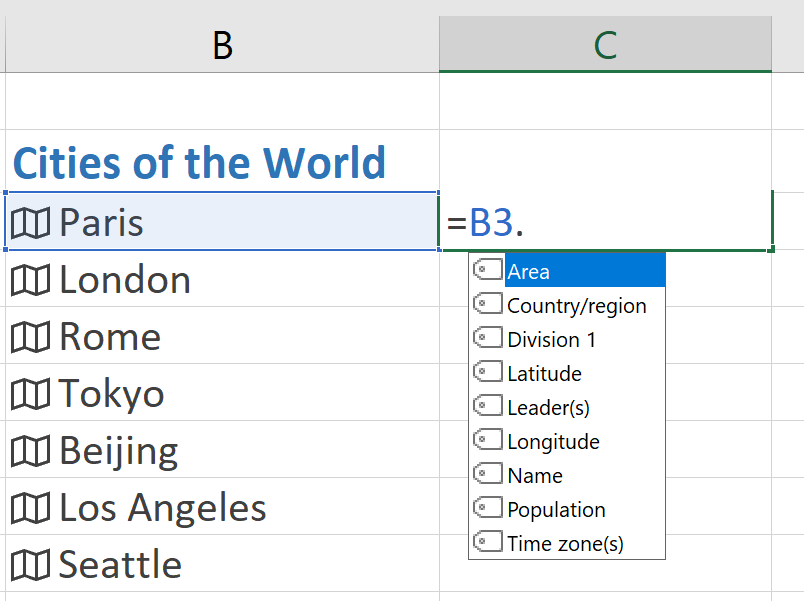 APPS
APPS
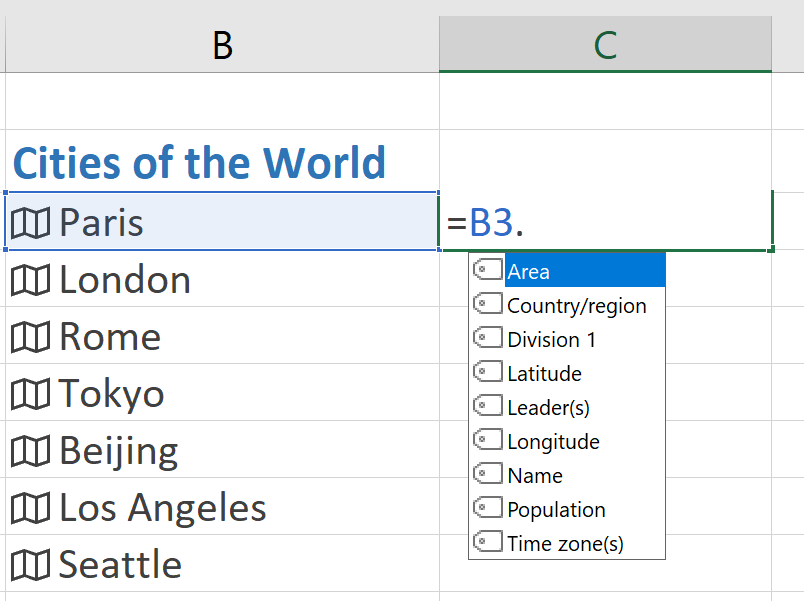 APPS
APPS
Microsoft Corp. is enhancing its Excel spreadsheet software with two new “rich data” types that provides a better way to access information on companies and places.
The geography and stocks data types allow users to pull information from Microsoft’s extensive Knowledge Graph and insert it inside their spreadsheets. The general idea is to make Excel smart enough to understand some entries and offer additional information, Kirk Koenigsbauer, Microsoft’s corporate vice president for the Office team, wrote in a blog post today.
For example, after adding a list of cities to a sheet, clicking on the Geography button would bring up a list of all the data Microsoft has on those locations, which can be accessed directly from within Excel. This includes information such as a city’s population, area, median income of its residents and so on.
Excel also draws on Microsoft’s artificial intelligence capabilities to help define any ambiguous entries. For example, if a user enters the common place name “Springfield” in a list of cities, Excel will reference the correct one depending on the context, or else it will prompt the users to choose which one they mean – such as “Springfield, Massachusetts,” or “Springfield, Missouri.”
The Stocks data types may also prove useful since they provide detailed information such as ticker symbols, fund names and up-to-date share prices on companies entered into a list.
The idea behind the new capabilities is to bring advanced functionality to people who aren’t power users so they can create more informative and engaging content, said Alan Lepofsky, vice president and principal analyst at Constellation Research Inc.
“Enabling people to create infographics and other rich data visualizations is helping to blur the lines between spreadsheets and business intelligence,” the analyst said. “By using artificial intelligence, much of this can be done via suggested actions, requiring very little training for users.”
The new data types are easy to access. Users type a cell number, add a dot and then select from a drop-down list of attributes. These attributes can also be used to create charts, filters and pivot tables for analyzing the data.
It’s also possible to refresh each attribute at any time, to provide the latest stock price, for example. Microsoft said it will be adding more data over time, including organizational data from customer relationship management and sales software. It didn’t say when these new data types might become available.
For now, the cities and stock data types are currently in beta, available to Office Insiders who’ve signed up for access to early software releases. Once the testing period is complete, the new features will roll out to all Office subscribers, Microsoft said.
Support our mission to keep content open and free by engaging with theCUBE community. Join theCUBE’s Alumni Trust Network, where technology leaders connect, share intelligence and create opportunities.
Founded by tech visionaries John Furrier and Dave Vellante, SiliconANGLE Media has built a dynamic ecosystem of industry-leading digital media brands that reach 15+ million elite tech professionals. Our new proprietary theCUBE AI Video Cloud is breaking ground in audience interaction, leveraging theCUBEai.com neural network to help technology companies make data-driven decisions and stay at the forefront of industry conversations.