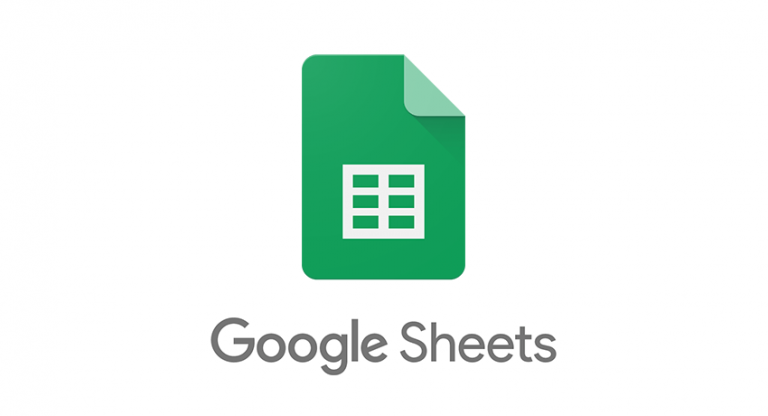 CLOUD
CLOUD
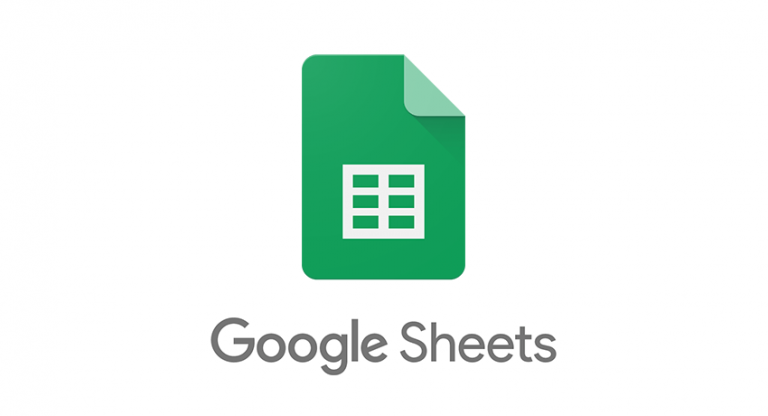 CLOUD
CLOUD
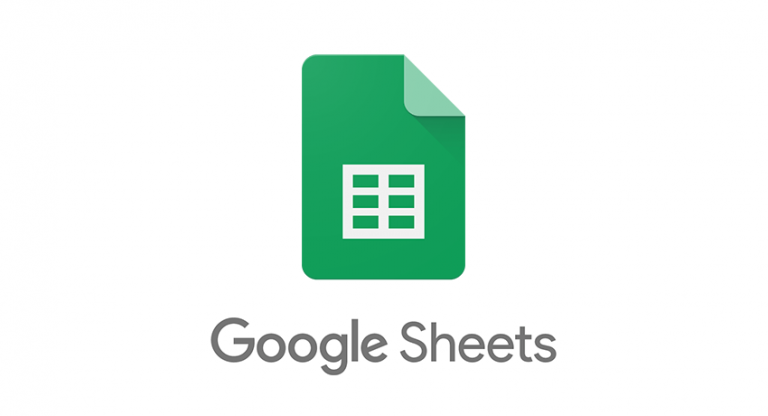 CLOUD
CLOUD
Google LLC said today it’s making its Connected Sheets feature generally available for G Suite, making it possible for users to work with massive datasets inside Google Sheets.
In addition, the company announced a couple of new artificial intelligence-based features that should make Sheets users more productive.
Announced last year, G Suite’s Connected Sheets feature and enables Sheets to connect to a Google BigQuery data warehouse, making it possible to analyze petabytes of data without any Structured Query Language skills. In a blog post, Google Product Manager Bryan Weber said the feature helps democratize access to big data analytics by making it possible for anyone who knows how to use spreadsheets to analyze a database and create charts and other types of visualizations.
“A live connection between BigQuery and Sheets means your data stays fresh and protected by Google’s security architecture, unlike with desktop spreadsheet applications,” Weber said. “People across your organization can apply familiar Sheets tools like pivot tables, charts, and formulas to big data, quickly deriving insights and reducing their dependence on specialized analysts.”
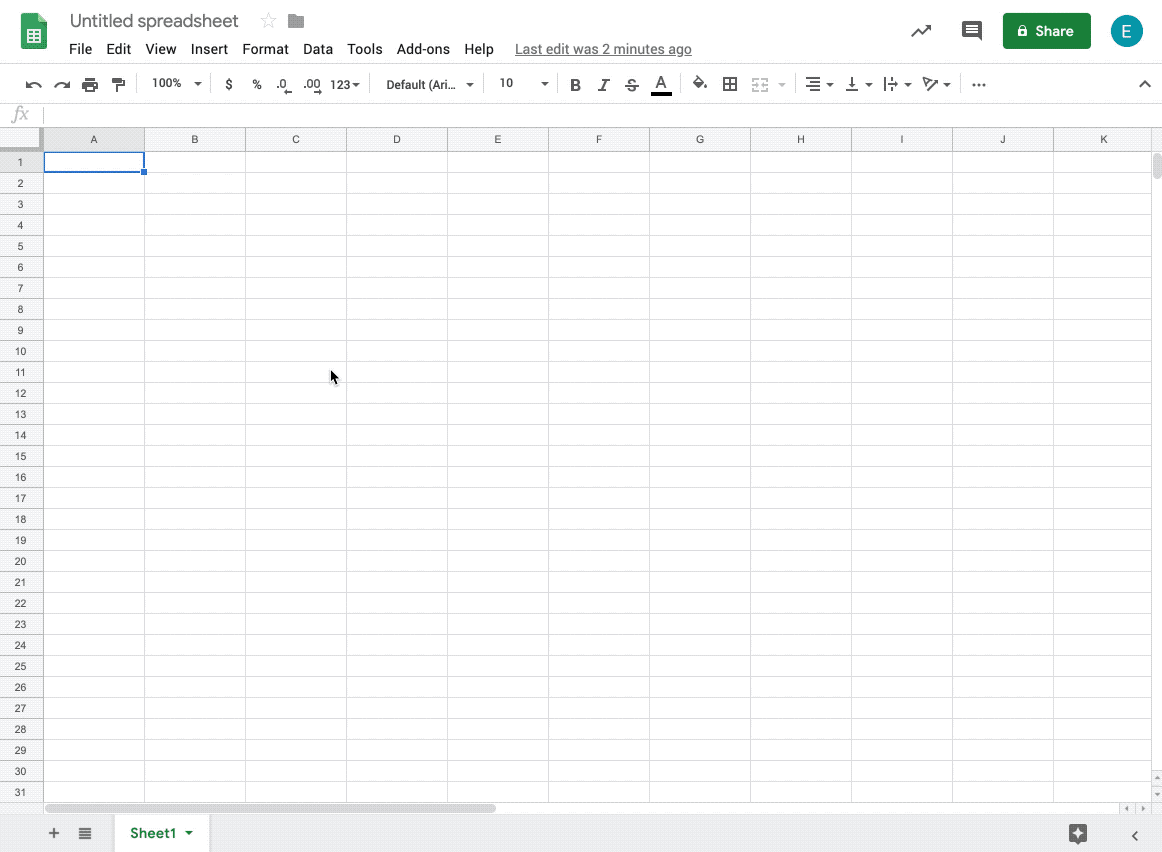
Connected Sheets is now generally available for all G Suite Enterprise, G Suite Enterprise for Education and G Suite Enterprise Essentials users.
In addition, Google announced two more upcoming features that will soon be made available within Sheets that it hopes will make it easier to build new spreadsheets and analyze the data within them.
They include Smart Fill, which is similar to the Smart Compose feature that in Gmail that automatically completes your sentences for you when composing an email. With SmartFill, Google tries to make life easier by autocompleting data entries within Sheets.
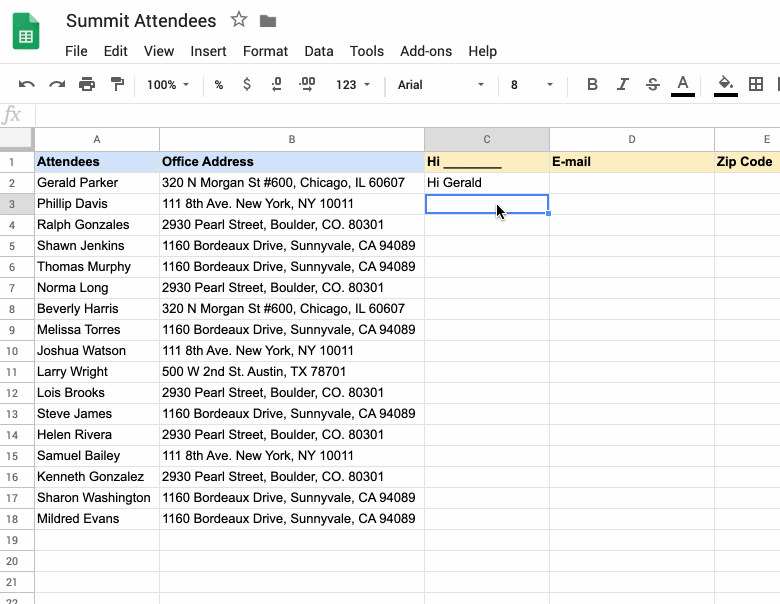
“Say you have a column of full names, but you want to split it into two columns (first and last name, for example),” Weber said. “As you start typing first names into a column, Sheets will automatically detect the pattern, generate the corresponding formula, and then autocomplete the rest of the column for you.”
Also coming to Sheets is a feature called Smart Cleanup, which helps users to clean the data they enter into spreadsheets by finding duplicate rows and formatting issues. The tool works by suggesting changes, which users can either accept or ignore.
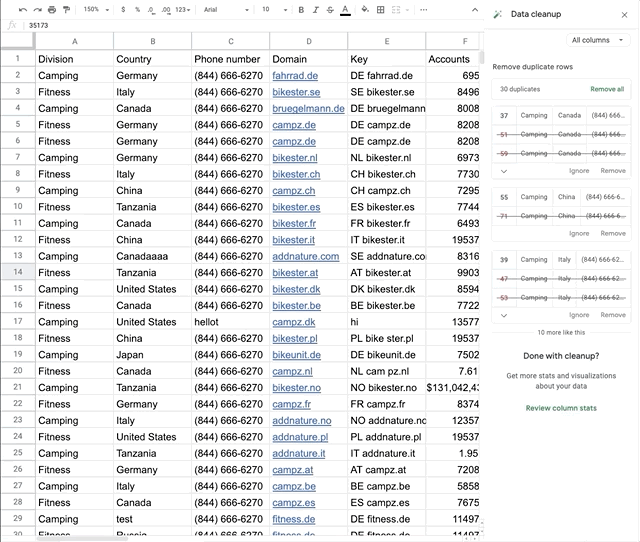
Weber said the new Smart Fill and Smart Cleanup features will be made available to G Suite users later in the year.
Support our mission to keep content open and free by engaging with theCUBE community. Join theCUBE’s Alumni Trust Network, where technology leaders connect, share intelligence and create opportunities.
Founded by tech visionaries John Furrier and Dave Vellante, SiliconANGLE Media has built a dynamic ecosystem of industry-leading digital media brands that reach 15+ million elite tech professionals. Our new proprietary theCUBE AI Video Cloud is breaking ground in audience interaction, leveraging theCUBEai.com neural network to help technology companies make data-driven decisions and stay at the forefront of industry conversations.