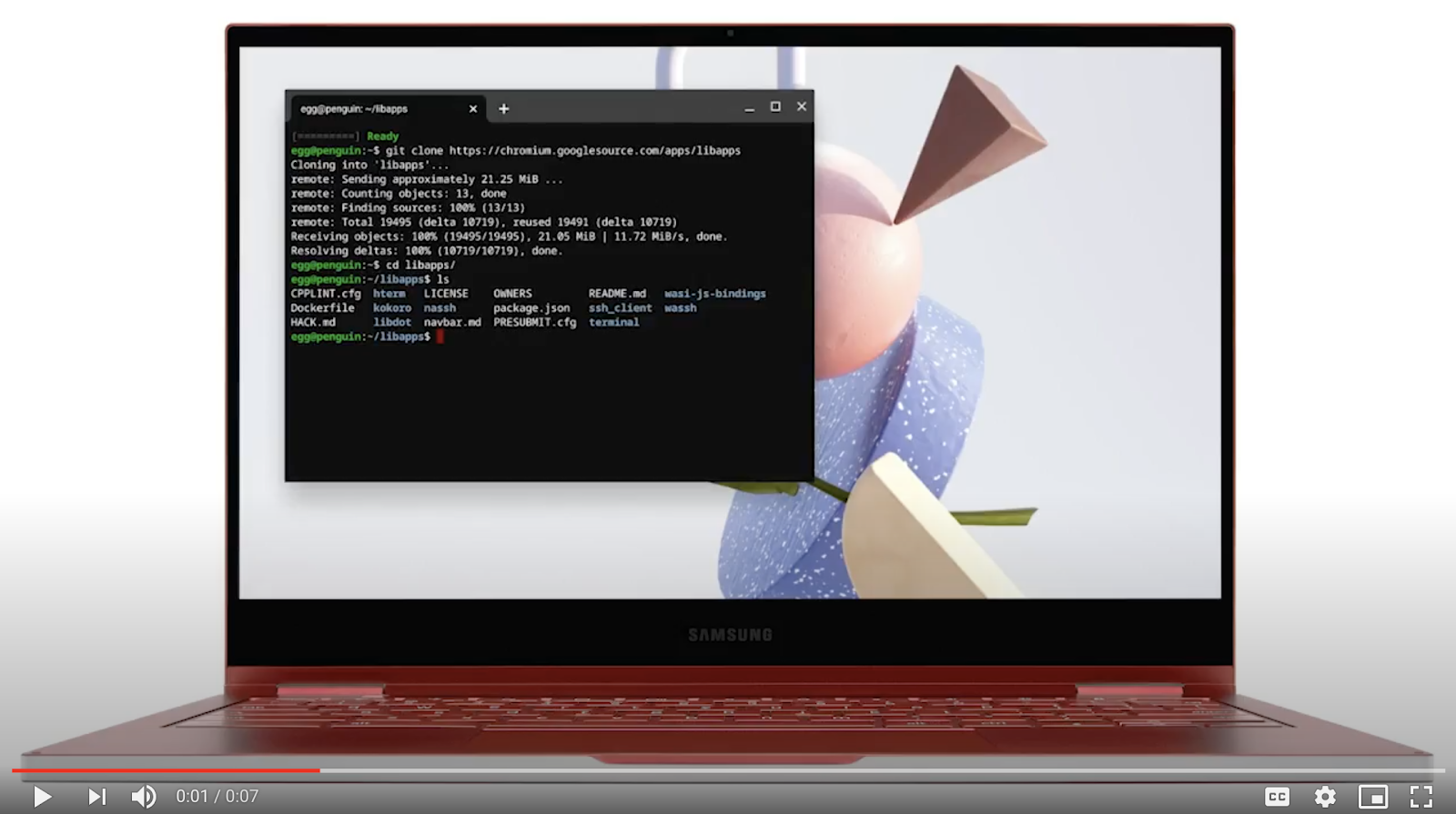 APPS
APPS
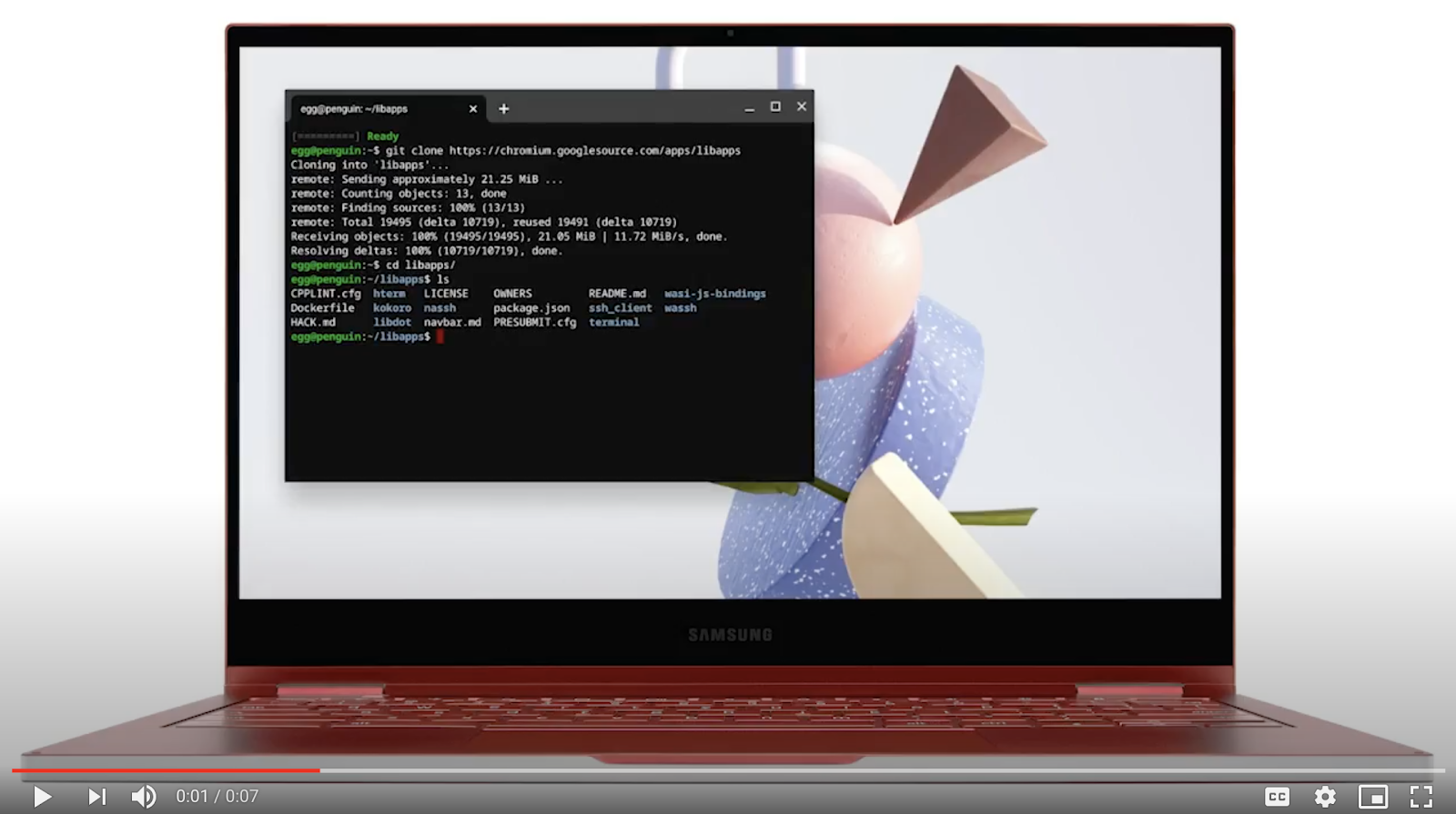 APPS
APPS
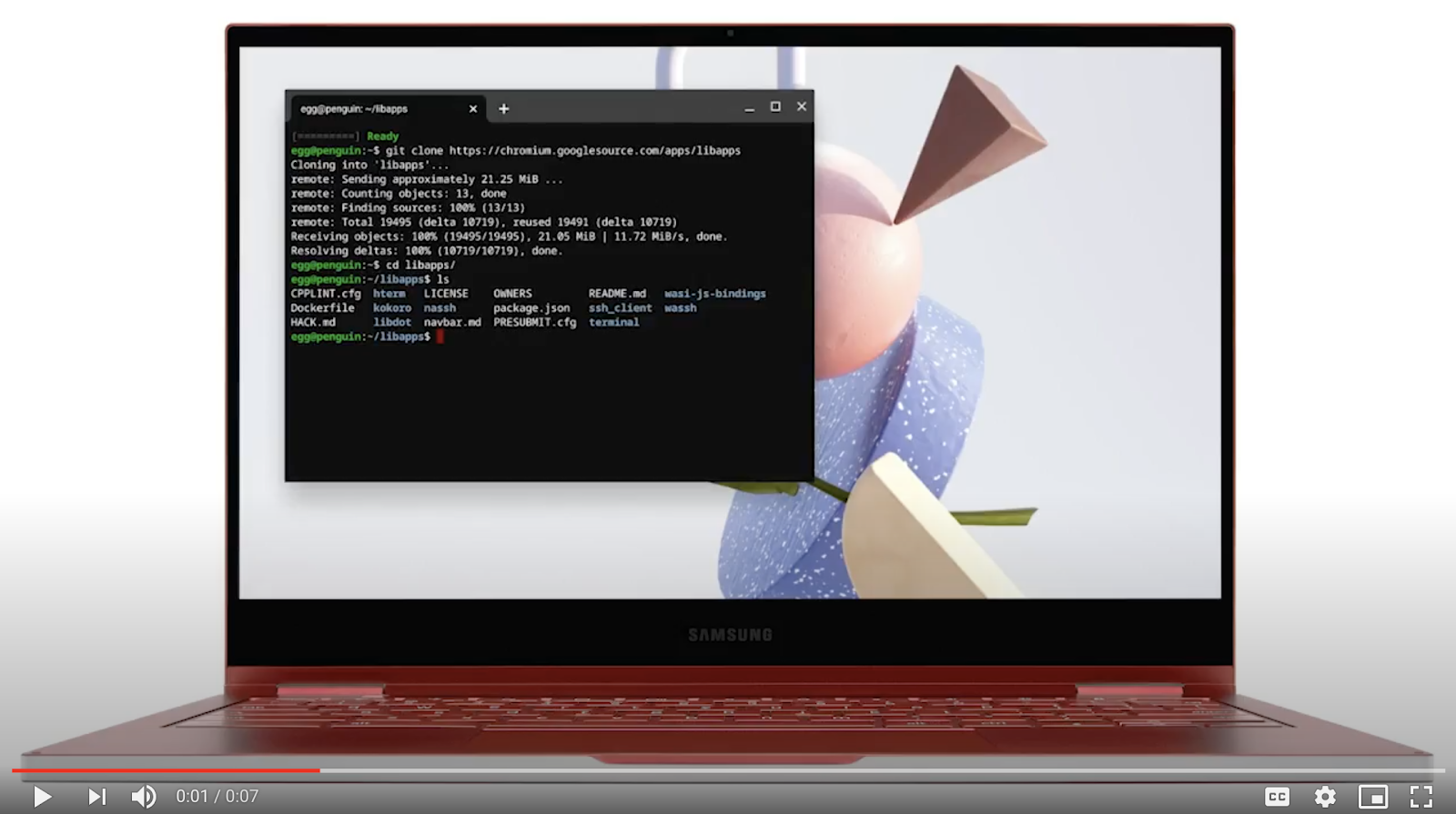 APPS
APPS
Google LLC today published a new resource for developers interested in building apps for the company’s Chrome OS, the operating system that powers its ecosystem of Chromebook computers.
In a blog post, Iein Valdez, head of Chrome OS developer relations, said Chromebooks, along with traditional laptops, are seeing a renaissance of sorts thanks to the COVID-19 pandemic that has forced people to spend more time indoors. With so much time on their hands, people are increasingly putting down their mobile phones in favor of larger screens.
“Whether they’re video-chatting with friends and family, discovering entertaining apps and games, multitasking at work, or pursuing a passion project, bigger screens and better performance have made all the difference,” Valdez said.
With Chromebooks becoming more popular, it’s natural that more developers will be interested in the Chrome OS platform too, so Google has announced the launch of ChromeOS.dev, a new website available in English and Spanish that’s full of resources including technical documentation, developer tools, new product announcements and more.
The resource is also packed with blog posts and video tutorials created by Google’s developers and other Chrome OS experts, where they share tips, benefits and challenges of creating app experiences for the Chromebook platform. ChromeOS.dev also enables new developers to review the new Chrome OS Layout and UX App Quality Guidelines that need to be followed to create games and Progressive Web Apps, or web-based apps, for Chrome OS.
Some of the new developer features available through ChromeOS.dev include a new, customizable Linux Terminal that offers personalized features such as integrated tabs and shortcuts designed to make multitasking much easier. It’s also possible for developers to customize the terminal they work in by selecting different themes for the background, frame, font and cursor point, and they can even customize the settings menu to their personal tastes.
ChromeOS.dev in addition introduces Android Emulator support on Chrome OS, which means that Chromebooks can now be used to write and test Android apps. With the Android Emulator, developers can test their apps on any Android version and any kind of device, without needing the actual hardware itself.
It enables them to simulate different map locations, for example, as well as other sensor data to see how their app performs at different orientations and in various environment conditions. The idea is that developers can optimize their apps for various versions and devices, including tablets and foldable phones, from a single place.
Other new features include an improved project wizard in Android Studio that can support multiple layouts for various phones and tablet devices. There’s also an improved default check in Android’s lint tool, designed to help developers correct coding issues that affect the performance of apps on larger screens.
THANK YOU