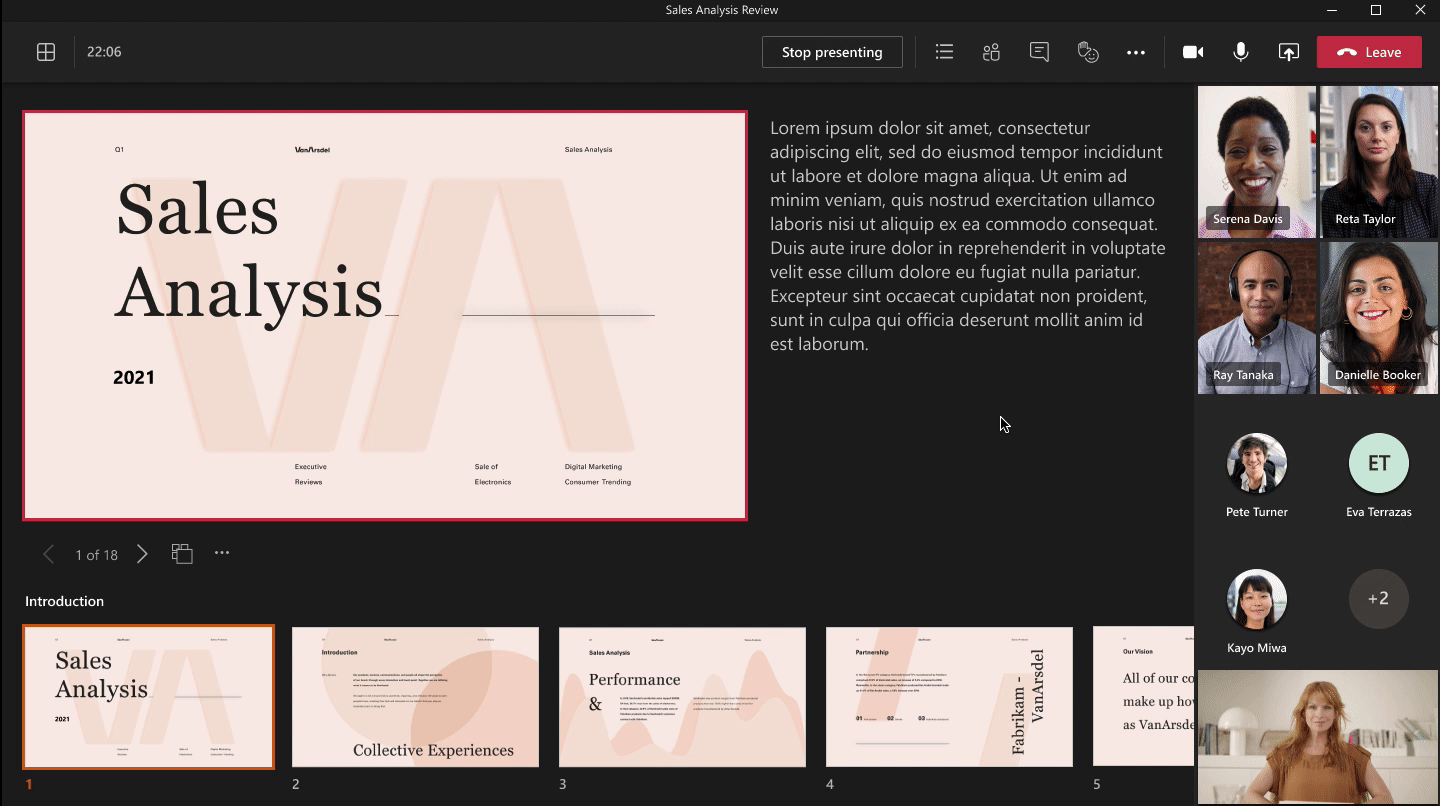 CLOUD
CLOUD
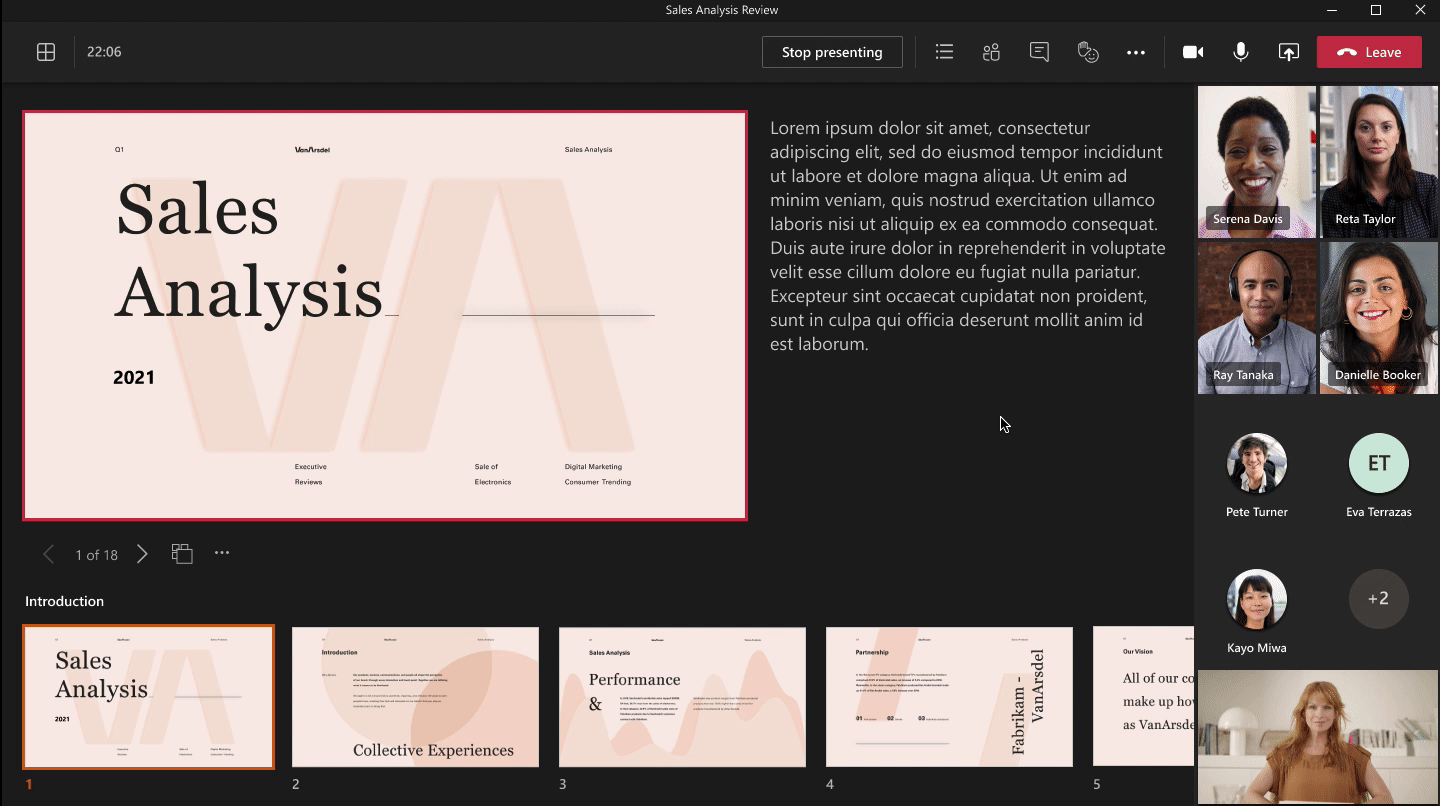 CLOUD
CLOUD
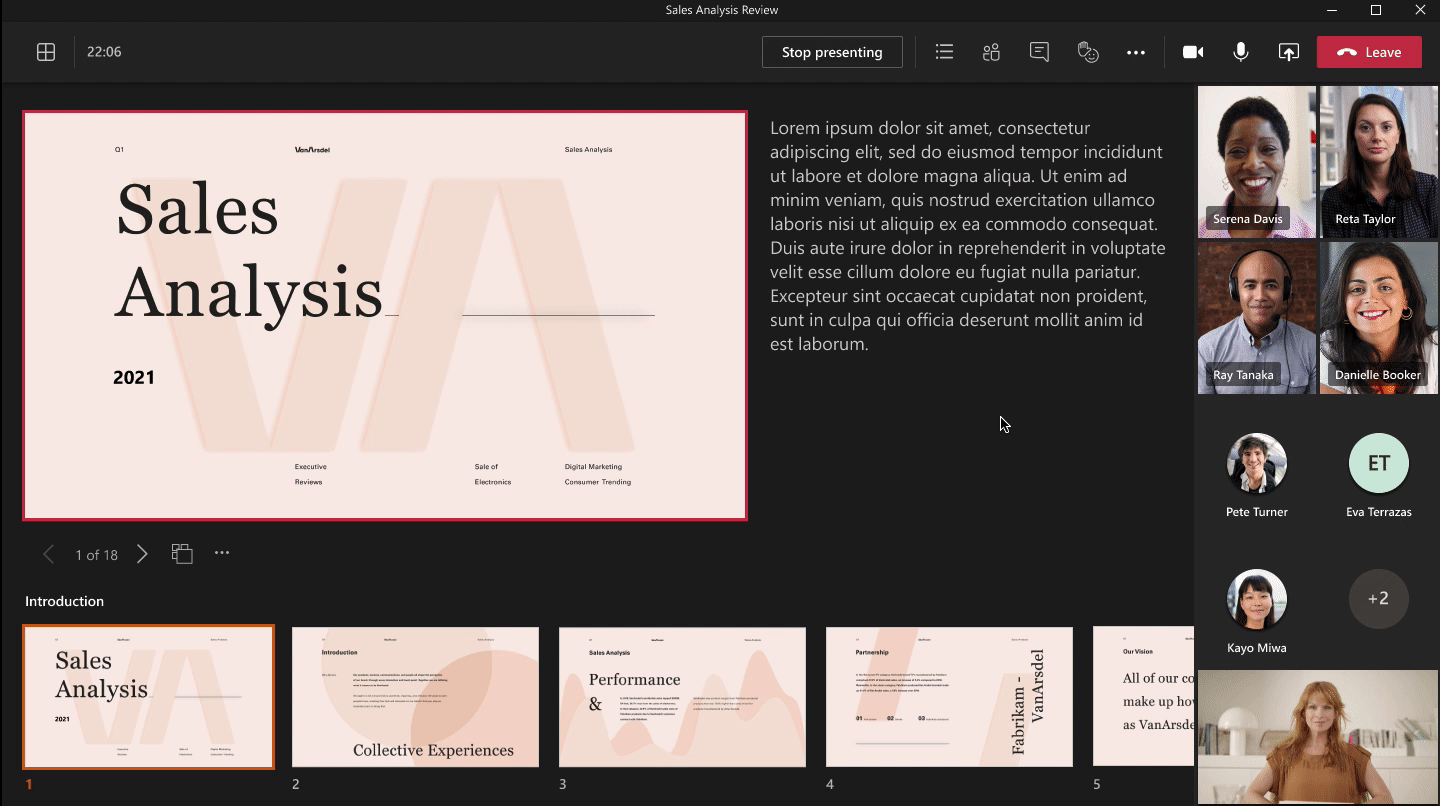 CLOUD
CLOUD
Microsoft Corp. is expanding its focus on the all-important enterprise collaboration market with a slew of updates and integrations for its Microsoft Teams platform.
The most visible new updates announced today at Microsoft’s virtual Ignite 2021 event are the new “dynamic experiences” within Teams that enable presenters to deliver content more professionally to keep participants more engaged during meetings. Overall, Microsoft Chief Executive Satya Nadella said during his Ignite keynote this morning, Microsoft is positioning Teams as an “organizing layer” for all of the company’s productivity applications.
“New experiences in Teams help speakers create more impactful, dynamic presentations while connecting with everyone in the meeting more naturally,” Jared Spataro, corporate vice president for Microsoft 365, said in a blog post announcing the updates. “Presenters often share their desktop in virtual meetings, creating an inconsistent presentation experience and limiting the ability for the audience to interact.”
Microsoft PowerPoint Live in Microsoft Teams, which is available starting today, is meant to minimize those inconsistencies by combining notes, slides, meeting chats and participants into a single view. It also allows participants to personalize their own experience by privately navigating the content presented at their own pace.
Meanwhile, the new Presenter Mode (pictured) makes it possible for presenters to customize how their video feed and content will appear to audiences. Within Presenter Mode there are a number of possible modes of view.
The first, Standout mode, displays the speaker’s video feed in front of shared content. The Reporter mode displays the content as a visual aid above the speaker’s shoulder, similar to a TV news segment. Finally, Side-by-side mode will show the presenter’s video feed alongside the content they share.
Teams Presenter Mode will launch with Standout in March, with the Reporter and Side-by-side modes to be added “soon,” Spataro said.
In addition, Teams will get a new Dynamic view at the end of the month that works by intelligently arranging the elements of a meeting to create an optimal viewing experience for participants.
“As people join, turn on video, start to speak, or begin to present in a meeting, Teams automatically adjusts and personalizes your layout,” Spataro said. “We’ve also added a new option to place the participant gallery at top of the meeting window, helping you maintain a natural eye gaze.”
Adding to the new experiences announced today are new gallery views in Teams Rooms, including Together Mode and Large Gallery, which are designed to make it easier for participants to see everyone in a meeting.
Constellation Research Inc. analyst Holger Mueller said video call participants these days suffer from a lot of fatigue from too many digital meetings, and that makes it difficult for presenters to keep their audiences engaged. For that reason, he said, it’s good to see Microsoft creating a more engaging way to combine meetings in Teams with digital assets from PowerPoint.
“Making presentations more engaging and visually stimulating today goes beyond the power of the slides, what’s needed is to combine them with the presentation itself,” Mueller said. “This is what Microsoft is doing, and it will be interesting to see this in action.”
Most of the new integrations announced today pertain to Dynamics 365, which is a suite of enterprise resource planning and customer relationship management tools that help to run various business processes. Today’s integrations are all about making those business processes more collaborative and accessible, Muhammad Alam, corporate vice president of Dynamics 365, wrote in a blog post.
They include a new embedded Teams experience within Dynamics 365 Sales that makes it possible for sales teams to collaborate in real-time. “Sellers can see chats, channels and people related to a customer record, start a conversation without leaving Dynamics 365, and see suggested actions to help close deals,” Alam explained.
There’s also a new Teams dialer experience in Dynamics 365, as well as an extensible Teams meeting experience available in both video and audio, that both tie into Dynamics 365 Sales. Moreover, calls will be automatically transcribed and analyzed for their content, sentiment and behavioral style through a new Conversation Intelligence feature.
Dynamics 365 Marketing, meanwhile, is being integrated with Teams so that users can set up, promote and report on events hosted on Teams from within that platform.
“In a few simple steps, they can export attendee data and view customer segments created in Dynamics 365 Marketing based on audience attendance,” Alam said. “Customer journeys, including starter emails are also automatically created to nurture attendees. Users can then further customize the content and experiences for attendees based on how they engage and orchestrate personalized customer journeys.”
The final integration, with Dynamics 365 Customer Service, makes it possible for customer service agents to find and collaborate with subject-matter experts directly from within that platform. The idea is to resolve customer issues more rapidly.
Teams Connect is a new offering available in private preview starting today that makes it possible for users to collaborate with people outside of their organization, for example customers or suppliers. It combines all of the collaboration features in Teams, such as chat, meetings, app collaboration and real-time document co-authoring, with controls over how other uses can access data and information. There’s also a Shared Channels feature within Teams Connect that makes it possible to add individual users to a single channel as opposed to an entire team.
Microsoft Viva is a new employee experience announced last month that enterprises can use to provide their employees with access to company news, educational resources and other types of work-related content.
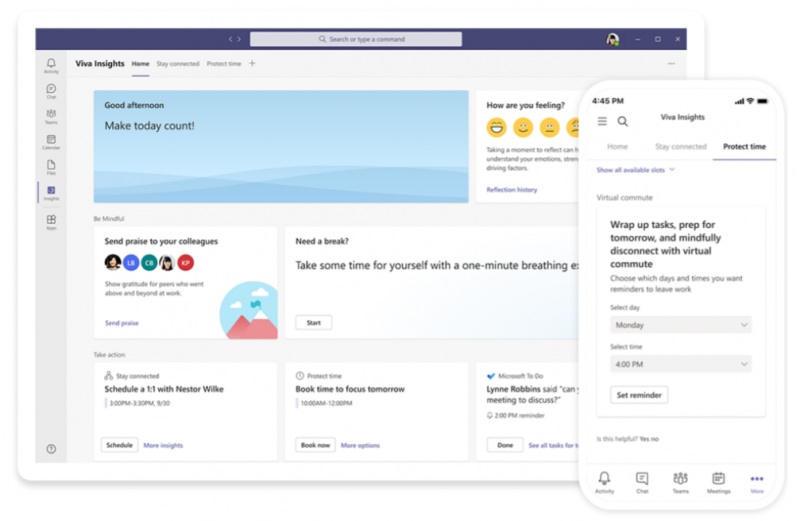
Viva is made up of several components. The first is Viva Connections, which functions as a sort of homepage that displays corporate announcements and updates, as well as explainers on topics such a company’s product portfolio. Viva Learning enables users to view educational resources created by their company. And Viva Topics is a knowledge base portal that provides access to professional development resources, such as courses on how to manage Azure cloud environments.
Microsoft said the Viva Connections desktop experience is generally available starting today and will be made available to all existing customers through their SharePoint licenses.
Viva is also gaining some new features, including a new component called Viva Insights that’s available in public preview starting today.
“Viva Insights, now in public preview, gives individuals, managers, and leaders personalized and actionable privacy-protected insights that help everyone in an organization thrive,” Spataro said. “Starting next month, the virtual commute experience we announced last year will begin rolling out as part of the Microsoft Viva Insights app to help you mindfully wrap up your workdays.”
Viva will also add a new “Home” tab in the next few weeks that will make it easier for employees to stay on top of pending tasks, send praise to colleagues or just take a quick break at any time during the day, all without leaving the Teams interface.
With reporting from Robert Hof
THANK YOU