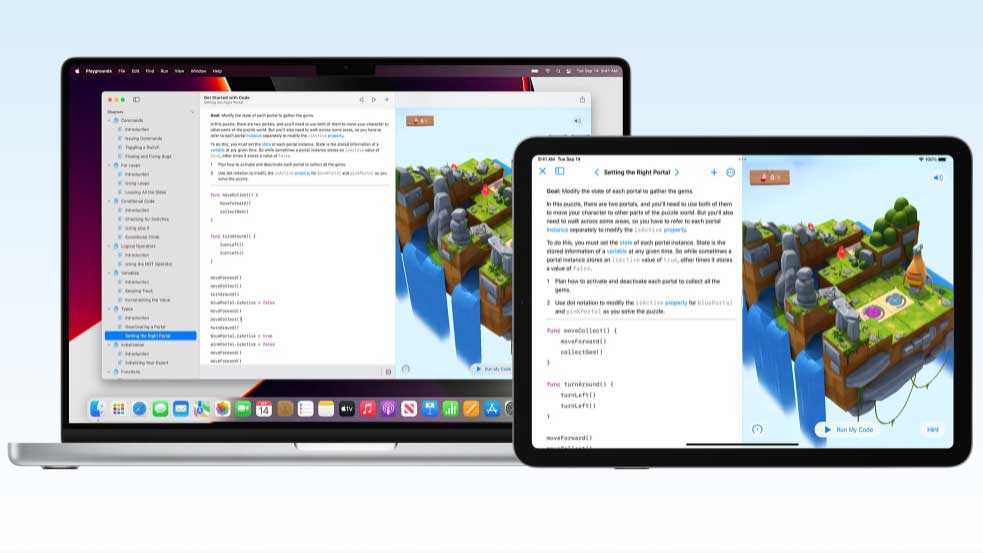 APPS
APPS
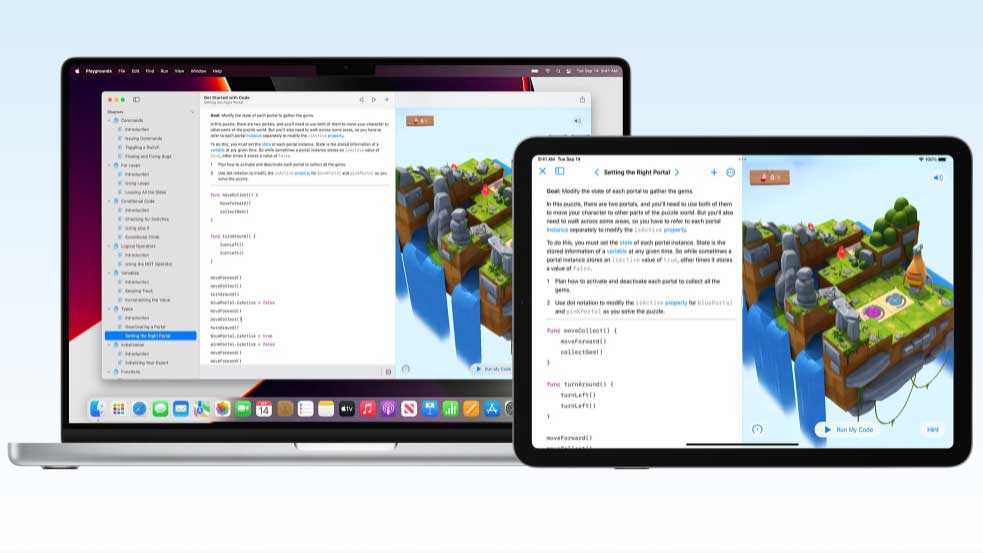 APPS
APPS
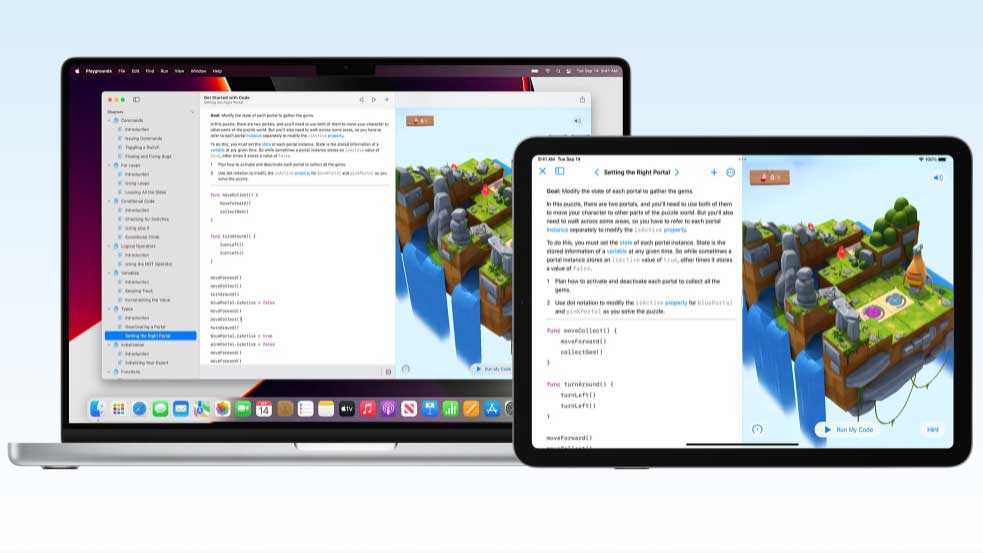 APPS
APPS
Apple Inc. announced Wednesday the official release of Swift Playgrounds 4, the newest version of an app that teaches developers to code, which added support for creating iPad and iPhone apps directly on the iPad without the need for a Mac.
Swift Playgrounds provides a highly visual way for new and old developers to learn or hone their coding skills using Apple’s Swift programming language. It provides all the tools needed to create the visual design for an app with SwiftUI. Projects can also be opened and edited in Playgrounds or Xcode.
Apple officially open-sourced Swift in 2015 along with its compiler and tools in a bid to increase its popularity and open it up to more developers and the company released the first version of Swift Playgrounds in 2016.
With this update, new developers will be able to see how their code changes affect their apps in a real-time code preview and it also added a full-screen mode to test them out. The live editing works even when the developer shares a project on iCloud, so multiple people can work on the project simultaneously.
For developers who want to put their code into the App Store, the update made that easy by adding the ability to submit apps directly to App Store Connect.
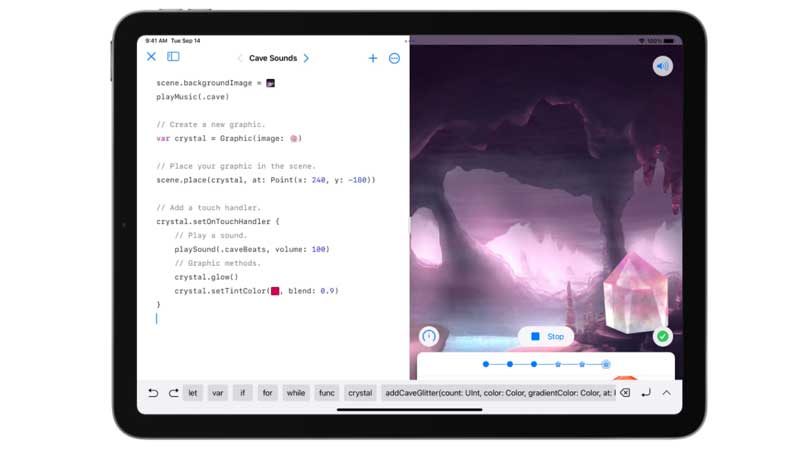
Playgrounds 4 also added smart, inline code suggestions to make it even easier to write code quickly as well as learn the syntax and best practices.
The company said that it’s also including a vast Snippets Library that will provide hundreds of useful SwiftUI controls, symbols and colors for developers to use in their projects. That will help developers jumpstart their app user interfaces and get anything off the ground quickly. Combined with the real-time visual code preview, users can see how their code changes affect their app as they go.
In order to use Swift Playgrounds 4 on the iPad will require iPadOS 15.2, which was released earlier this week.
The new Swift Playgrounds version is available for free as a download from the Apple App Store and is also available for the Mac.
Support our mission to keep content open and free by engaging with theCUBE community. Join theCUBE’s Alumni Trust Network, where technology leaders connect, share intelligence and create opportunities.
Founded by tech visionaries John Furrier and Dave Vellante, SiliconANGLE Media has built a dynamic ecosystem of industry-leading digital media brands that reach 15+ million elite tech professionals. Our new proprietary theCUBE AI Video Cloud is breaking ground in audience interaction, leveraging theCUBEai.com neural network to help technology companies make data-driven decisions and stay at the forefront of industry conversations.