 APPS
APPS
 APPS
APPS
 APPS
APPS
Apple Inc. took to the stage today at its annual Worldwide Developers Conference to make a raft of announcements, including new features for iOS 16, iPadOS 16, WatchOS 9, a new release for macOS named Ventura and, not least, a MacBook Air powered by the newly unveiled M2 chip.
“M2 starts the second generation of M-series chips and goes beyond the remarkable features of M1,” said Johny Srouji (pictured), Apple’s senior vice president of hardware technologies. “With our relentless focus on power-efficient performance, M2 delivers a faster CPU, GPU and Neural Engine.”
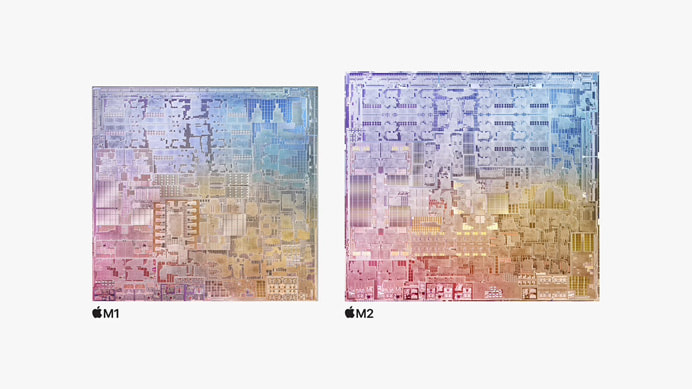
Apple’s new M2 follows up its already powerful M1 lineup that the company launched in November 2020, pushing even further with a claimed 18% faster central processing unit and a 35% more powerful graphical processing unit.
According to its specifications, the M2 is built using a second-generation five-nanometer process and consists of 20 billion transistors. That’s 25% more transistors than the M1, allowing it to improve on all of the features of the original chip design, including a memory controller that can deliver 100 gigabits per second of unified memory bandwidth, which is 50% more, and up to 24 gigabytes of fast unified memory.
The chip’s GPU also features 10 cores, two more than M1, and a larger cache and higher memory bandwidth. That provides me a bigger, more performant graphics capability, driving the graphics boost.
The new M2 chip will be rolling out in two new laptops: a new 13.6-inch MacBook Air and 13-inch MachBook Pro.
“Completely redesigned around M2, the MacBook Air is thinner, lighter and faster with a bigger display, better camera, and all-day battery life, in four beautiful finishes,” said Greg Joswiak, Apple’s senior vice president of worldwide marketing. “Only with Apple silicon can you build such a thin and light notebook with a fanless design, and this combination of performance and capabilities.”
Apple had been reportedly testing the new M2 silicon in at least nine new machines, so it’s most likely these two MacBooks are only the first two to launch of many to come.
The MacBook Air with M2 starts at $1,199 and the 13-inch MacBook Pro with M2 starts at $1,299. Both laptops will be available next month.

As part of today’s presentation, Apple previewed macOS Ventura, the latest desktop operating system for Macs, which adds a number of features for productivity, gaming and “continuity.”
These features allow users to focus even more on the tasks at hand while working on the machine by making multitasking easier as well as allowing them to use their iPhones and iPad devices to interact with their Mac computer in ways they had never before.
In order to make multitasking easier, Apple added Stage Manager. This pushes the focused app front and center and other app windows get shoved onto the left side of the screen. They continue to hover in piles on the side so that they can be easily accessed and viewed but remain out of the way.
Mail has been updated with Undo Send, Schedule Send and Remind Me for people to get better control of the flow of their inboxes. The mailbox now has better search features that even double-check typos and display only the most relevant and likely results.
The Safari web browser is getting feature updates as well, including support for Shared Tab Groups making it possible to share tabs with friends. That makes it possible to see what friends are browsing in real time. It also adds a next-generation credential called Passkeys, replacing passwords with on-device encrypted information such as face ID or fingerprints to create a sign-in that can be used for apps and websites.
Updates for gaming in macOS Ventura include Meta 3 takes advantage of the power of Apple silicon to provide developers with MetalFX. This allows for high frame rates at 4K resolution using high performance upscaling producing beautiful and vivid high-fidelity graphics and low latency gameplay.
Using a special stand – available later this year – it will be possible to attach an iPhone to a Mac and use Continuity Camera to use the iPhone’s powerful camera as a webcam. It’s even possible to use the iPhone wide-angle camera to show a view of the desk while still keeping the user in view.

In Apple’s preview of iOS 16, the company previewed personalization updates for the lock screen, new capabilities for communication, automotive and intelligence. All of these updates have enhanced how users interact with their phones and communicate with the world.
“IOS 16 is a big release with updates that will change the way you experience iPhone,” said Craig Federighi, Apple’s senior vice president of software engineering. “We have reimagined how the Lock Screen looks and works with exciting new features that make it more personal and helpful… streamlined communication through new capabilities in Messages and Mail, and harnessed enhanced intelligence with updates to Live Text and Visual Look Up.”
The modified Lock Screen is now more customizable than before with easier personalization and a larger number of widgets that can be easily swiped onto the screen. It also creates a sense of depth by reacting to figures in photos by allowing them to sit atop the clock. Users can also select from a large library of templates that include lists of widgets or set up their own selection of lock screens to fit their mood.
The Messages app is an important way for users to stay in touch, so it’s been updated to allow users more control over their texts. Now users can recover recently deleted messages, recall recently sent messages to avoid embarrassment, and mark conversations as unread so they can easily be revisited.
Updated intelligence features using the onboard neural engine include the ability to translate text in images, but that is now expanding to include video. Users can now pause video at any frame and interact with text and have it translated. Live Text can also quickly convert currency and more.
With Visual Look up, figures and objects from photos can be selected and lifted away from their background and moved into apps such as Messages. That means subjects such as people, birds, insects and statues can be selected and shared.
For automotive, CarPlay’s next generation will soon be here allowing users to deeply integrate their iOS devices with car dashboards. That allows the seamless rendering of widgets on the dashboard with whatever style is comfortable to the user, meaning that gauges such as speed, fuel, RPMs and temperature. In addition, maps, radio and other data can be viewed at a glance with less distractions while driving. Vehicles featuring this new feature set will start to be announced late next year.

With Apple’s preview of WatchOS 9, users will be able to better track their fitness as well as a great deal more data that relates to their overall health. This includes implications involving their everyday lives such as their sleep schedules, heart health and medication history.
“Users around the world love Apple Watch for helping them stay connected to those they love, be more active throughout the day, and better manage their health,” said Jeff Williams, Apple’s chief operating officer. “This fall, watchOS 9 takes the Apple Watch experience to the next level with scientifically validated insights across fitness, sleep and heart health.”
Apple Watch is a major go-to for people paying attention to their workouts, so WatchOS 9 will add a number of new features and metrics for runners. These include stride length, ground contact time and vertical oscillation. All of these new data points can be used by the app in order to help determine how much energy is being used during running in order to assist with better workouts.
The OS is also being updated to add kickboard detection for swimmers and other enhancements for pool time workouts.
For sleepyheads, WatchOS 9 is adding “sleep stage” tracking to its feature set, which will allow users to see how well they’re sleeping. Using accelerometer and heart rate signals, the Apple Watch can tell when a user is shifting among rapid eye movement, core and deep sleep. As a result, users can tell if they’re getting a good night’s rest or better understand why they wake up tired.
The Apple Watch has included its own version of an electrocardiogram, capable of warning users of irregular heart rhythms, such as atrial fibrillation, which can create dangerous blood clots and lead to stroke. Soon, it will be possible to track the times and frequency of AFib and send that information to doctors in order to have deeper conversations about the condition in order to help better control it.
A feature update for the Medications app will also make it easier for Watch and iPhone users more easily track and find their medications and supplements. Users can more easily set up medication lists, set up schedules and reminders and view information. In the U.S., users can also receive alerts if there’s a potential critical interaction between medications added to the Health app as well.
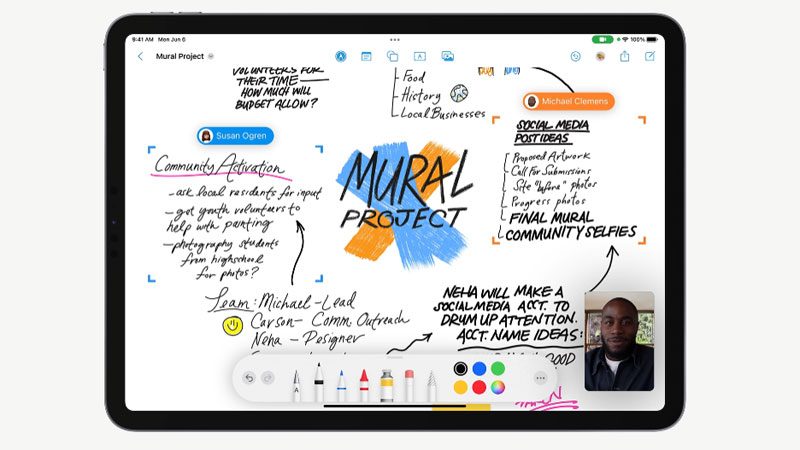
In its preview of iPadOS 16, Apple focused on collaboration and sharing. The new OS would get many of the same features that iOS and macOS would be getting, along with many of the same apps, such as updates to Messaging and Mail. But users experience tablets a little differently than laptops and iPhones, most importantly using a touchscreen.
“IPad is our most versatile device, and we’re excited to take what it can do even further with iPadOS 16,” said Federighi. “With Stage Manager, which takes multitasking on iPad to a whole new level, plus new ways to share and collaborate via Messages, Safari and the new Freeform app.”
For collaboration, the Messages app is being updated so that documents will be fully collaborative. In the past, when a document was shared in Messages it would upload a copy. Now, when a document is shared, it becomes a fully shared document that can be edited by everyone in the Messages thread.
The preview of the collaboration features didn’t stop there. A powerful new app named Freeform will be added to the mix with iPadOS 16. This app is a whiteboard that can be launched within a FaceTime session that allows everyone within the call to see, share, collaborate and experience the same infinite space without worry.
It provides a giant space with access to a huge variety of markers, pencils and other drawing tools that can be used to sketch up ideas and brainstorm. It also has sticky notes and the ability to place documents and rich media — images, videos and web pages — directly onto the whiteboard for more collaboration. And the documents placed on the whiteboard also act likes shared documents.
THANK YOU