 CLOUD
CLOUD
 CLOUD
CLOUD
 CLOUD
CLOUD
Amazon Web Services Inc. today announced the general availability of Amazon CodeCatalyst, the company’s unified software development service designed to reduce the time for development teams to build and deploy applications on AWS.
CodeCatalyst was first released in preview during AWS re:Invent 2022, where it was described by Amazon as a tool for professional developers to jumpstart applications on AWS using DevOps best practices. It gives them all the tools they need to provision cloud instances and infrastructure, develop and procure code, collaborate with teammates, and automate testing, delivery and deployment, AWS says.
“We really believe that there’s not an organization that cannot succeed without software, so we’re committed to building a great developer experience,” Adam Seligman, vice president of developer experience at AWS, told SiliconANGLE in an interview. “It’s a complex time, with all the platforms, languages and libraries and best practices emerging all the time so it’s hard for teams to keep up. It’s hard for developers to stay on top of trends and best practices and they spend a lot of time learning.”
That gets in the way of what developers and developer teams do best, Seligman explained, which is to produce reliable, secure code.
CodeCatalyst provides four core products that are designed to secure this goal: blueprints that allow for quick project creation, action-based continuous integration and delivery automation for day-to-day software lifecycle management, cloud-based development environments for consistent build experiences, and project and issue management systems for collaboration.
Blueprints are a fundamental part of CodeCatalyst that allows developers to jumpstart any project or application from nothing. They set up an application code repository (complete with a working sample app), define all the cloud infrastructure and prepare test and deployment workflows for a project right there.
Seligman said blueprints provide “all the pieces you need to go from zero to ready to build an app nearly instantly in just minutes. So if you’re a startup or a team that really wants to move fast, CodeCatalyst is a really exciting way to get going.”
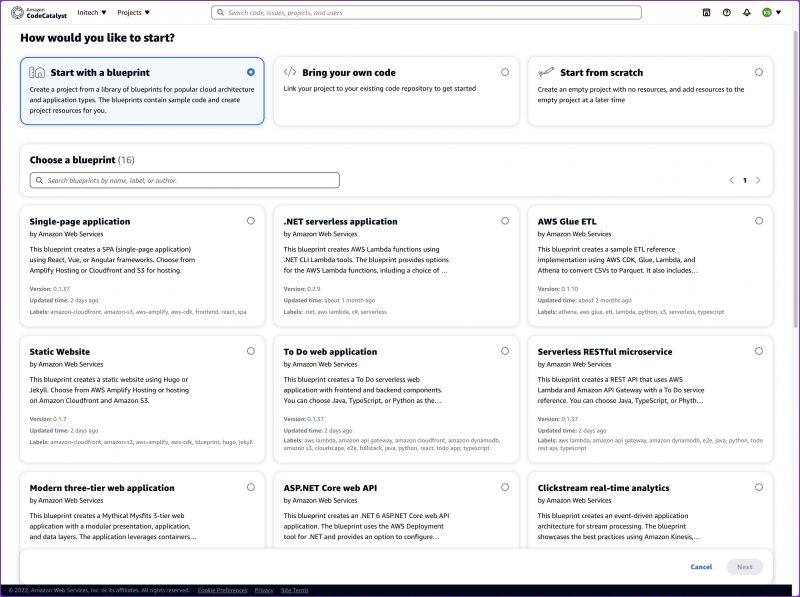
Developer teams can choose from a number of existing blueprints for different use cases and then quickly configure them to fit their needs, including using their chosen programming languages and frameworks. They can also be extended by incorporating existing tools such as Jira and or GitHub without much extra effort.
Once created, blueprints produce their own CI/CD pipelines for continuous integration and delivery automation. CodeCatalyst makes it easy to handle automated actions that happen during code modifications by providing the ability to edit configuration files through a text editor or a visual drag-and-drop editor. Updating the workflows is just a matter of incorporating new actions. Since CodeCatalyst handles the actions, developers get the benefit of automation without needing separate tools.
One problem that developers suffer from is inconsistency in development environments when collaborating. This can happen when developers work across different local machines. As a result, CodeCatalyst dev environments are hosted in the cloud and are defined using a “devfile” standard that stays the same for all developers, creating a consistent experience. Developers can connect their environments to familiar independent editors like Cloud9, Visual Studio Code and JetBrains, so that they can retain their usual experience while still in the cloud.
CodeCatalyst dev environments also now support Amazon CodeWhisperer, an artificial intelligence coding companion that generates real-time coding suggestions as users type. It can even scan code for vulnerabilities and warn users if they are using code that is similar to open-source licensed code so that it can be properly attributed. CodeWhisperer is currently supported by development environments using AWS Cloud 9 or Visual Studio Code.
Collaboration is key to project management, so CodeCatalyst makes it easy to invite new team members with just an email address, no AWS account required. After gaining access, collaborators can see the history and further context of projects and begin contributing to the development environment. That includes a built-in issue management system that is connected to the code repository so tasks such as code reviews and pull requests can be assigned to developers.
Developer teams can start today with Amazon CodeCatalyst for free and receive 2,000 build minutes, 60 dev environment hours, 10 gigabytes of source storage and 64 gigabytes of dev environment storage, or switch to standard for $4 per user per month for increased resources.
Support our mission to keep content open and free by engaging with theCUBE community. Join theCUBE’s Alumni Trust Network, where technology leaders connect, share intelligence and create opportunities.
Founded by tech visionaries John Furrier and Dave Vellante, SiliconANGLE Media has built a dynamic ecosystem of industry-leading digital media brands that reach 15+ million elite tech professionals. Our new proprietary theCUBE AI Video Cloud is breaking ground in audience interaction, leveraging theCUBEai.com neural network to help technology companies make data-driven decisions and stay at the forefront of industry conversations.